Answer the question
In order to leave comments, you need to log in
What is the problem with displaying an image in the emulator, as well as landscape orientation?
Hello. In development for windows phone quite recently, that one for mobile devices, in fact, too. What is the point of the question. I'm writing a simple calculator. I set a background image for the button:
It is displayed on the layout, but in the emulator it is just a button without a background ... Roughly speaking, a black square with a frame. Help fix. 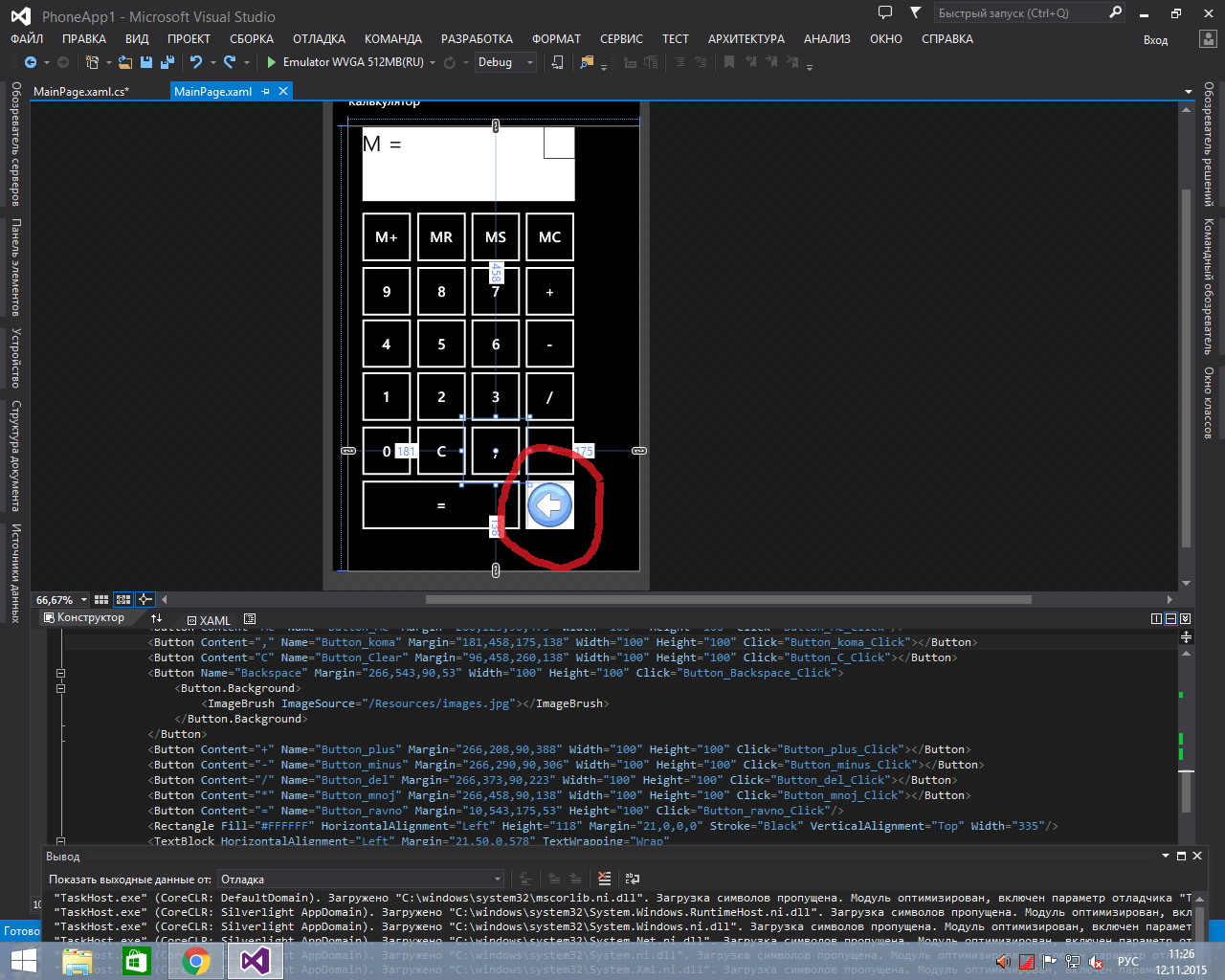
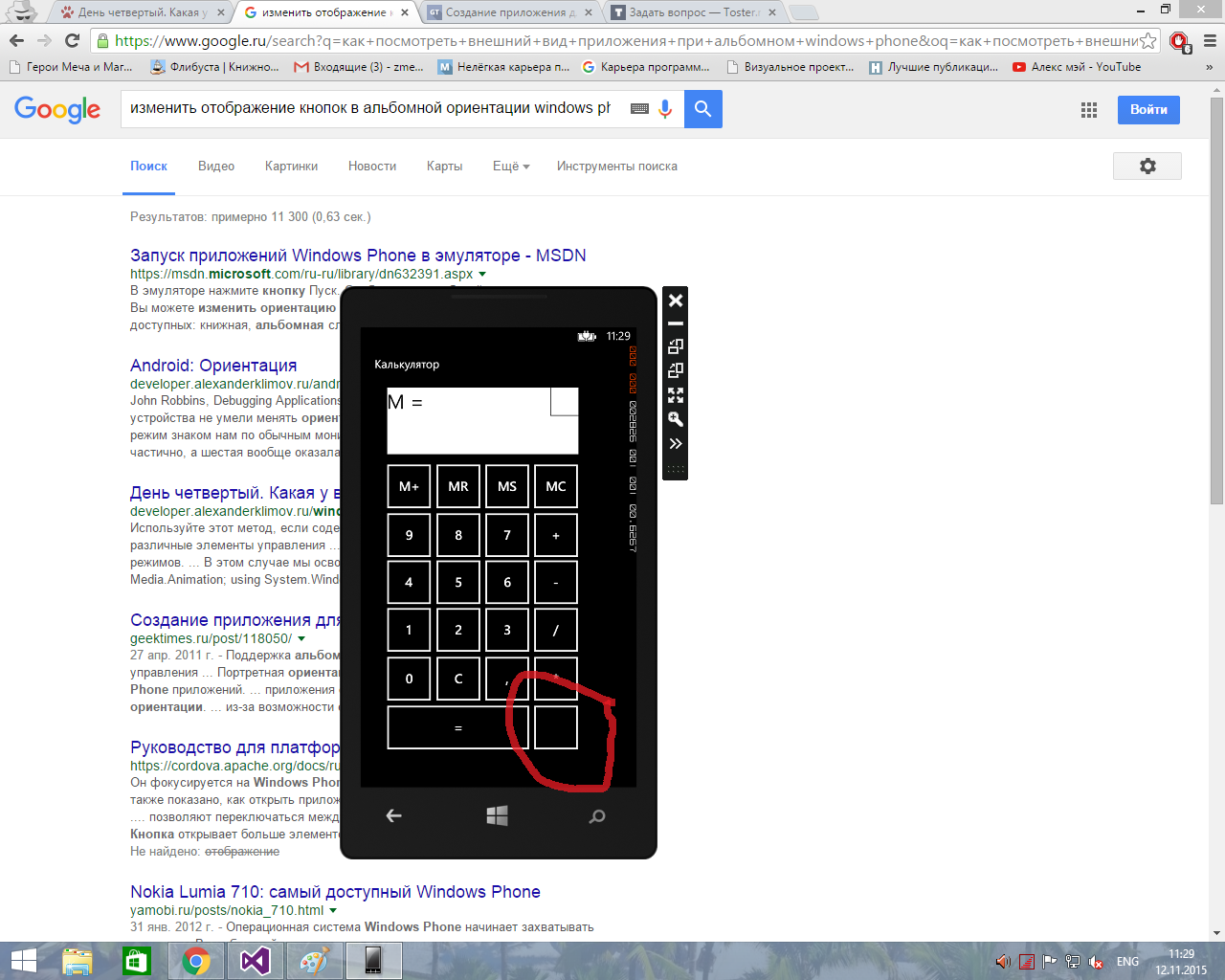
Well, the second question, actually. How to change the arrangement of elements in landscape orientation?
I have all the elements disappear, except for the text block, when the screen is rotated. 
If it's possible to rotate the layout to landscape mode in visual studio, please tell me how to do it.
Addendum 1: 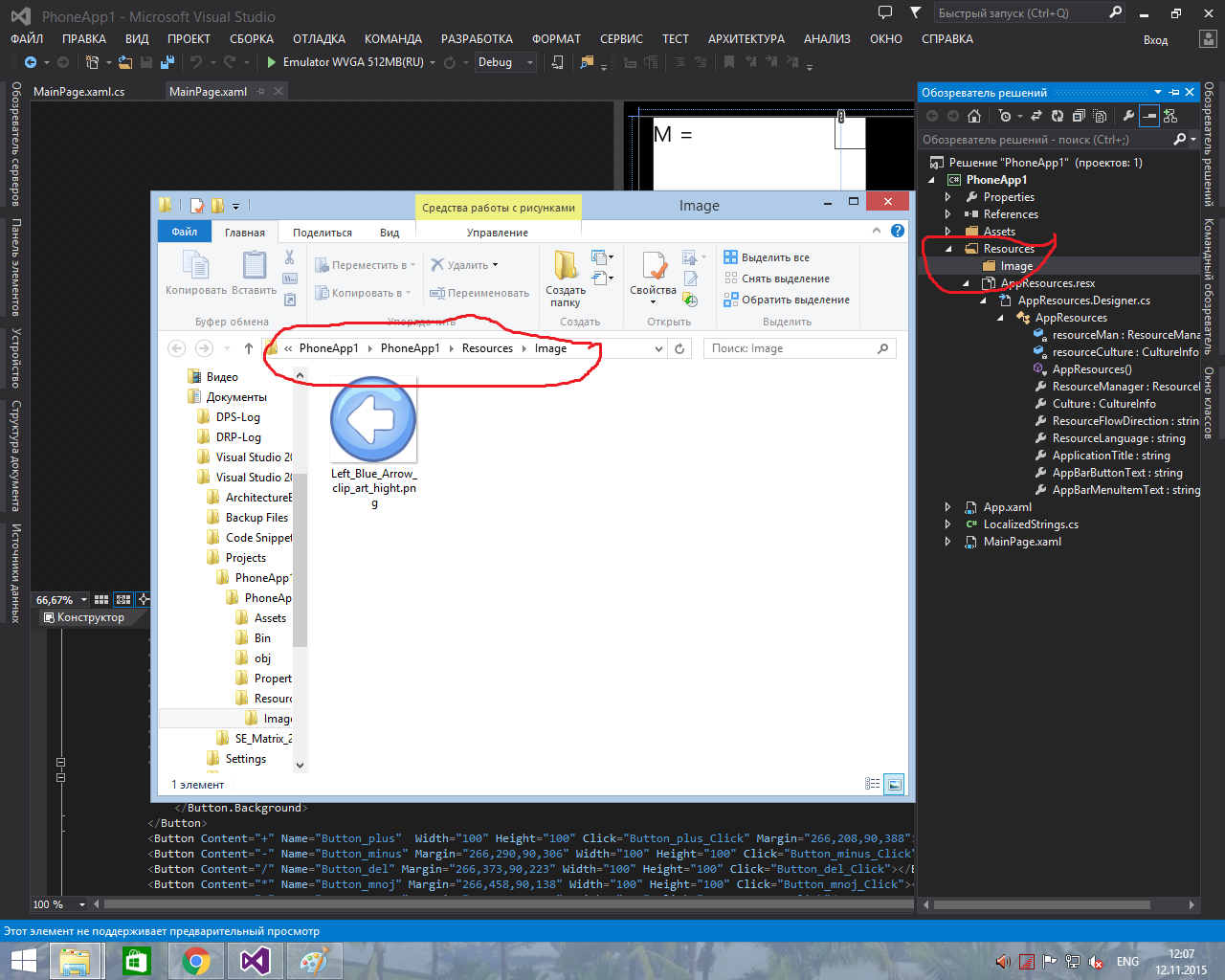
Addendum 2:
XAML Code
<phone:PhoneApplicationPage
x:Class="PhoneApp1.MainPage"
x:Name="PhoneApp1"
xmlns="http://schemas.microsoft.com/winfx/2006/xaml/presentation"
xmlns:x="http://schemas.microsoft.com/winfx/2006/xaml"
xmlns:phone="clr-namespace:Microsoft.Phone.Controls;assembly=Microsoft.Phone"
xmlns:shell="clr-namespace:Microsoft.Phone.Shell;assembly=Microsoft.Phone"
xmlns:d="http://schemas.microsoft.com/expression/blend/2008"
xmlns:mc="http://schemas.openxmlformats.org/markup-compatibility/2006"
mc:Ignorable="d"
FontFamily="{StaticResource PhoneFontFamilyNormal}"
FontSize="{StaticResource PhoneFontSizeNormal}"
Foreground="{StaticResource PhoneForegroundBrush}"
SupportedOrientations="PortraitOrLandscape" Orientation="Portrait"
shell:SystemTray.IsVisible="True">
<!--LayoutRoot представляет корневую сетку, где размещается все содержимое страницы-->
<Grid x:Name="LayoutRoot" Background="Transparent">
<Grid.RowDefinitions>
<RowDefinition Height="Auto"/>
<RowDefinition Height="*"/>
</Grid.RowDefinitions>
<!--TitlePanel содержит имя приложения и заголовок страницы-->
<StackPanel x:Name="TitlePanel" Grid.Row="0" Margin="12,17,0,28">
<TextBlock Text="Калькулятор" Style="{StaticResource PhoneTextNormalStyle}" Margin="12,0"/>
</StackPanel>
<!--ContentPanel — поместите здесь дополнительное содержимое-->
<Grid x:Name="ContentPanel" Grid.Row="1" Margin="24,0,0,0">
<Button Content="1" Name="Button_1" Click="Button_1_Click" Width="100" Height="100" Margin="10,373,346,223"/>
<Button Content="2" Name="Button_2" Margin="96,373,260,223" Width="100" Height="100" Click="Button_2_Click"></Button>
<Button Content="3" Name="Button_3" Margin="181,373,175,223" Width="100" Height="100" Click="Button_3_Click"></Button>
<Button Content="4" Name="Button_4" Margin="10,290,346,306" Width="100" Height="100" Click="Button_4_Click"></Button>
<Button Content="5" Name="Button_5" Margin="96,290,260,306" Width="100" Height="100" Click="Button_5_Click"></Button>
<Button Content="6" Name="Button_6" Margin="181,290,175,306" Width="100" Height="100" Click="Button_6_Click"></Button>
<Button Content="7" Name="Button_7" Margin="181,208,175,388" Width="100" Height="100" Click="Button_7_Click"></Button>
<Button Content="8" Name="Button_8" Margin="96,208,260,388" Width="100" Height="100" Click="Button_8_Click"></Button>
<Button Content="9" Name="Button_9" Margin="10,208,346,388" Width="100" Height="100" Click="Button_9_Click"></Button>
<Button Content="0" Name="Button_0" Margin="10,458,346,138" Height="100" Click="Button_0_Click"/>
<Button Content="MS" Name="Button_MS" Margin="181,123,175,473" Width="100" Height="100" Click="Button_MS_Click"></Button>
<Button Content="M+" Name="Button_M_plus" Margin="10,123,346,473" Width="100" Height="100" Click="Button_M_plus_Click"></Button>
<Button Content="MR" Name="Button_MR" Margin="96,123,260,473" Width="100" Height="100" Click="Button_MR_Click"></Button>
<Button Content="MC" Name="Button_MC" Margin="266,123,90,473" Width="100" Height="100" Click="Button_MC_Click"/>
<Button Content="," Name="Button_koma" Margin="181,458,175,138" Width="100" Height="100" Click="Button_koma_Click"></Button>
<Button Content="C" Name="Button_Clear" Margin="96,458,260,138" Width="100" Height="100" Click="Button_C_Click"></Button>
<Image Source="/Resources/images.jpg" Width="50" Height="50"></Image>
<Button Name="Backspace" Margin="266,543,90,53" Width="100" Height="100" Click="Button_Backspace_Click">
<Button.Background>
<ImageBrush ImageSource="/Resources/Image/Left_Blue_Arrow_clip_art_hight.png"></ImageBrush>
</Button.Background>
</Button>
<Button Content="+" Name="Button_plus" Width="100" Height="100" Click="Button_plus_Click" Margin="266,208,90,388"></Button>
<Button Content="-" Name="Button_minus" Margin="266,290,90,306" Width="100" Height="100" Click="Button_minus_Click"></Button>
<Button Content="/" Name="Button_del" Margin="266,373,90,223" Width="100" Height="100" Click="Button_del_Click"></Button>
<Button Content="*" Name="Button_mnoj" Margin="266,458,90,138" Width="100" Height="100" Click="Button_mnoj_Click"></Button>
<Button Content="=" Name="Button_ravno" Margin="10,543,175,53" Height="100" Click="Button_ravno_Click"/>
<Rectangle Fill="#FFFFFF" HorizontalAlignment="Left" Height="118" Margin="21,0,0,0" Stroke="Black" VerticalAlignment="Top" Width="335"/>
<TextBlock HorizontalAlignment="Left" Margin="21,50,0,578" TextWrapping="Wrap"
Text="" VerticalAlignment="Center" Height="68" Width="335"
Name="TextBlock1" FontSize="50" TextAlignment="Center" Foreground="Black"/>
<TextBlock HorizontalAlignment="Left" Margin="306,0,0,0" TextWrapping="Wrap" Width="50" Height="50"
TextAlignment="Center" FontSize="35" Text="" VerticalAlignment="Top" Name="TextBlock2" Foreground="Black"/>
<TextBlock HorizontalAlignment="Left" Margin="21,0,0,0" TextWrapping="Wrap" Text="M = "
Foreground="Black" FontSize="35" Name="TextBlock_M" VerticalAlignment="Top" Height="50" Width="285"/>
<Border BorderBrush="Black" BorderThickness="1" HorizontalAlignment="Left" Height="50" Margin="306,0,0,0" VerticalAlignment="Top" Width="50"/>
</Grid>
</Grid>
</phone:PhoneApplicationPage>Answer the question
In order to leave comments, you need to log in
1. Right-click on the image file in the project tree, properties, in the properties panel, specify the type - content and always copy.
2. I never thought about it, to be honest =) On the device, the current layout is simply reversed and that's it. This is if it's done correctly.
Didn't find what you were looking for?
Ask your questionAsk a Question
731 491 924 answers to any question