Answer the question
In order to leave comments, you need to log in
What is the problem on the laptop?
On a laptop with Windows 7 Premium installed, the interface changed dramatically at the XP level, Internet access was blocked, i.e. the wi-fi network list icon disappeared with the "Off" status blocked in the control panel and the icon cannot be returned and the Internet itself when you open the browser too no, changing the brightness does not work (although when you turn on the laptop, the brightness is at maximum, but only then at a minimum that cannot be increased), the sound disappeared, all system applications like "Diagnostics of problems" ask permission to change, the ability to roll back the system is blocked, Windows Defender is simple is blocked and does not want to turn on, and to the topic about icons: In the control settings, all icons have a blocked status and cannot be changed in any way,all screen personalization options are disabled and some mega-contrasting styles are available worse than Windows XP level, Aero does not work with its themes, you can’t install the classic Windows 7 theme, you can’t change the quick access panel in any way, the Problem Diagnosis application is simply blocked.
Photos of the laptop are attached: (I apologize in advance for the Polish language, because I live in Poland and did without changing the language to Russian, I tried to translate) 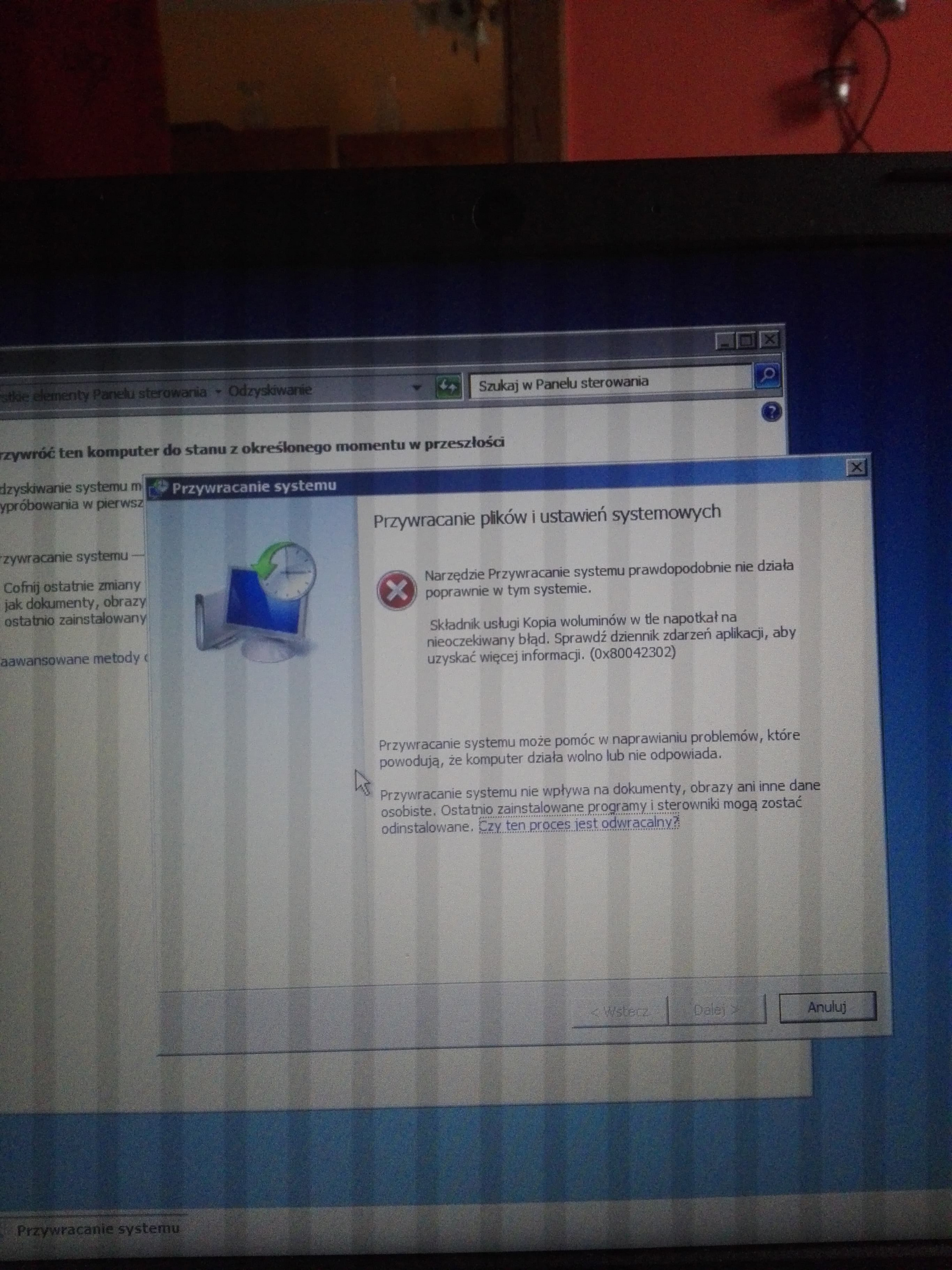
Main part: The system rollback utility does not work properly on this system. Error code: 0x80042302 
System Icons: Status:
Clock On
Volume On
Network Off <--That's what is blocked
Power supply On
Alert Center 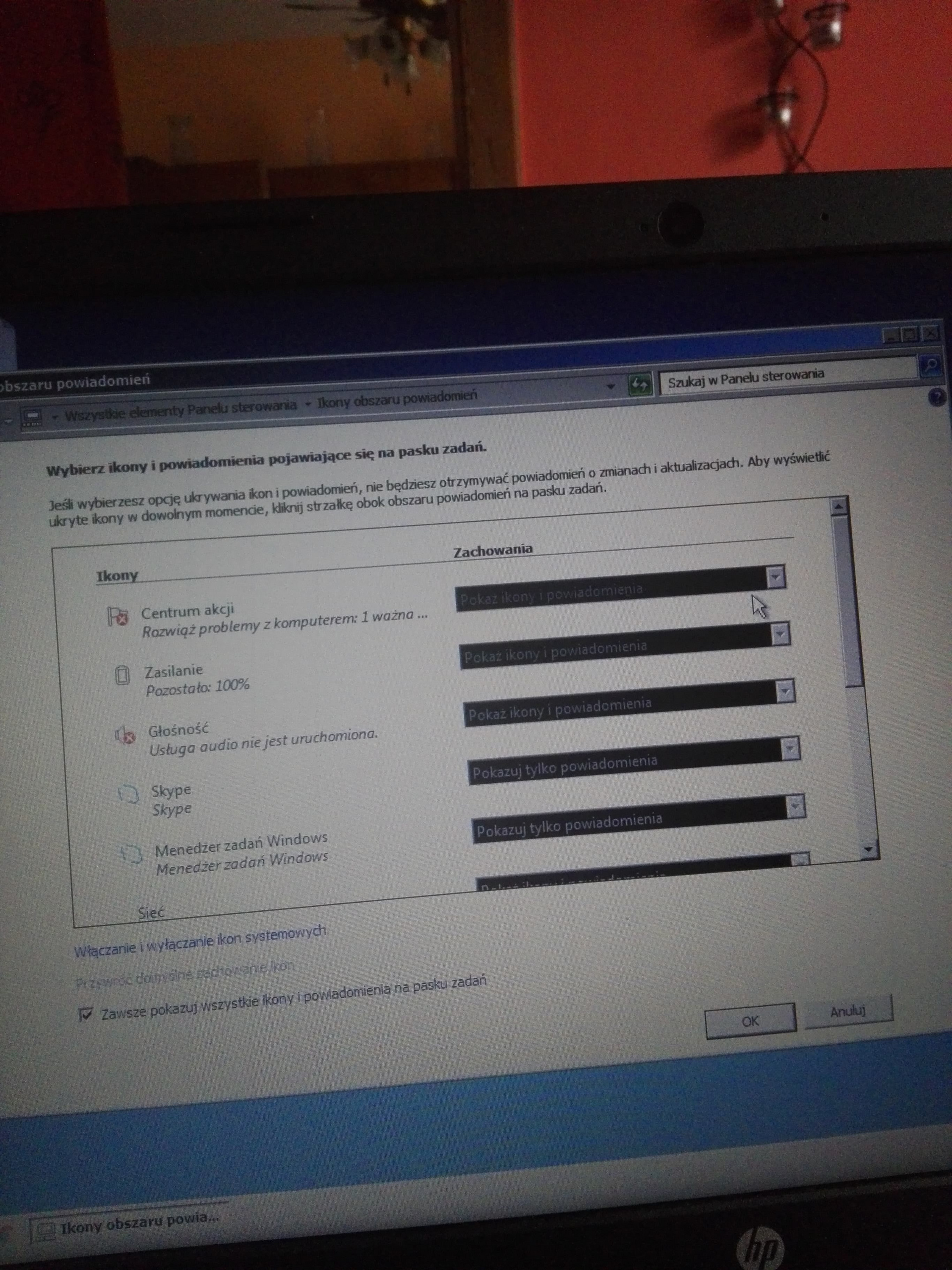
On Just all the icons with a blocked status 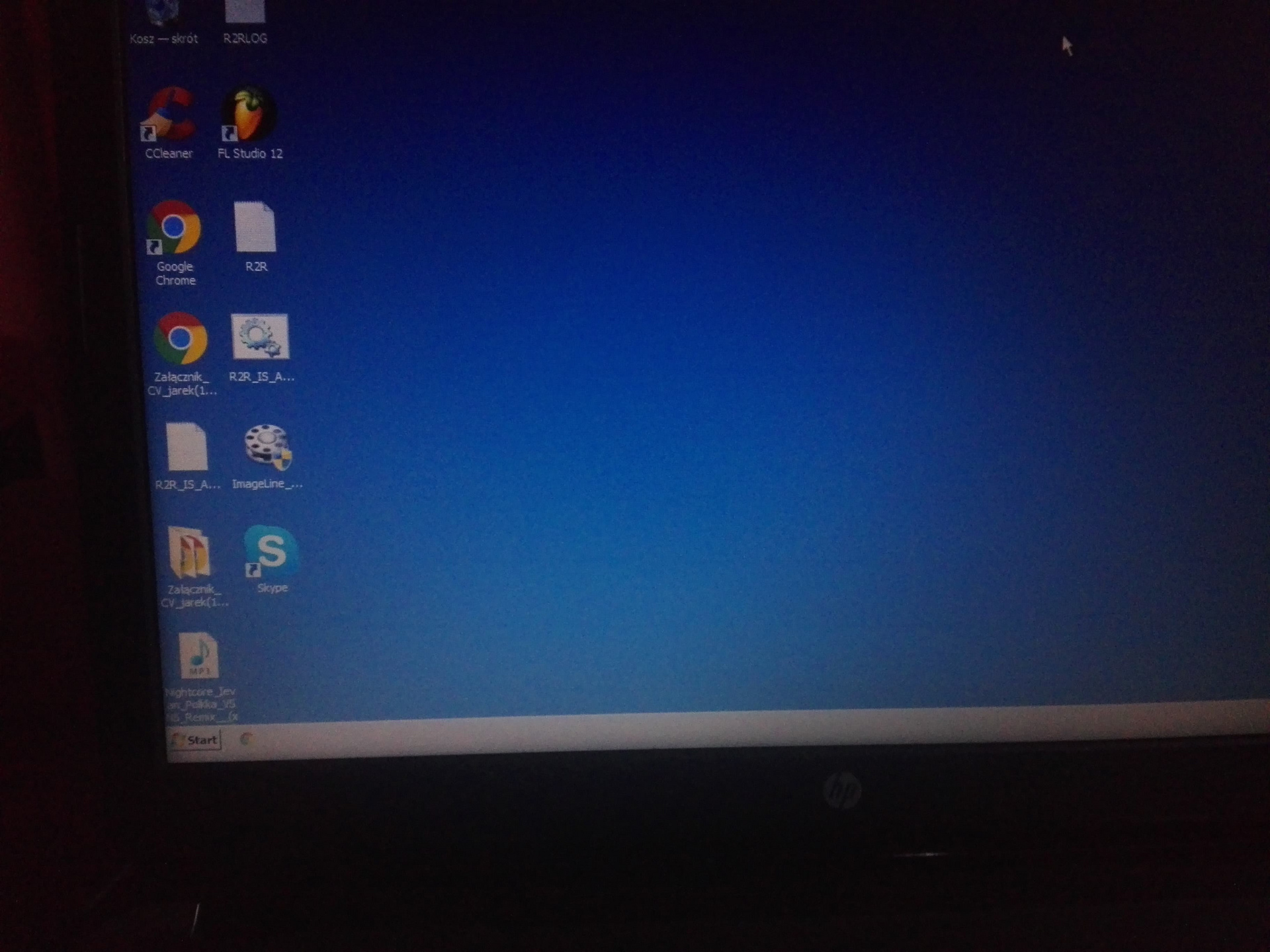
This is how the interface of the "seven" looks like
Answer the question
In order to leave comments, you need to log in
1. Consider reinstalling the OS
2. Boot into Safe Mode (safe mode). Type in the console (or Start-Run) lusrmgr.msc, create a new user with administrator rights
3. Reboot under the new user account
4. Check how under it.
Error (disk or OS) on user profile. Pick up the files and rebuild, after checking the disk.
Didn't find what you were looking for?
Ask your questionAsk a Question
731 491 924 answers to any question