Answer the question
In order to leave comments, you need to log in
What is the correct SWAP size to install with 24 Gb RAM + SSD? Or disable SWAP using only RAM?
Hello Khabrovites!
I read different opinions on the Internet about which paging file to install, whether it should be disabled, where to place it - and what will Habr's experts say about this?
One expert's opinion:
There are different versions on the account of the optimal swap file size. I will express my point of view on this subject, which is based on my observations and experiences with the swap file on various hardware. It may coincide with the opinions of some IT professionals. I am a supporter of the version that if the computer has 6-8 GB or more of RAM installed, then the paging file can be disabled altogether. I think that large volumes of the paging file only slow down the computer. Of course, if the amount of RAM is less than 6 GB, then of course it is better to set a certain amount of additional virtual memory.
- Optimal paging file size:
- for 512 MB of RAM - 5012 Mb;
- for 1 GB of RAM - 4012 Mb;
- for 2 GB of RAM - 3548 Mb;
- for 4 GB of RAM - 3024 Mb;
- for 8 GB of RAM - 2016 Mb;
- for 16 GB of RAM (and more) - without a paging file.
The minimum swap file size must be the same as the maximum.
For example:
• 512-512, 1024-1024, 2048-2048 is the correct fill;
• 512-1024, 1024-2048 - wrong filling.
The same indicators of the minimum and maximum size of the paging file reduce the defragmentation of this file, and this consequently speeds up the process of reading information from it.
Some applications require a swap file. Disabling it may cause errors in the work of such applications. When you disable virtual memory on the system drive, it will also become impossible to write a memory dump during BSODs (Blue Screen of Death).
If, as a rule, you minimize several applications, leaving them running, and switch to others yourself, then here you may also need a large amount of swap file, since the data of minimized applications is written to it. Although, here it all depends on the amount of RAM.
If you have several physical disks on your computer, then you need to install the paging file on the fastest disk.
It is believed that the paging file is divided into 2 parts:
• The first part on the system disk (partition) - just for writing debugging information during blue screens of death;
• Second part on the fastest drive. In this case, the system during operation accesses the least loaded partition, without touching the first one. It is also recommended to create a separate partition for the paging file, with the amount of memory equal to or close to the size of the paging file (for example, 2024 MB). This trick allows you to get rid of the fragmentation of this file.
Answer the question
In order to leave comments, you need to log in
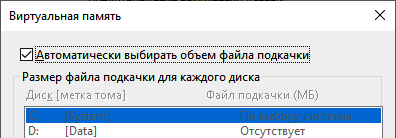
The bonus is that Windows does not just set the value in accordance with the RAM, but, after a while, optimizes this size.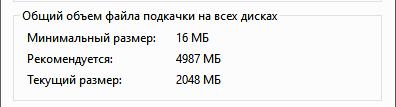
There is a size at the choice of the system, why didn’t it suit you?
Didn't find what you were looking for?
Ask your questionAsk a Question
731 491 924 answers to any question