Answer the question
In order to leave comments, you need to log in
What is the correct path to Solution in pipline Bitbuket?
Hey!
plugging for 3 hours already. I'm trying to set up pipline on bitbuket and all the time I catch an error that the file was not found in the specified folder.
I also tried to add the path to - export SOLUTION_NAME and through $ refer to variables in yaml and without. There is no sense,
I used these instructions 1 and 2 - it's still a failure.
Please tell me how it is necessary to refer to the solution then?
Yaml itself:
image: mcr.microsoft.com/dotnet/sdk
pipelines:
default:
- parallel:
- step:
name: Build and Test
caches:
- dotnetcore
script:
- REPORTS_PATH=./test-reports/build_${BITBUCKET_BUILD_NUMBER}
- dotnet restore ${SOLUTION_NAME}.sln
#- dotnet build $PROJECT_NAME
#- dotnet test --no-build --configuration Release --test-adapter-path:. --logger:"junit;LogFilePath=$REPORTS_PATH/junit.xml"
- step:
name: Lint the code
caches:
- dotnetcore
script:
- export SOLUTION_NAME=./ConsoleApp1/ConsoleApp1
- export CONFIGURATION=Release
#- export PROJECT_NAME=ConsoleApp1/ConsoleApp1/ConsoleApp1.csproj
- export REPORTS_PATH=linter-reports
- dotnet new tool-manifest
- dotnet tool restore
artifacts:
- linter-reports/**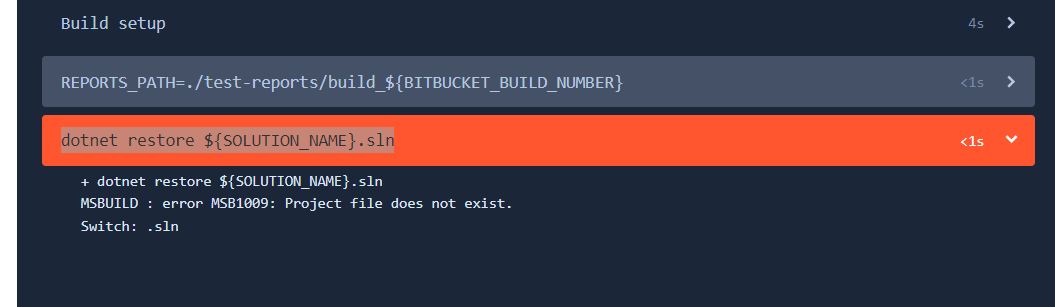
Answer the question
In order to leave comments, you need to log in
Didn't find what you were looking for?
Ask your questionAsk a Question
731 491 924 answers to any question