Answer the question
In order to leave comments, you need to log in
What is the best way to set up a local network?
Good afternoon. In connection with the transition to a new place of work, the next task arose - to connect customers (tenants of trading floors) to our Internet. Now the previous admin implemented this as one common network with dhcp, the speed limit is tied to ip. I would like to remake it in a more acceptable and normal version.
Initial data:
4-storey building (plus a building on the territory)
there is no network map (from the word at all) the
Internet provider gives the Mikrotik RB2011UIAS-IN router, there are stupid switches on the floor with a
minimum budget (i.e. preferably using Mikrotik or unnecessary pc machines)
What I would like to do:
Distinguish networks
Cut speed according to the selected tariff
Of the features - our offices are located on several floors, as well as in another building.
I thought to stop at a PPPoE server on Mikrotik, give each client a login / password, but the question arises about my own network - is it possible to combine several PPPoE clients into one common network for them? Actually an approximate picture, what I would like to achieve: 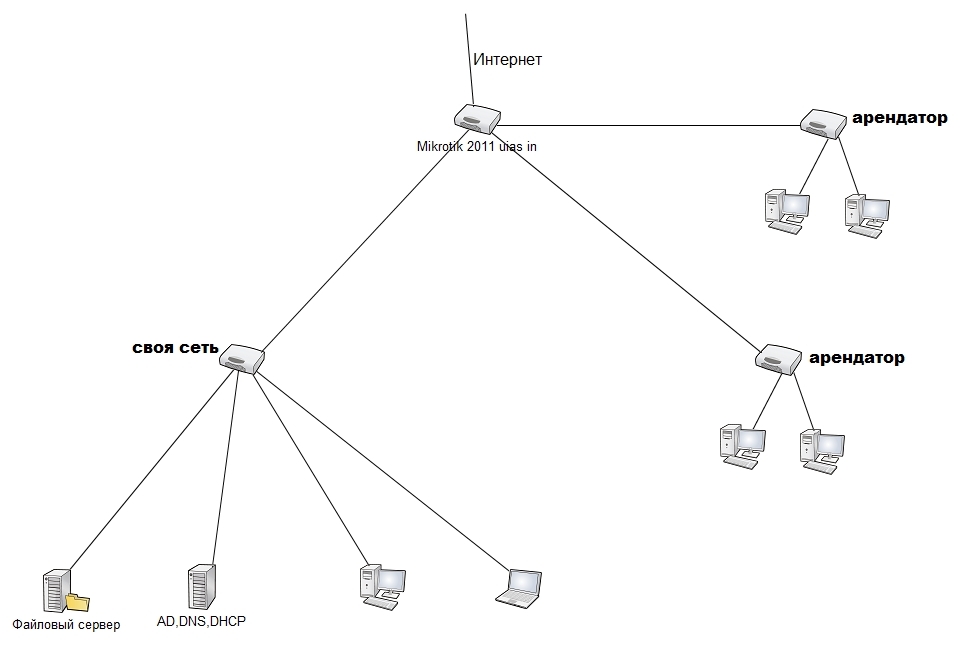
And also, maybe there are other simpler and more elegant solutions and I am creating a bicycle? Thank you!
Answer the question
In order to leave comments, you need to log in
Was in a similar situation, raised PPPoE on Mikrotik. It is convenient to administer, enable, disable, cut speed, etc. It does not matter what switches cost and how the cable is laid. I don’t know why this option is considered last, for me it’s very convenient.
You still have to make a network map in order to understand where are the cables and whether you can get by with stupid switches, or you still need something a little smarter with VLAN.
In general - what for did you give up PPPoE?
Throw each subnet into a separate L2 - physical ports on a microtic, if the cabling allows, or VLAN - but you have to change switches that several vlans go to at once. You hang DHCP on each L2 for the convenience of tenants (who wants to install their own router anyway), shaping based on the incoming interface.
Don't forget to kill connections between subnets.
The solution is somewhat strange, but if there is extra hardware with network cards, but there are no switches with vlans or even a fairly modest budget for buying them (if you only need vlan, then it's inexpensive even for gigabit pieces of iron) - then you can buy a couple of penny pieces of iron and flash openwrt. Ugh, I spoke about the available PCs. Install some linux with openvswitch on the PC, there will be at least such a switch with vlan.
Didn't find what you were looking for?
Ask your questionAsk a Question
731 491 924 answers to any question