Answer the question
In order to leave comments, you need to log in
What is the best way to check these widgets and is this architecture quite convenient?
A list of checkboxes comes from the server, which we render with a checked status, and then, depending on the selected checkboxes, widgets should be displayed. When the save button is pressed, we send the status of the checkboxes to the server and disable the display of widgets on the client.
I divided the widgets into:
Container - in which widgets are stored
Widget element - having a header and containing widget content
Widget
content - widget content The structure of checkboxes coming from the server
var widgetSettings = [
{ id: 'inlineCheckbox1',
value:'option1',
text: 'Статистика за период',
type: {
name: 'widget-statistic',
StatusChecked: true
}
},{
id: 'inlineCheckbox2',
value:'option2',
text: 'Агентское вознаграждение',
type: {
name: 'widget-statistic',
StatusChecked: true
}
},{
id: 'inlineCheckbox3',
value:'option3',
text: 'Экономия',
type: {
name: 'widget-statistic',
StatusChecked: true
}
},{
id: 'inlineCheckbox4',
value:'option4',
text: 'Заканчивается аннуляция без штрафа',
type: {
name: 'widget-applications',
StatusChecked: true
}
},{
id: 'inlineCheckbox5',
value:'option5',
text: 'Скоро заезд',
type: {
name: 'widget-applications',
StatusChecked: false
}
},{
id: 'inlineCheckbox6',
value:'option6',
text: 'Комментарии',
type: {
name: 'widget-applications',
StatusChecked: false
}
}
]widgetList: [
{
title: 'Статистика за период',
linkName: 'Перейти к отчету',
value:'option1',
type: 'widget-statistic',
widgetCalss: 'widget widget-statistics noData'
},{
title: 'Агентское вознагрождение',
linkName: 'Перейти к отчету',
type: 'widget-statistic',
widgetCalss: 'widget widget-statistics noData'
},{
title: 'Заканчивается аннуляция без штрафа',
linkName: 'Открыть все заявки',
type: 'widget-applications',
widgetCalss: 'widget widget-endannulment active'
},{
title: 'Скоро заезд',
linkName: 'Открыть все заявки',
type: 'widget-applications',
widgetCalss: 'widget widget-endannulment active'
}
]<template>
<div class="widgetsblock_list">
<div class="widgetsblock_list_grid">
<div class="widgetsblock_list_grid_col" v-for="(checkbox, index) in checkboxSettings">
<WidgetItem v-if="test( checkbox, widget)" v-for="widget in widgetList" :key="index" :widget-data="{
name: 'Скоро заезд',
linkName: 'Открыть все заявки'
}"></WidgetItem>
</div>
</div>
</div>
</template>import WidgetStatistics from './WidgetStatistics.vue'
import WidgetListApplications from './WidgetListApplications.vue'
import WidgetItem from './WidgetsItem.vue'
import { mapState } from 'vuex'
export default {
name: 'WidgetsCountainer',
components: {
WidgetStatistics,
WidgetListApplications,
WidgetItem
},
mounted: function () {
},
computed: {
...mapState ({ checkboxSettings: 'checkboxSettings', widgetList: 'widgetList'})
},
data() {
return {
}
},
methods:{
test: function (checkbox,widgets) {
if(checkbox.value===widgets.value){
if(checkbox.type.StatusChecked){
return true
}
}
}
}
}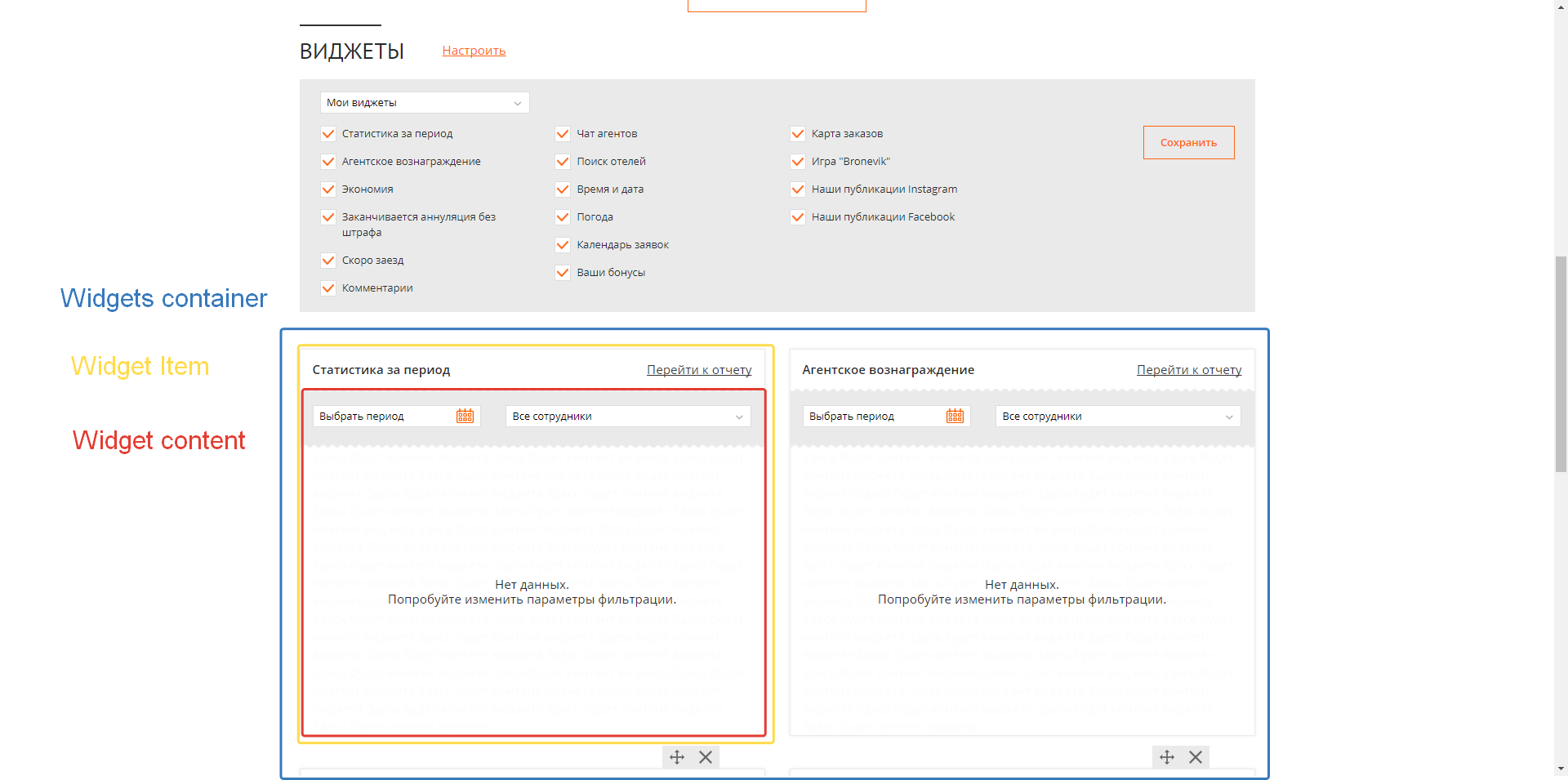
Answer the question
In order to leave comments, you need to log in
figas how difficult it is
vue to refuse
the easiest way is to load the entire html code with data and, depending on the value of the corresponding checkbox, change the CSS display of each div on page load, and when editing the list, all widgets will be available immediately without additional call to the server
Didn't find what you were looking for?
Ask your questionAsk a Question
731 491 924 answers to any question