Answer the question
In order to leave comments, you need to log in
What is /opt/chrome/chrome --type=render --enable-features=*AuofillCreditCardSigninPromo process?
Hello!
A strange process appeared in the task manager, it didn’t happen before
xubuntu 14.04 system
Eats a lot of process and memory - not good :)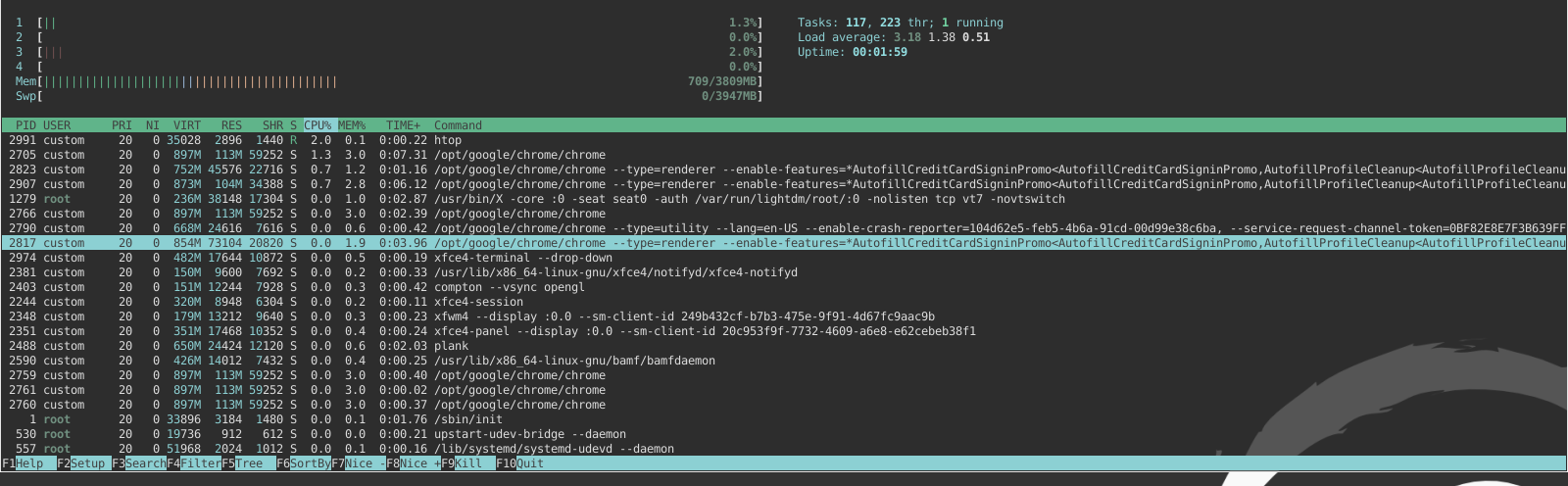
Answer the question
In order to leave comments, you need to log in
"To stop saving credit cards from Autofill to Payments"
https://support.google.com/chrome/answer/142893?co...
"renderer"
https://blog.chromium.org/2008/09/multi- process-ar...
mobile i3 old generations are too slow for chrome, I advise you to use an ad blocker, for example ublock origin
you can also try to enable rendering on the video card:
chrome://flags/#enable-gpu-rasterization force enable for all layers. (removes the load on the processor. if the video card is slow, scrolling sites can slow down)
chrome://flags/#gpu-rasterization-msaa-sample-count 0 - slows down on slow video cards
chrome://flags/#smooth-scrolling if "smooth scrolling" is not smooth - turn it off completely
as a result, chrome://gpu/ should have Rasterization: Hardware accelerated on all pages
chrome://flags/#enable-experimental-canvas-features
chrome://flags/#enable-display-list- 2d-canvas on increases the speed of the canvas
some sites with blocks that react to mouse movement can be very CPU intensive, you can turn off such blocks
chrome://flags/#document-passive-event-listeners on
chrome://flags/#passive-event -listeners-due-to-fling on
"yelling like an airplane just"
do you have power saving turned on and working fine?
Didn't find what you were looking for?
Ask your questionAsk a Question
731 491 924 answers to any question