Answer the question
In order to leave comments, you need to log in
What is better to make headings or pages + headings on a WordPress site?
Hello guys. I'm making my first website on WordPress and I still don't understand a lot of things.
1) There are PAGES and HEADINGS.
2) The title of the pages and headings is the same, but their url is different.
For example:
PAGE "Articles" - url (articles)
RUBRIC "Articles" - url (stati)
3) It turns out that under each RUBRIC - page PAGE. There are about 10 headings. 3 parent (displayed in the main menu), the remaining 7 subheadings.
4) PAGES are specially made in order to beautifully display entries (in a line). They are displayed using a shortcode.
If I put CATEGORIES in the main menu, then the entries will be displayed ugly and the view of the site will be lost.
5) The photo on the left shows the main PAGE, the body of the page is beautiful and the entry is striped.
On the right , the display of the RUBRIC, the body of the rubric does not attract attention and the entries are displayed almost completely, but I would like them to be displayed as on the pages. 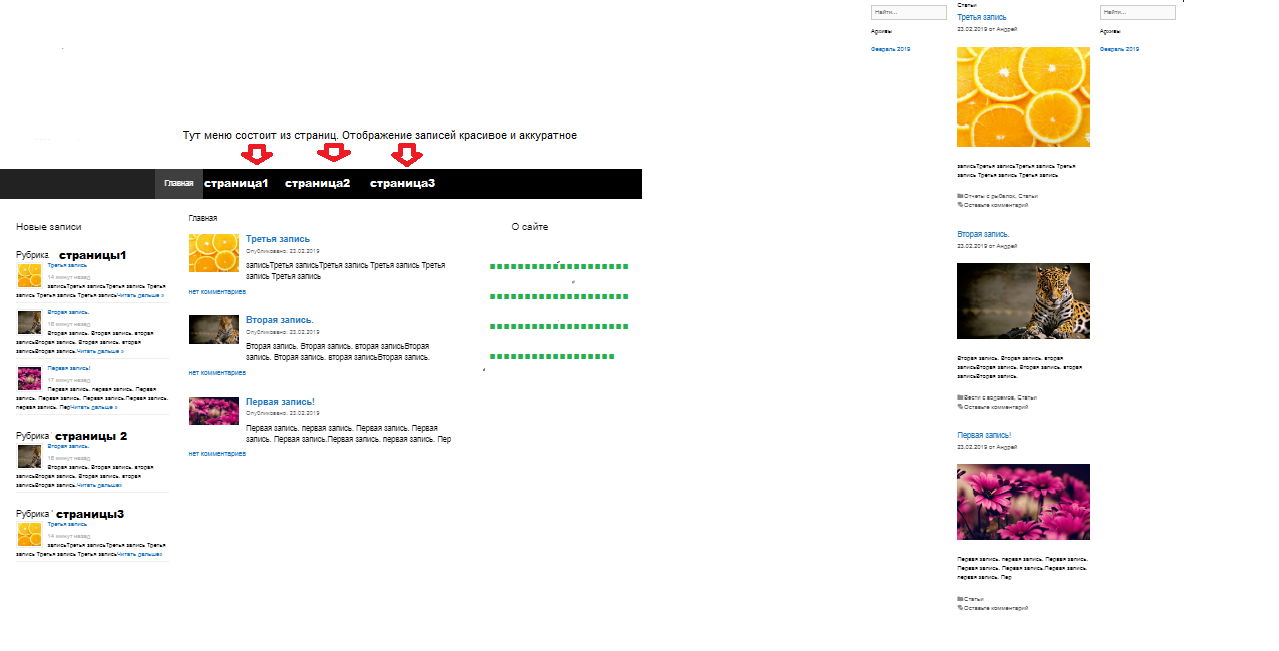
................................................. ................................................. .........................................
Question! Did I do the right thing at all, i.e. PAGE for each CATEGORY
a) in terms of site indexing
b) in terms of sitemap
c) in terms of SEO
The site will be multi-page, with the ability for readers to add their articles
Since I started to deal with sites quite recently, do not judge strictly.
Answer the question
In order to leave comments, you need to log in
Not the best idea to create a page for each rubric. At least for the reason that the page of the heading itself and the page on which the entries of the heading are displayed will be duplicated. And this is not very, from the point of view of SEO.
To enable readers to add articles, as an option, you can use the following options:
1) User Submitted Posts (plugin)
2) Wp Recal plugin for a personal account with the ability to publish posts
3) ACF (acf_form) Create a form and when you click on the publish button, save the post. Detailed information at plugin site.
As for the display of the category beautiful / ugly, then here you already need to edit the template and edit the CSS code.
Didn't find what you were looking for?
Ask your questionAsk a Question
731 491 924 answers to any question