Answer the question
In order to leave comments, you need to log in
What is a component and how to find it?
Good day, such a trouble happened, I never worked with Bitrix, but now I need to change a couple of things on the site, I realized that they are all distributed among the components. Where to find them? I've gone through all the folders and can't find it. SITE_DIR will type in /, but the Inclide folder is not in the main directory.
<?$APPLICATION->IncludeComponent("bitrix:main.include", "", array("AREA_FILE_SHOW" => "file", "PATH" => SITE_DIR."include/geolocation.php"), false, array("HIDE_ICONS" => "Y"));?>Answer the question
In order to leave comments, you need to log in
>>> bitrix:main.include
Responsible for:
• included areas: for page ( AREA_FILE_SHOW == page ) , section ( AREA_FILE_SHOW == sect )
• file inclusion ( AREA_FILE_SHOW == file )
You have a case with file inclusion.
In the component file:
else is processed: And since there is no include
folder , the highlighted line will give .
This means that nothing will be connected as a result of calling the component.$bFoundFile == false
If the file is found, the bitrix:main.include component template will be called, and this is just an include: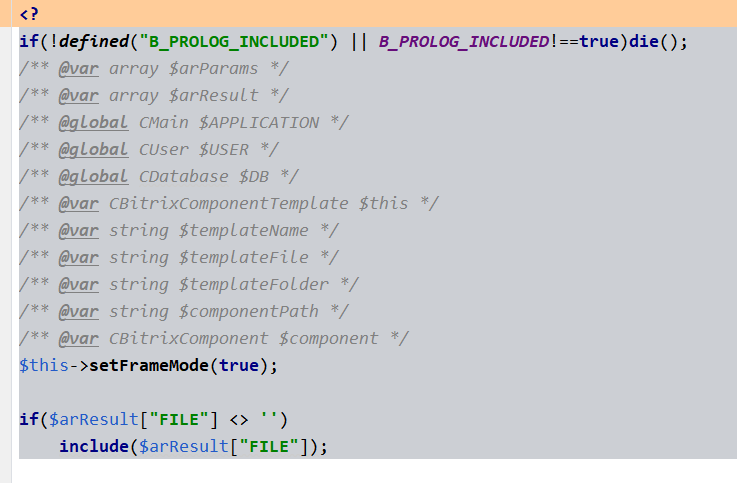
Didn't find what you were looking for?
Ask your questionAsk a Question
731 491 924 answers to any question