Answer the question
In order to leave comments, you need to log in
What has Google done? How to return the old interface?
The list of settings to the left of the search results is gone, now it's just an empty space. And all the settings were moved to the horizontal menu. Now, in order to make a search, for example, on large pictures or on a certain region, you need to make 3 times more clicks. I strongly dislike and believe that a person who has allowed the interface to become more complicated should be tortured with the most complex and dynamically changing interface until he ends up in a mental hospital. And there put a vending machine with food, which will also have a complex and dynamically changing interface that will require the user to use a huge amount of useless gestures.
So, is it possible to return the good old interface? Settings? Plugins? Chrome extensions? Thanks in advance.
Answer the question
In order to leave comments, you need to log in
By the way, let me add to your question: I'm also interested in extensions for Opera and FF.
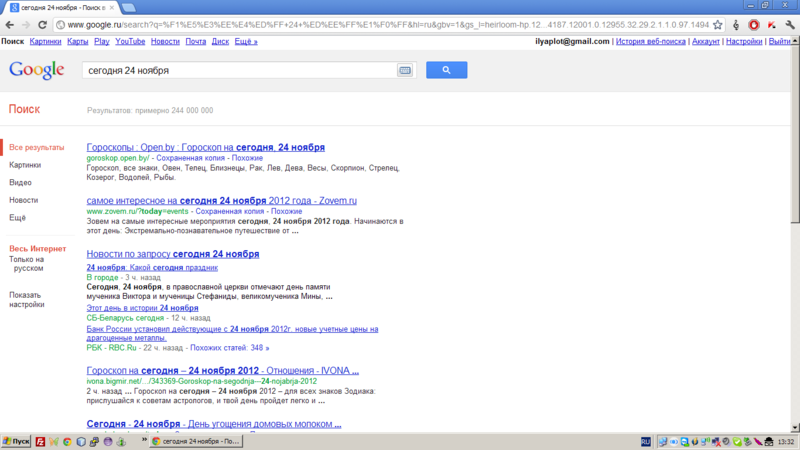
Open the properties of the chrome shortcut, add the user-agent to the end like this:
"C:\Documents and Settings\User\Local Settings\Application Data\Google\Chrome\Application\chrome.exe" --user-agent="googletube"
Didn't find what you were looking for?
Ask your questionAsk a Question
731 491 924 answers to any question