Answer the question
In order to leave comments, you need to log in
What happens if you run the result of the malware (below) on a clean computer?
They dragged an infected flash drive, accidentally launched a shortcut with the contents of the path
C:\WINDOWS\system32\cmd.exe /c start ..\MozillaFirefox\GoogleChrome.exe /AutoIt3ExecuteScript ..\MozillaFirefox\GoogleChrome.a3x explorer "%" & ChrW(21+46) & String( ChrW(92-24) ) & String("%") & exit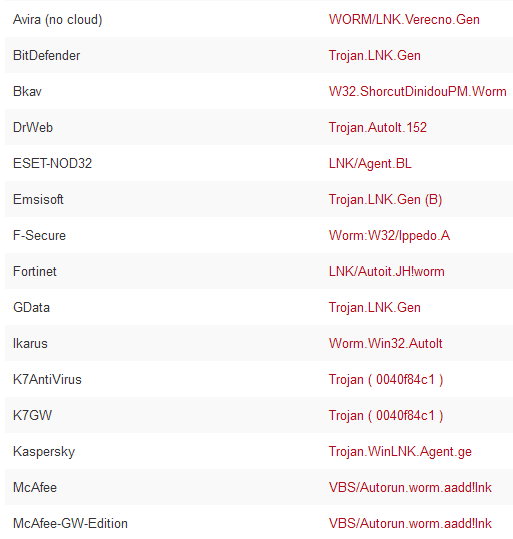
Answer the question
In order to leave comments, you need to log in
If the GoogleChrome.a3x script itself is not there , but there really was only a shortcut, then nothing will happen. Moreover, the malware should have been executed with a call to the fake GoogleChrome.exe browser , which for some reason was copied to the firelis folder.
Didn't find what you were looking for?
Ask your questionAsk a Question
731 491 924 answers to any question