Answer the question
In order to leave comments, you need to log in
What does this highlight mean in Android Studio?
this blue-green color 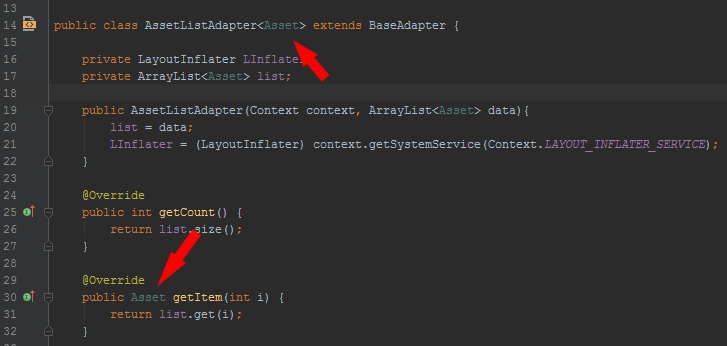
and how to correctly pass the data to the ListAdapter?
in activation do first
AssetListAdapter<Asset> adapter = new AssetListAdapter<Asset>(this, (ArrayList<Asset>) queryResults);
listView.setAdapter(adapter);private ArrayList<Asset> list;
public AssetListAdapter(Context context, ArrayList<Asset> data){
list = data;
LInflater = (LayoutInflater) context.getSystemService(Context.LAYOUT_INFLATER_SERVICE);
}
...
@Override
public Asset getItem(int i) {
return list.get(i);
}
@Override
public View getView(int i, View convertView, ViewGroup parent) {
...
Asset item = getItem(i);
//и с этим item не могу ничего делать, хотя item.getClass() показывает Asset
}Answer the question
In order to leave comments, you need to log in
Didn't find what you were looking for?
Ask your questionAsk a Question
731 491 924 answers to any question