Answer the question
In order to leave comments, you need to log in
What does switching between the R: G: B: sliders do in the Color Picker?
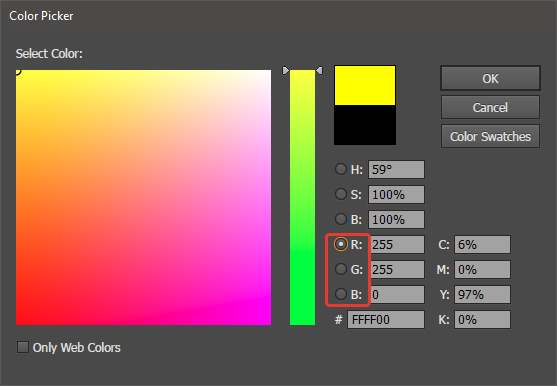
Switching between sliders H: S: B: I understand. But why do you need to switch between sliders R: G: B:?
Answer the question
In order to leave comments, you need to log in
It's not necessary, in fact. These are the little things that the artist does not need.
But if in fact, then the H component (hue, tint) is selected by default. In this case, the color hue is selected on the color column, and the saturation (S, saturation, horizontally) and brightness (B, brightness, vertically) of the color are selected on the square field. Accordingly, switching to the S component, we select the saturation on the color column, and the hue and brightness of the color on the square field. Switching to B selects brightness in the color column and hue and saturation in the square box. This is also true for the R, G, B components. Only in this case we are already working with the color representation not as HSB (hue, saturation, brightness), but as RGB (red, green, blue). That is, by choosing the R component, the intensity of the red component of the color (R, red) is adjusted on the color column, and the intensity of the blue component (B, blue, horizontal) and green (G, green, vertical) color components. Accordingly, by choosing G or B, we choose the component that will be adjusted on the color column (and the other two will already be adjusted on the square field).
Didn't find what you were looking for?
Ask your questionAsk a Question
731 491 924 answers to any question