Answer the question
In order to leave comments, you need to log in
What determines the load on the HDD?
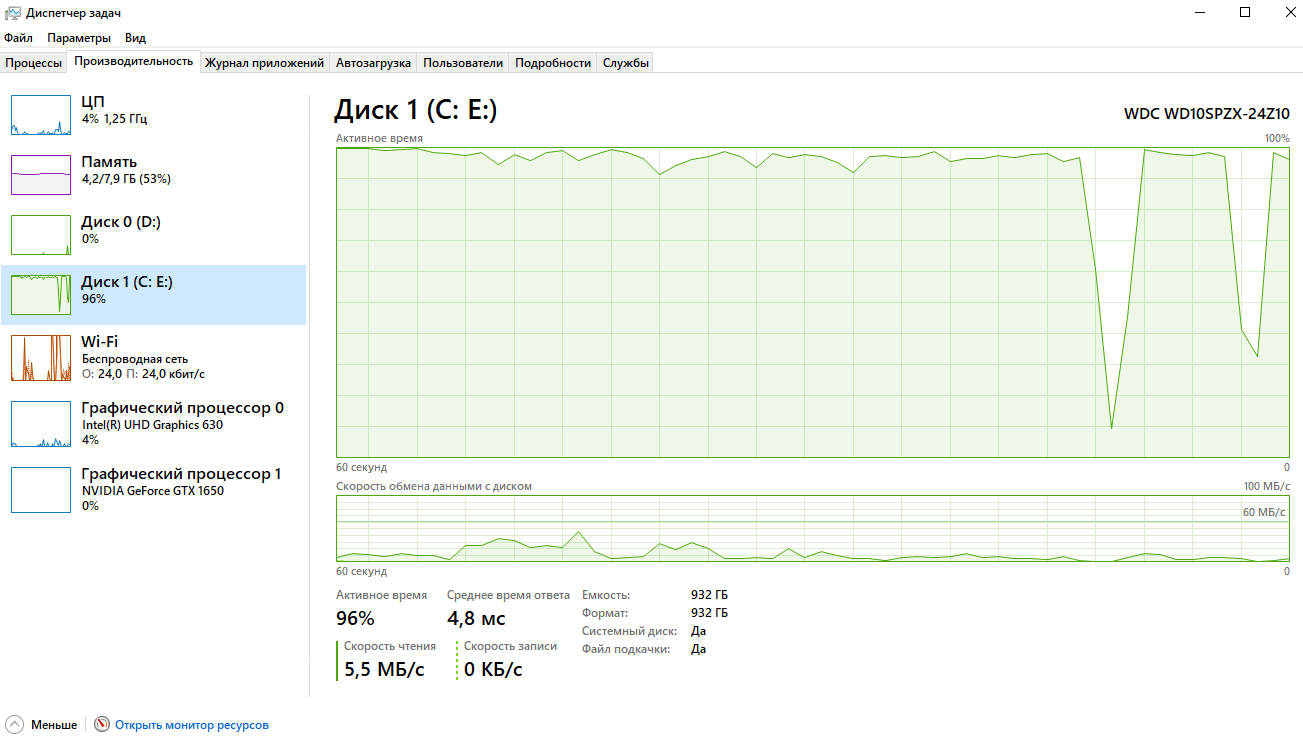
I have a laptop. The hard drive has 1 TB of memory, and the SSD has 128 GB.
I installed Windows on the hard drive, since there is not much memory on the SSD (I decided to leave the memory for games).
And I have a lot of different software for work (photoshop, illustrator and others from adobe, which I install on my hard drive).
But now I’m looking at performance in the dispatcher, and I don’t understand why there is such a load from one Chrome and Cart.
There was no such thing on my PC, there is no SSD at all.
At the same time, I tested when Winda was on the SSD, there was no such download.
What is disk loading? What can be done to improve performance and there was no such high level of loading from 2 programs.
Answer the question
In order to leave comments, you need to log in
Windows 10 loves to eat up the hard drive for background processes like svchost.exe, updates, telemetry, etc. And your drive is slow, 5400 rpm. You need to either turn off everything in the background to the maximum, or return the OS to the SSD. And this, IMHO, is the most reasonable solution, since with Windows on a slow disk, software on a fast one will still not work very quickly.
Didn't find what you were looking for?
Ask your questionAsk a Question
731 491 924 answers to any question