Answer the question
In order to leave comments, you need to log in
What could be wrong with iron?
Hello. I ask to share experience that it can be in my case.
Hardware:
bp: thermaltake tr2 600w bronze (with pfc)
mother: asrock b250m-hdv cpu
: intel core i5 7500
screw: some kind of wd for 1gb
ssd: hyperx fury 240gb
video card: Palit geforce gtx 1060 (6gb)
memory modules: hyperx 16gb 2400 mhz
monitor: benq xl2411p (1ms response, display port connected).
clave ordinary membrane; gaming mouse: hyperx pulsefire surge (polling rate 500hz)
I have a few questions, let's go point by point so that nothing is lost:
1) there is Windows on the ssd disk, I look at the temperature through Everest: 98 degrees, this is not included in any framework. Everest screenshot: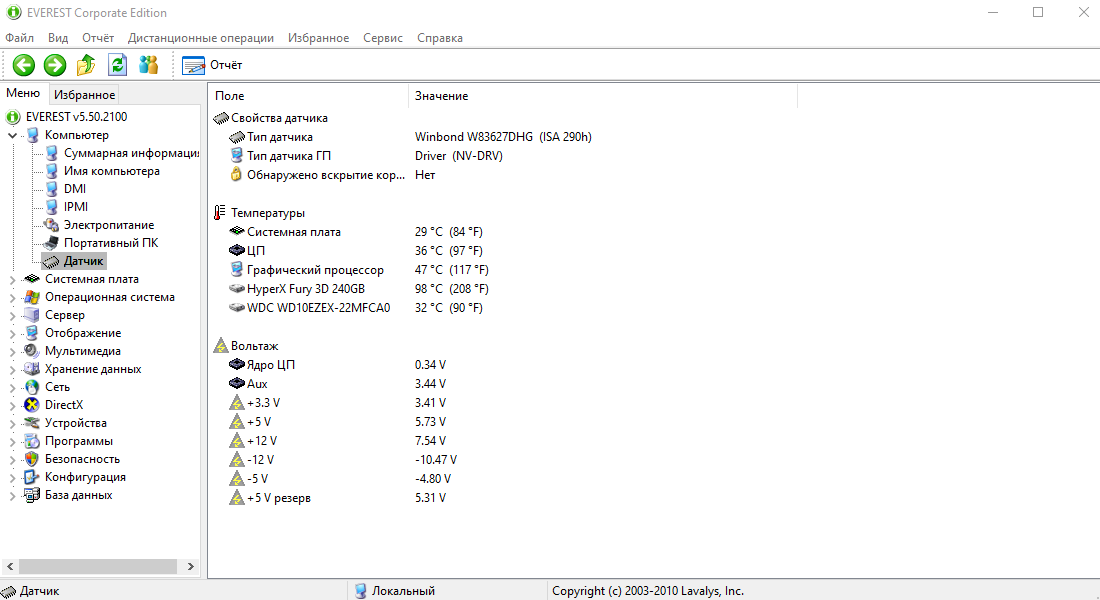 . Temperatures of other components are normal. I don’t understand what is wrong with the voltages along the lines of the power supply, what kind of drawdowns are these, I go into the monitoring in the BIOS, all the voltage is normal there. Is Everest a little beguiled? The wiring in the apartment is quite old, it seems to me that I have an unstable voltage in the network, I don’t have a multimeter, I can’t check it yet. There is no UPS either, but I think I need to buy it. About 2-3 years ago, another power supply died (still with old hardware), then I decided to update the configuration, perhaps this power supply is also slowly getting bad, or I'm exaggerating until I figure it out. Maybe the capacitors are already swollen there, I haven’t climbed in yet, I haven’t looked.
. Temperatures of other components are normal. I don’t understand what is wrong with the voltages along the lines of the power supply, what kind of drawdowns are these, I go into the monitoring in the BIOS, all the voltage is normal there. Is Everest a little beguiled? The wiring in the apartment is quite old, it seems to me that I have an unstable voltage in the network, I don’t have a multimeter, I can’t check it yet. There is no UPS either, but I think I need to buy it. About 2-3 years ago, another power supply died (still with old hardware), then I decided to update the configuration, perhaps this power supply is also slowly getting bad, or I'm exaggerating until I figure it out. Maybe the capacitors are already swollen there, I haven’t climbed in yet, I haven’t looked.
2) What happened before ssd: Windows was on the hard drive, it was uncomfortable to move the mouse in games (this is especially noticeable here), the movements are somehow viscous and inaccurate (but I won’t say that this is very clearly visible, but I know how mice should behave, especially in shooters), it is not very comfortable to play in general. It seemed to me that the mouse did not have enough power or something. This is the case in all games, at first I thought that the matter was in the settings of Windows, video driver, games, but nothing helped at all. Now I'm coming to the conclusion that it's on the physical level. Because as firewood I put everything for my mother from the office. asrock site. I have tried many things, but nothing helps at all. The mouse somehow lags behind, i.e. there is an input lag and a delay or something, it is small, on Windows it is almost not noticeable at all, but in games (especially in shooters) it interferes very much.
In general, I think there is some connection with the first and second points, but I can not yet understand what. I just bought an ssd to solve the problem in point 2, because. This has been going on for a long time and I can't find a solution. Some people with the same symptoms in games say that this input lag goes away if the computer is connected in another apartment. Hence there is an assumption that the matter is in the voltage in the network. If I'm talking nonsense, please correct me, because I am not strong in these matters.
Thank you!
Answer the question
In order to leave comments, you need to log in
Obviously problems with the PSU
on the + 12v bus. - the voltage is greatly underestimated.
The stabilization circuit, trying to raise the voltage +12 to the desired level,
increases the pressure on the tires + 5 + 3.3
because of this,
on the + 5v bus. and + 3.3v. - voltages are too high
due to the temperature of the SSD - most likely the sensor is lying (you can ignore this)

Everest tightly lies both the temperature of the SSD and the voltage.
At a voltage of less than 0.7V, no processor will work - the transitors will not open.
Everest is just lying. Yes, and as far as I know, this program no longer exists, it has again been renamed AID. So take a fresher AIDA64, and see. Or a multimeter, it's more reliable.
No system will start with a voltage of 7V instead of 12V. PSU output voltage tolerances +-5%. If the PSU does not go beyond these limits without load and under load for all voltages, it is normal (well, 90% can be considered so).
Show a screen from the device manager - there are suspicions that something is not installed there. Next - look at the video driver settings, perhaps something is wrong there. Brakes with the cursor are 99% due to problems with the video driver, and 1% are from USB.
The condition of the wiring will not affect the voltage at the PSU output - it should work, at least 160V in the outlet, at least 250V. In order for wiring problems to surface, it is not necessary to turn on the computer there, but some kind of electric heater for a couple of kilowatts. Then, where everything is bad, it will light up. If in doubt - do not turn on a powerful load. This computer by no means pulls on a large load for wiring. Well, 300-400W consumption is just a couple of amps through the wires. That's when the iron is plugged into 2kW - yes, about 10A - this is already significant, and there is a chance to catch a fire on bad connections.
Didn't find what you were looking for?
Ask your questionAsk a Question
731 491 924 answers to any question