Answer the question
In order to leave comments, you need to log in
What can I do to install Unity in Visual Studio?
The problem is this, the download reaches 98%, stops, rolls back to 50% and all over again. And so 9 times, then it gives an error that it was not possible to download the file. Has anyone experienced this and know how to solve this problem?
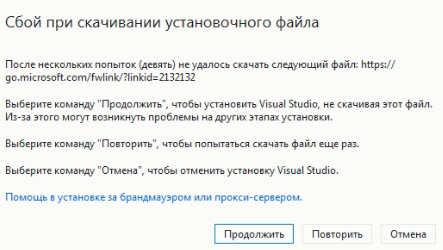
Answer the question
In order to leave comments, you need to log in
There are two ways to install the Unity environment. Through the Unity installer and through the Visual Studio installer. In the first case, when installing Unity, it integrates into VS (installs it if necessary), in the second case, the Unity SDK is installed in VS and Unity is deployed if necessary.
In my opinion, it is more correct to take the latest version of Unity on the developer's site and put it on top of the already installed VS. At the same time, it is desirable to have VS of the current version (especially since the community has been free for a long time).
That is, VS must be installed and Unity must be installed separately on the installed VS.
Didn't find what you were looking for?
Ask your questionAsk a Question
731 491 924 answers to any question