Answer the question
In order to leave comments, you need to log in
What can I do to avoid Figma not displaying mockups correctly in Prototype mode?
From 29.01, i.e. since use this year.
Support answered in a standard way (a week ago)
I am attaching 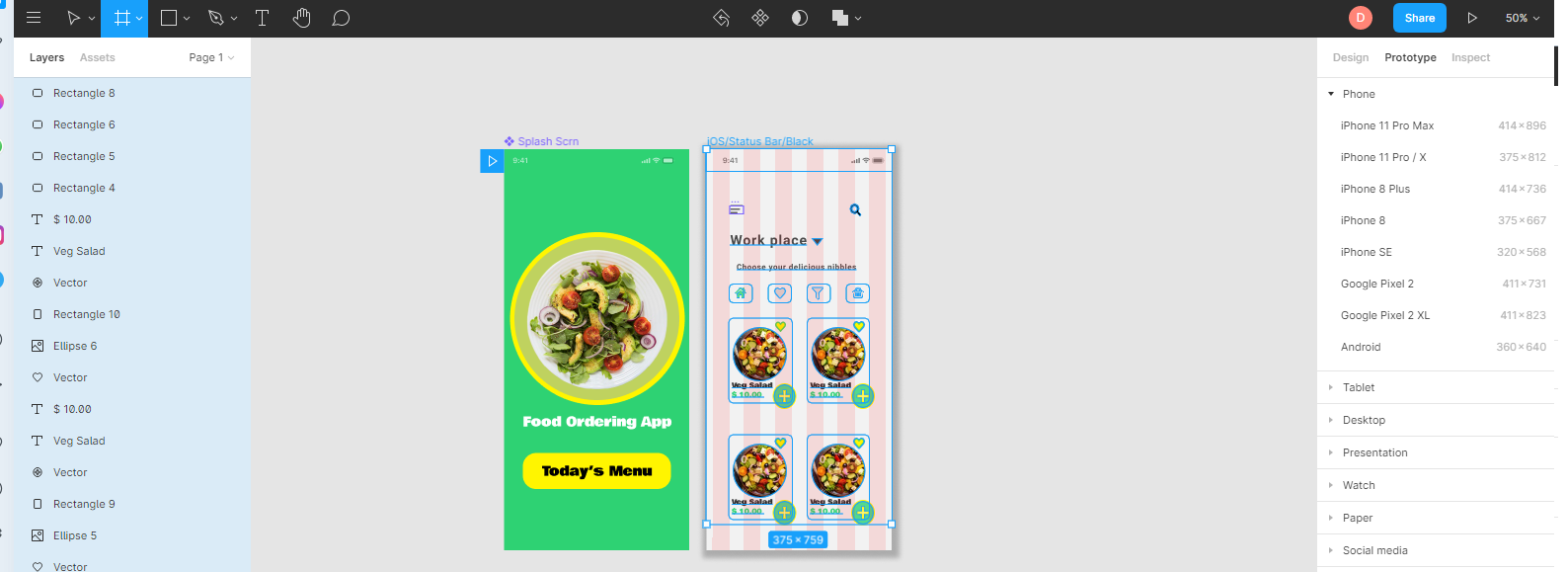 the illustrated options.
the illustrated options. 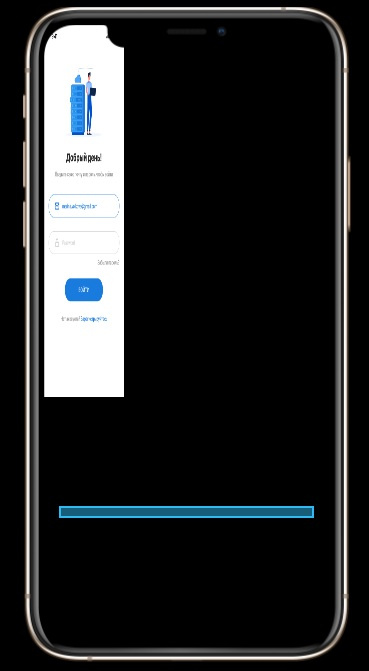
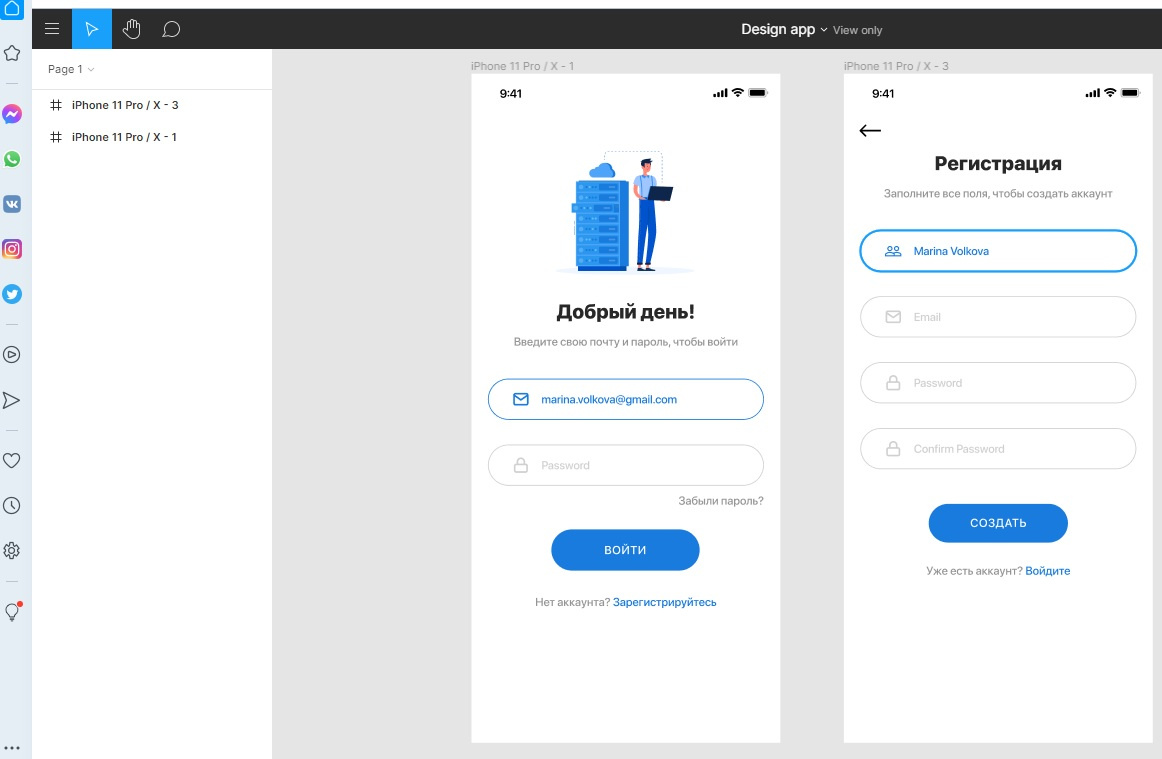
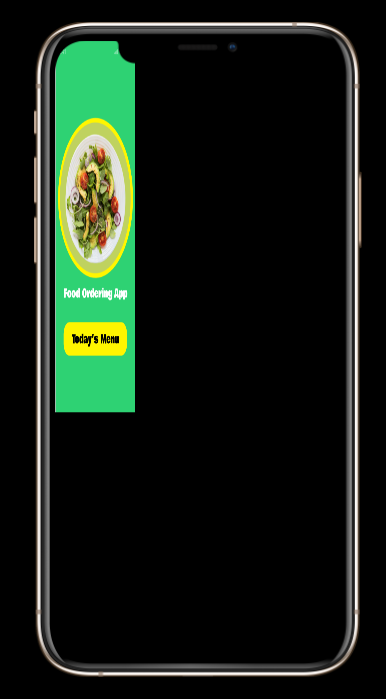
Where I set something up so that it chews up to the left a smaller version of itself in the Prototype Mode.
And where from the list of Adob XD, axur , and others like them, you can create layouts in order to later transfer them to Figma?
The first, of course, takes precedence.
Mercy knowledgeable and interested.
Answer the question
In order to leave comments, you need to log in
Well, seriously, no one understands why the prototype chews so much at the exit?
Mari, hello!
Check in the settings of the design and prototype tabs - are the screen sizes set the same?
and each individual element in the frame has a binding setting, 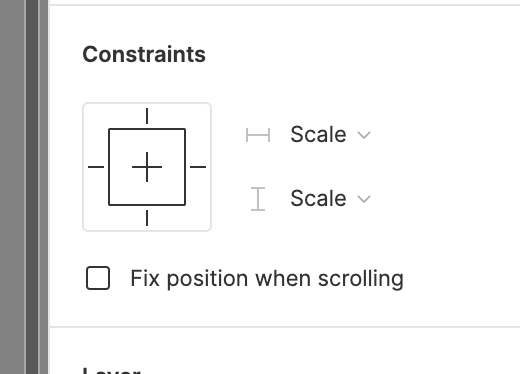
they also affect the display in motion mode.
This is their old problem with some graphics cards (Intel) and drivers. If from a laptop with several vidyuhi, then try to run through another vidyuhi.
Didn't find what you were looking for?
Ask your questionAsk a Question
731 491 924 answers to any question