Answer the question
In order to leave comments, you need to log in
What ate the hard drive?
Hello.
The web server running debain ran out of space.
I deleted the overgrown access logs, old backups, freed 10GB, but they were immediately eaten.
The hard drive is not big, 200 GB.
The web project on the server occupies ~ 1GB
Databases to it ~ 2GB
Replication is configured, the server acts as a master. Binary logs occupy a stable 32GB
In addition to the above:
Searched for files over 100MB
find . -type f -size +100M -exec ls -l {} \; | sort -k5 -n -r| less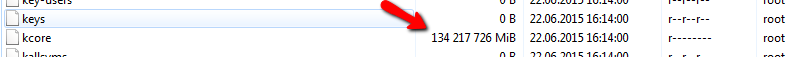
du -kx | egrep -v "\./.+/" | sort -n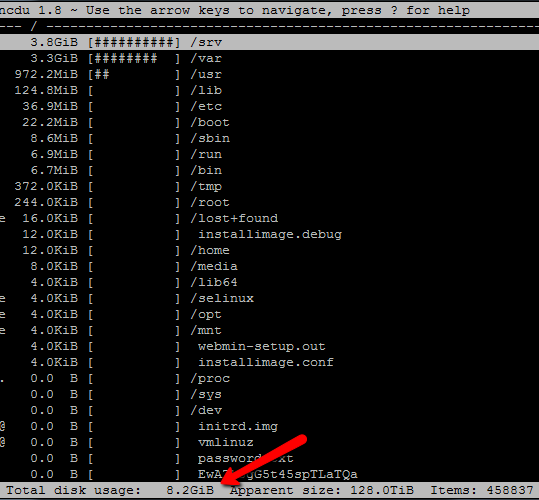
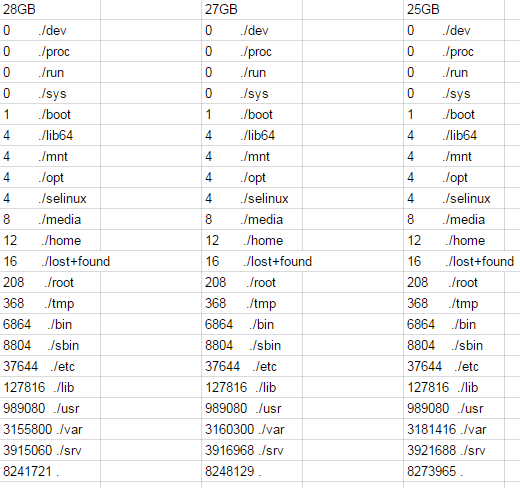
Answer the question
In order to leave comments, you need to log in
/proc/kcore is just an interface to a physical RAM, its size is usually 128TB. In general, you don’t need to look for anything in / proc, because it's a pseudo file system.
What is there in the chroot directory is more visible to the one who installed the system.
And some logs could gobble up the place. Another option - some process writes something to a file, you deleted this file, but the process continued to write. After rebooting the system, the result should change.
sudo du -hs /*
will see which directory the "trash" is in. Further, respectively, sudo du -hs / directory_name, etc.
there is.
Oh, and Google gives out a lot of interesting things, for example, here or here .
First, ncdu / will really help.
If it doesn't help, then - https://debian.pro/1654
Didn't find what you were looking for?
Ask your questionAsk a Question
731 491 924 answers to any question