Answer the question
In order to leave comments, you need to log in
What are the options to speed up Docker on Macbook?
I decided, purely out of curiosity, to buy a poppy because of its autonomy, since nothing had bribed me to take a poppy before. I bought a proshka for 21 years. I installed everything I needed, downloaded the docker for Apple Silicon. I'm working for the second week, and specifically I see a drop in performance compared to Linux by 5 times if not 10. Everything is dull - Base, Nginx, php-fpm. Are there any options to speed up the work or is it just an option to endure such slow work?
Docker with allocated resources
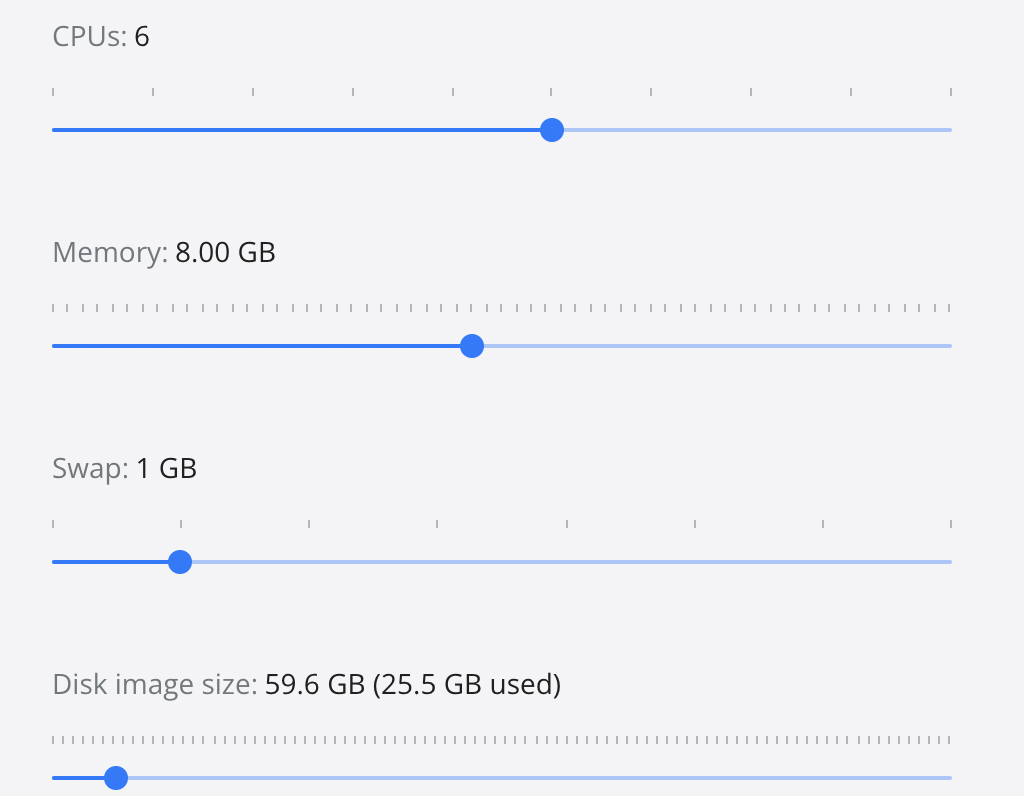
Answer the question
In order to leave comments, you need to log in
I propose to think with your brains (not literally), and realize that autonomy is achieved, among other things, due to a significant reduction in voltages, frequencies, sending the cores offline and other tricks. Therefore, we can talk about some kind of speed only when working from an outlet (a suitcase with power banks) and turning off all energy saving.
Docker on M1 is still dumb. If you have a question on the *EMP stack, use homebrew + laravel/valet and if you need a gui - phpmon .
As far as I know, docker works directly on Linux, and on Mac and Windows through an emulator.
Briefly: run under Linux.
More details: a virtual machine to your taste, it has Linux to choose from, it has a docker. Get a speed drawdown of 1.5 - 2 times, but (1) it's still an order of magnitude better than shit called "docker for poppy" (2) loads percent only when necessary, and not permanent 100% on one of the cores.
Features:
1. pass the code through the shared folder.
Problems with forwarding folders:
1. Since virtual machines do it like network drives, file change tracking (gulp/webpack/esbuild - watch ) will fall off tightly.
2. PostgreSQL will not be able to start, so the database files are only inside Linux.
3. With Virtual Box there were some other rakes because of the rights to the files. It seems it turned out that he reads them normally, but they are not created from under the docker.
The combination of Parallels Desktop 12 (yes, I honestly bought it a long time ago) and Debian 10 started up, but I had to look for instructions on installing fresh additions / drivers for the guest OS. With the current Parallels add-ons should be delivered without squats.
Didn't find what you were looking for?
Ask your questionAsk a Question
731 491 924 answers to any question