Answer the question
In order to leave comments, you need to log in
What are the cables CPU1-P4 and CPU2-P8 coming from the power supply for?
I'm building my first PC. Motherboard Gigabyte Z490 AORUS ELITE AC . Processor Intel Core i7 10700.
In the second photo, I connected the power to the motherboard, but I found some cables and ports that I can’t figure out. Please tell me how to do it right.
Question 1 (Photo 1). From the power supply comes two cables CPU1-P4 and CPU2-P8. Where to insert and are they needed at all?
Question 2 (Photo 3). There are also connectors on the motherboard itself: ATX_12v_2x2 and ATX_12v_2x4. What are they needed for? It seemed to me that you need to insert the cables CPU1-P4 and CPU2-P8 there?

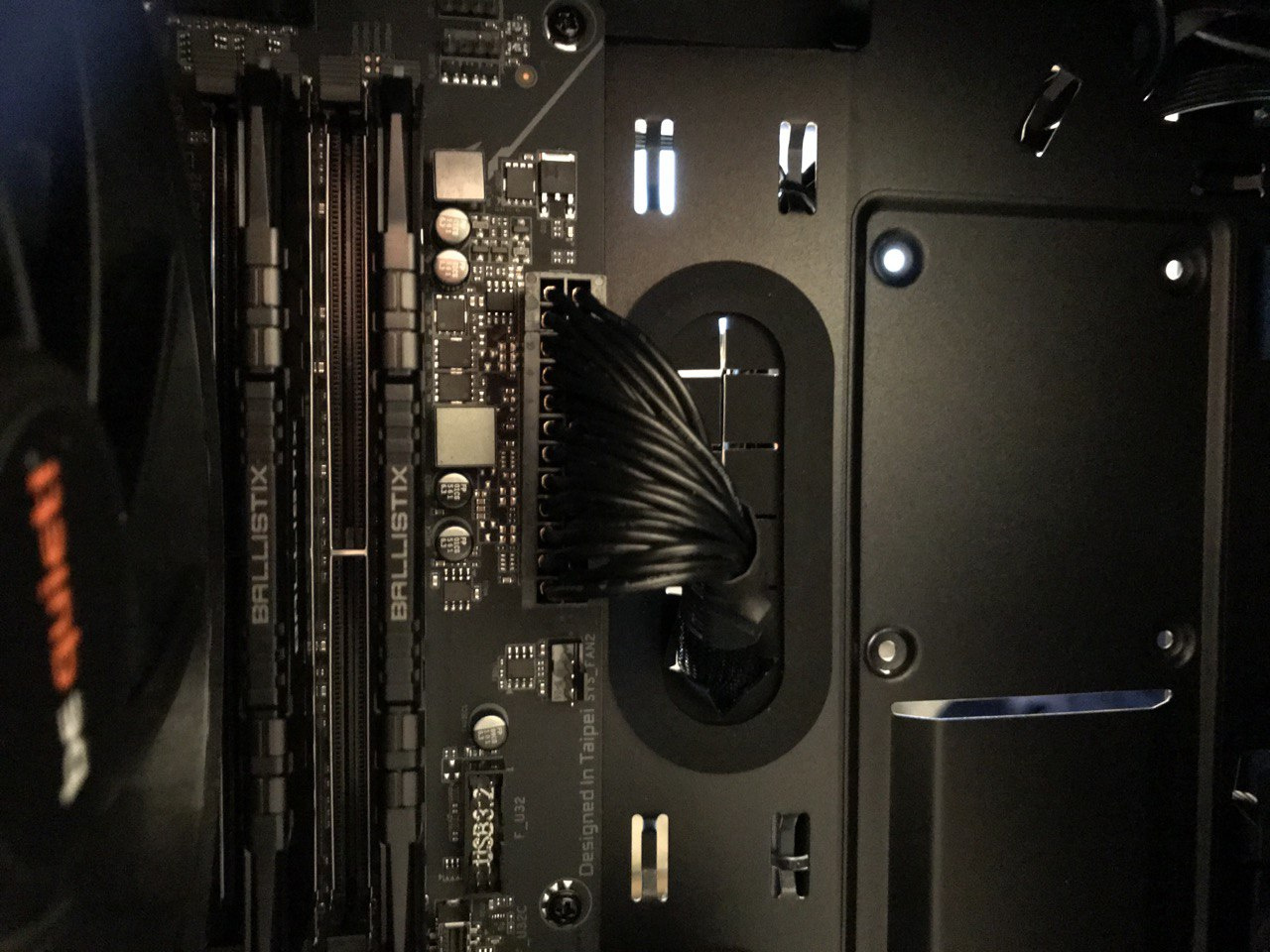

Answer the question
In order to leave comments, you need to log in
Question 1 (Photo 1). From the power supply comes two cables CPU1-P4 and CPU2-P8. Where to insert and are they needed at all?
Question 2 (Photo 3). There are also connectors on the motherboard itself: ATX_12v_2x2 and ATX_12v_2x4. What are they needed for? It seemed to me that you need to insert the cables CPU1-P4 and CPU2-P8 there?
On your motherboard there is no such connector as on the power supply, the block had to be selected after reading the instructions from the motherboard.
But since you bought it, you just plug the P4 tail into a 4-pin connector on the motherboard.
The second connector, which is called P8, will hang out of business. It doesn't matter to your processor.
P4 to the far left, then to the left half of the second connector P8.
Didn't find what you were looking for?
Ask your questionAsk a Question
731 491 924 answers to any question