Answer the question
In order to leave comments, you need to log in
What about the hard drive in a laptop? And did I choose the right SSD to replace?
What's with the hard drive?
There is something wrong with the hard drive in my laptop: in the task manager, it is almost always loaded at 100%, even when you are not doing anything. It interferes only when you start Windows, then, when it "fires up", everything works without brakes. Previously, on Win8, the laptop often hung up if it was left idle for 20 minutes, i.e. do nothing on the laptop, and it freezes for 30 minutes. After switching to Win10, this problem disappeared. But recently again there was a long freeze (about 2 hours). I waited until it drooped (always drooped), as a result, a hard cut, about another hour of recovery, and it works again, although many new partitions appeared on the disk (see screenshot).
The question is what's wrong with him? Can it be fixed or just replaced? 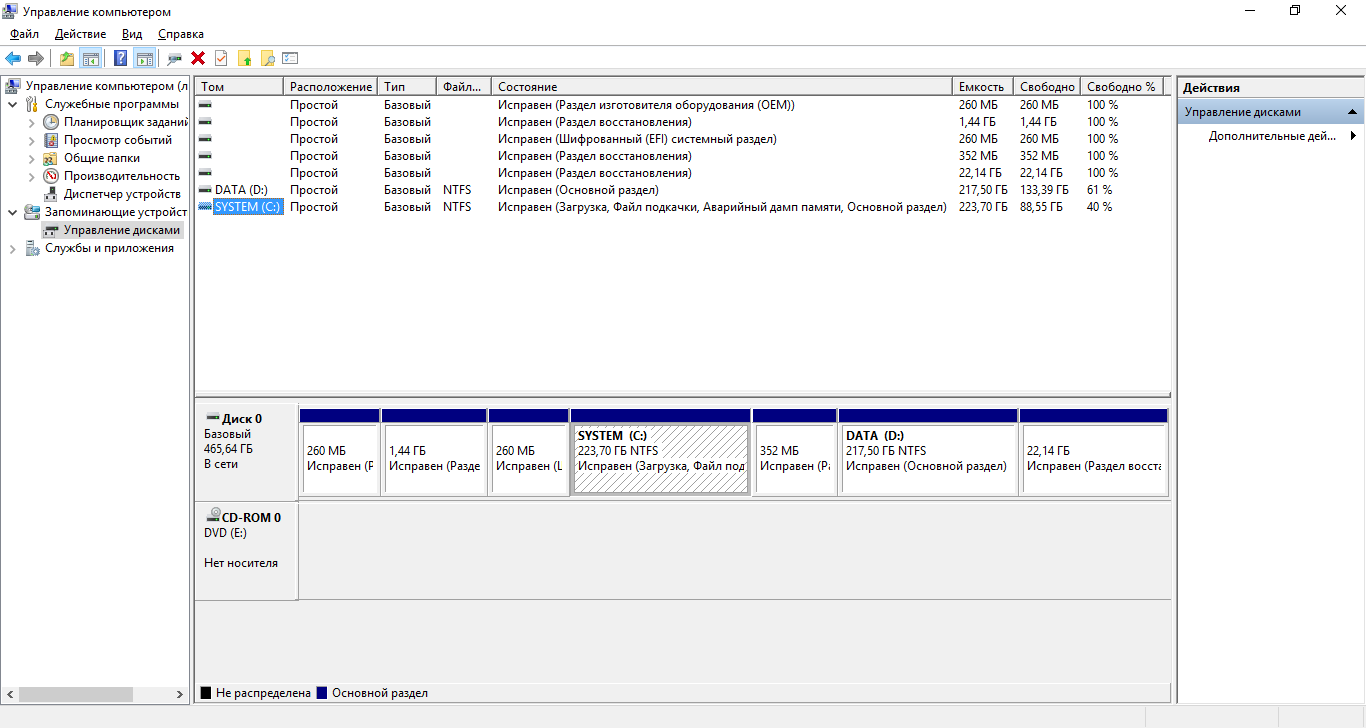
If I change, did I choose the right SSD?
Notebook sony vaio sve1512g1rw, in har-kah found that the hard works on SATA. I didn’t find any particular SATA, but something hardly suggests higher than SATA2 ( www.sony.ru/support/ru/content/cnt-specs/SVE1512H1... As a result, I was looking for a 2.5 '' SATA2 SSD and picked up a 480GB SSD, SanDisk Ultra II SDSSDHII-480G
- G25
the distribution is stored somewhere on the factory disk or not?
Answer the question
In order to leave comments, you need to log in
In general, it seems to me that the unauthorized appearance of a bunch of partitions on a screw is somehow not very normal. And I doubt that the screw itself can do this. At the next freeze, I would try to open the "Resource Monitor" ("Task Manager", "Performance" tab) and look at the state of the disk queue (the "Disk" tab) - who is there most actively raping the hard disk.
Regarding SATA: it should come up, I don’t see any obstacles, because everything is standard and uniform. With thickness, there can only be troubles in all sorts of ultrabooks.
As for Windows, it is ideal to install it from the disk that came with the laptop. I had a similar problem, only I blew the disk a long time ago. I had to download from the Internet an unactivated (important) distribution of Windows (of the same release as before); put it and quietly activated it by phone (it will take about 15 minutes).
Didn't find what you were looking for?
Ask your questionAsk a Question
731 491 924 answers to any question