Answer the question
In order to leave comments, you need to log in
WebView darkens all application resources, what should I do?
Good afternoon. Ran into an issue where the WebView starts dimming resource files when it appears. When the WebView is inactive, all resources and images will display normally. Moreover, this problem exists exclusively on Android 9. This is a very serious problem that occurs on almost all Android 9 devices. I cannot understand why Google allows such problems :( Below I have presented when it works and when it does not work. Take a close look on the country flags because when the WebView is not running they look nice and blend in with the background, but when run the flags become ugly and horrible.I didn't provide the code because it doesn't make sense in this situation, it's a problem inside android, because that when I disable Chrome, everything starts working fine.
This is what the application looks like when the WebView is in the disabled state:
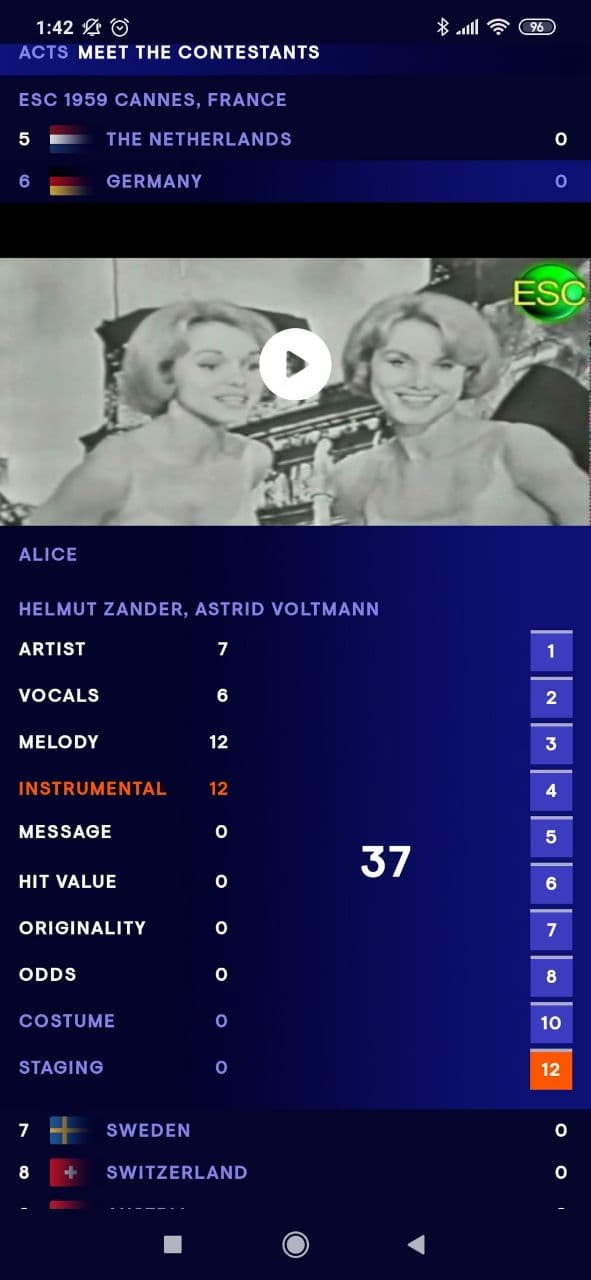
This is what the application looks like when the WebView is in the running state (note the flags, they do not blend into the background here, which indicates that the dimming occurs):
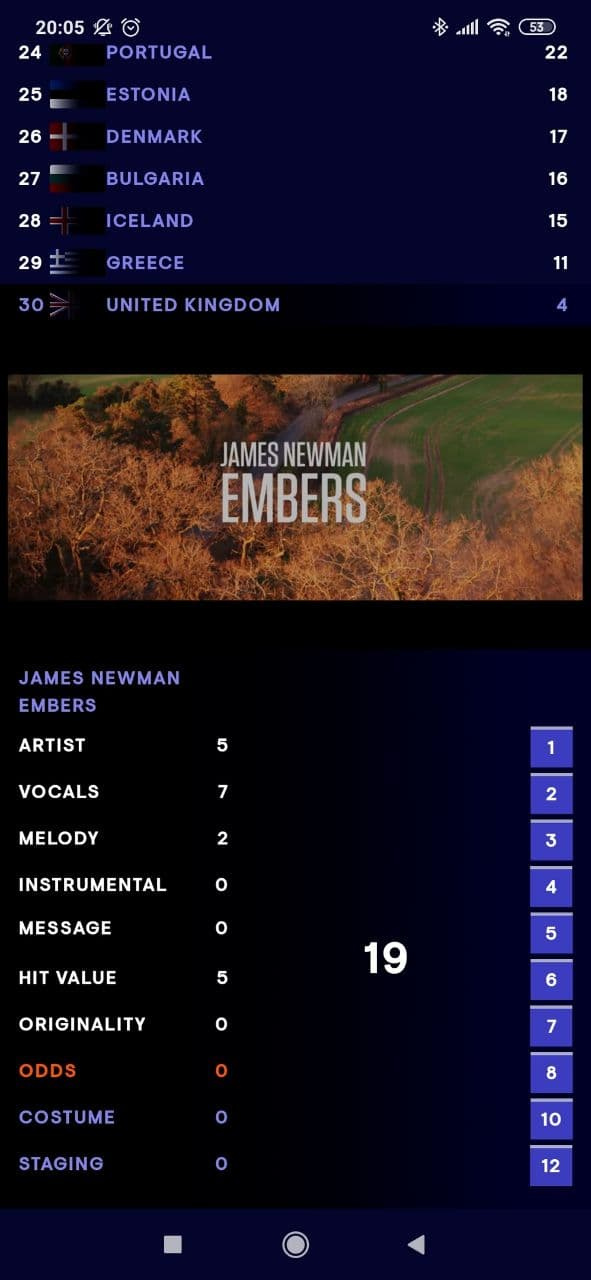
Answer the question
In order to leave comments, you need to log in
Didn't find what you were looking for?
Ask your questionAsk a Question
731 491 924 answers to any question