Answer the question
In order to leave comments, you need to log in
Webstorm how to set up for development on node.js gulp and js?
Good afternoon, I switched like two days to ide from jet brains webstorm? to learn less, sass, gulp and node js. But when watching the video of the course and repeating the steps from it, I noticed that I don’t support a lot of things, but after climbing the Internet, I don’t have libraries installed and so on and I can’t help but install them, could you help me?
for example, my library is empty, I don’t have html 5 and what else I don’t know 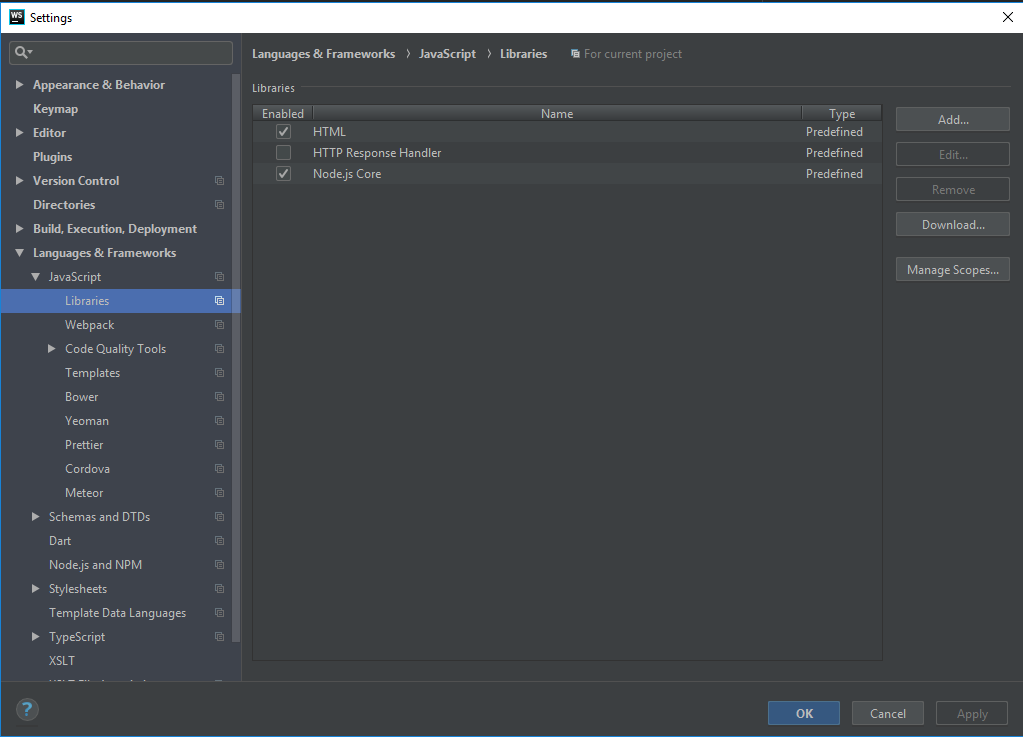
in node.js and NPM there are few files, since others have a lot of them here, 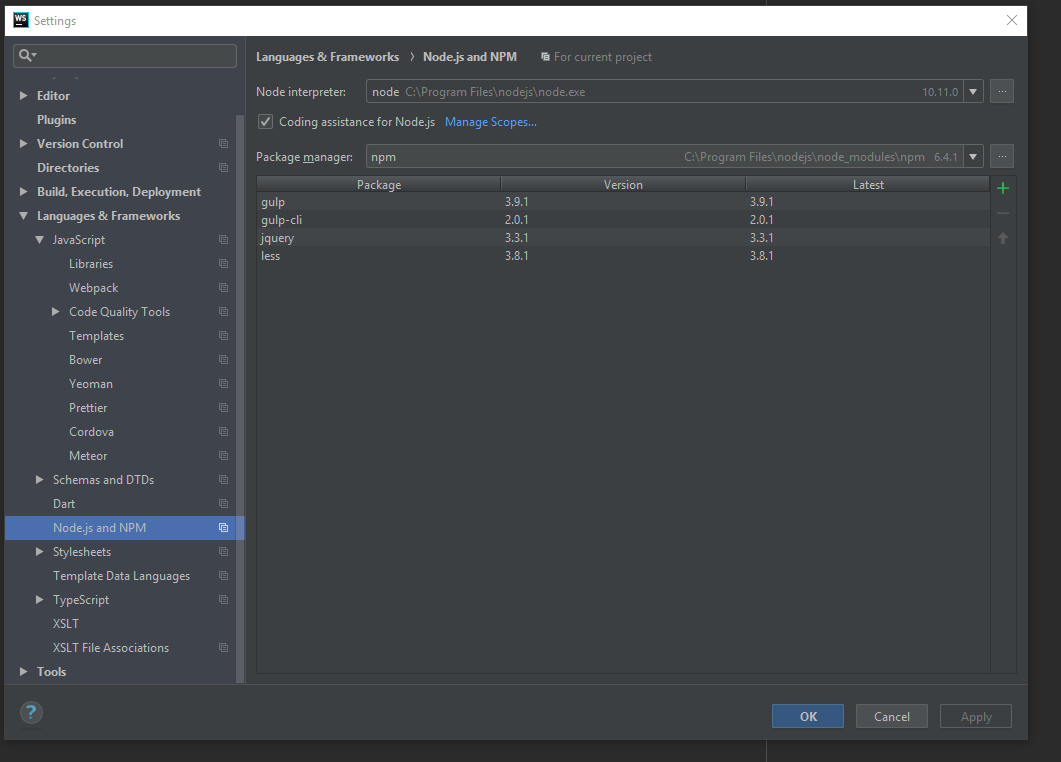
it still infuriates me that it swears at 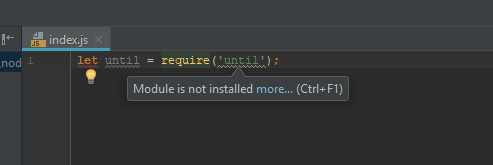
me, but I need this editor because it is convenient then what is the terminal
please help me to set it up.
Answer the question
In order to leave comments, you need to log in
there are few files in node.js and NPM, as others have a lot of them here
Didn't find what you were looking for?
Ask your questionAsk a Question
731 491 924 answers to any question