Answer the question
In order to leave comments, you need to log in
Webpack 3: what's the problem with css and file loaders?
According to the lessons of I. Kantor (although I understand that they are already old) I tried to deal with the assembly of files + along the way I surfed the Internet, since the lessons are already old, but to no avail.
In general, here is the webpack config:
'use strict';
const NODE_ENV = process.NODE_ENV || 'development';
const webpack = require('webpack');
const path = require('path');
module.exports = {
context: path.resolve(__dirname, 'frontend'),
entry: {
main: './main'
},
output: {
path: path.resolve(__dirname, 'public'),
publicPath: '/',
filename: '[name].js',
library: '[name]'
},
watch: NODE_ENV === 'development',
watchOptions: {
aggregateTimeout: 100
},
devtool: NODE_ENV === 'development' ? 'cheap-inline-module-source-map' : null,
plugins: [
new webpack.NoEmitOnErrorsPlugin(),
],
module: {
rules: [
{
test: /\.js$/,
exclude: /(node_modules|bower_components)/,
use: {
loader: 'babel-loader',
options: {
presets: ['env'],
plugins: ['transform-runtime']
}
}
},
{
test: /\.css$/,
use: ['css-loader']
},
{
loader: 'file-loader',
query: {
useRelativePath: true
}
}
],
}
};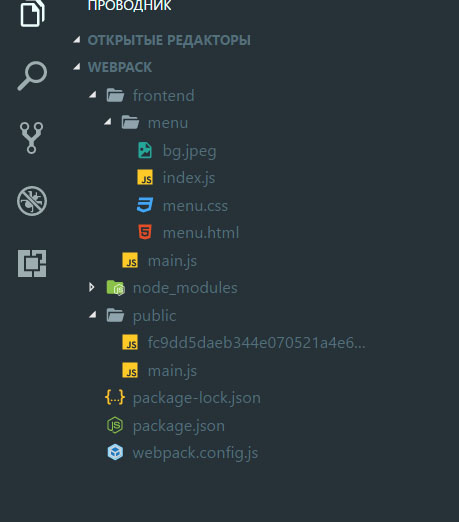
import './menu.css';
export default class Menu {
constructor(options) {
this.elem = document.getElementById('menu');
this.title = this.elem.querySelector('.title');
this.title.onclick = () => this.elem.classList.toggle('open');
}
}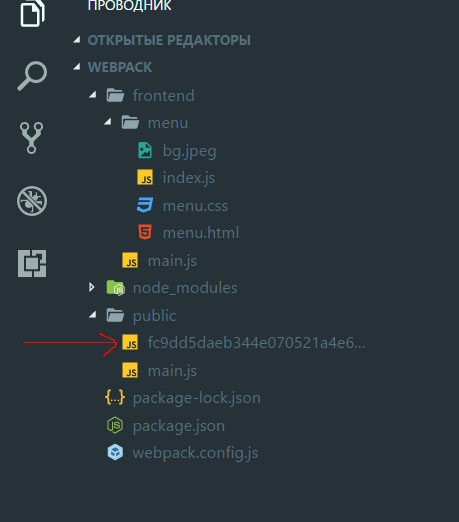
'use strict';
import Menu from './menu';
let pandaMenu = new Menu({
title: 'Меню панды',
items: [{
text: 'яйца',
href: '#eggs'
}, {
text: 'Мясо',
href: '#meat',
}]
});
document.body.appendChild(pandaMenu.elem);Answer the question
In order to leave comments, you need to log in
Kantor's lessons are very outdated, respectively, the resulting config is also.
1. file fc9dd5daeb344e070521a4e603103ca7 - this is probably the source map (google it).
2. In order to include css in separate files, you need extract-text-
webpack
-plugin half an hour.
Didn't find what you were looking for?
Ask your questionAsk a Question
731 491 924 answers to any question