Answer the question
In order to leave comments, you need to log in
Wake-on-LAN on a gray network? SSH?
I'll give you the gist.
I'm leaving town. With a laptop.
At home there is a PC and a Router.
It should be possible to access the PC at any time. 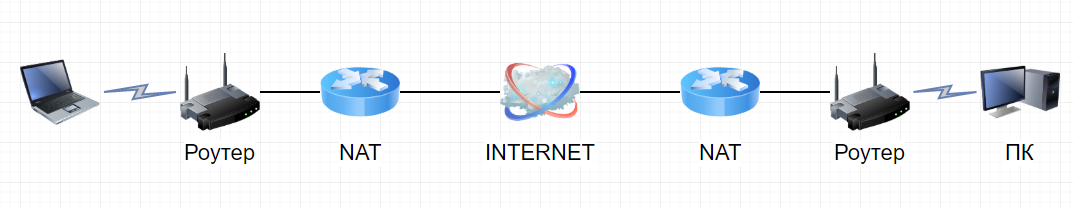
There are two problems:
Answer the question
In order to leave comments, you need to log in
I have a similar problem solved in this way:
1) I bought a VDS with a white IP, an openvpn server is installed there.
2) Home router with Openwrt. It has an openvpn client configured that connects to the VDS. Wakeonlan is also installed to wake up computers over the local network. The router is always accessible via openvpn. To computers behind a router - through an ssh tunnel.
3) There is one PC for which wakeonlan works crookedly, but there is no desire to change hardware. For him, he invented a crutch based on esp6288 and a relay. The relay is connected in parallel with the Power button on the system unit. ESP-easy firmware is loaded on esp6288, connection to my wifi network and static IP is configured (in my example 192.168.1.105). The relay is connected to GPIO pin 12 and is disabled by default.
There is a power_on.sh script on the router
wget -qO /dev/null http://192.168.1.105/control?cmd=GPIO,12,1
sleep 1
wget -qO /dev/null http://192.168.1.105/control?cmd=GPIO,12,0Well, at least you should have admin access to the router in your apartment. If this is a provider's router, then it's sad, but it shouldn't be a problem to set up the distribution of a static address tied to a MAC. Well, yes, go to the cable.
Gray IP is more problematic. There are two options - the provider must have a "static IP" service, which usually means both a static IP and a white IP at once. Specify, it should not be too expensive - in any case, cheaper than VDS.
Well, if you choose a solution with VDS - if you have admin access to the router, then on average routers it is now possible to set up a VPN tunnel.
In summary, it all boils down to two questions:
1. What access do you have to the router, is it possible to get it, is it possible to agree with the provider's administrator to make the settings you need. Or just buy yourself a normal router and administer it.
2. Buy a static/white IP service from your ISP
Well... look. you can make a script on your computer that would check for a VPN connection and if it is not there, it would raise a tunnel to your VDS.
On the other hand, you can already connect to this VDS ..
Or even easier - pick up TeamViewer on your home and connect to it whenever you want, from where you want. If only the Internet was on both sides.
Didn't find what you were looking for?
Ask your questionAsk a Question
731 491 924 answers to any question