Answer the question
In order to leave comments, you need to log in
Vuetify - how to make an element active?
Hello everyone, tell me how to make a node in the v-treeview component active when the page is refreshed?
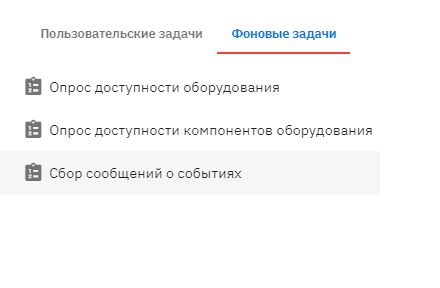
Should be:
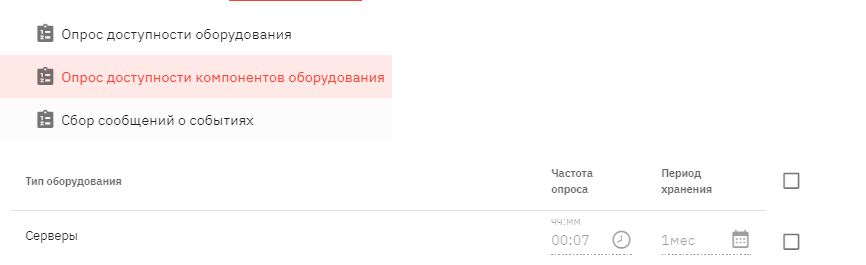
<template>
<v-treeview
:items='backgroundTasks'
activatable
item-key='id'
open-on-click
color='red'
return-object
hoverable
@update:active='selectTab'
>
<template v-slot:prepend='{ item }'>
<v-icon>mdi-clipboard-list</v-icon>
</template>
<template slot-scope='{ item }'>
<a @click='selectTab(item)'></a>
</template>
</v-treeview>
</template>Answer the question
In order to leave comments, you need to log in
Didn't find what you were looking for?
Ask your questionAsk a Question
731 491 924 answers to any question