Answer the question
In order to leave comments, you need to log in
VS code not showing changes in browser?
I just started learning to write in html and already failed the first assignment. VS code does not display what I write in the browser and I don't understand why. The code is correct, I do everything as in the tutorial. Help find the cause.
<!DOCTYPE html>
<html>
<head>
<meta charset="utf-8">
<title>Maserati</title>
</head>
<body>
<div id="wrapper">
<div id="header"></div>
<div id="content">
<div id="nav">
<ul>
<li><a title="На главную" href="index.html"Главная></a></li>
<li>Ghibli</li>
<li>Quattroporte</li>
<li>GranTurismo</li>
</ul>
</div>
<div id="main"></div>
</div>
<div id="footer"></div>
</div>
</body>
</html>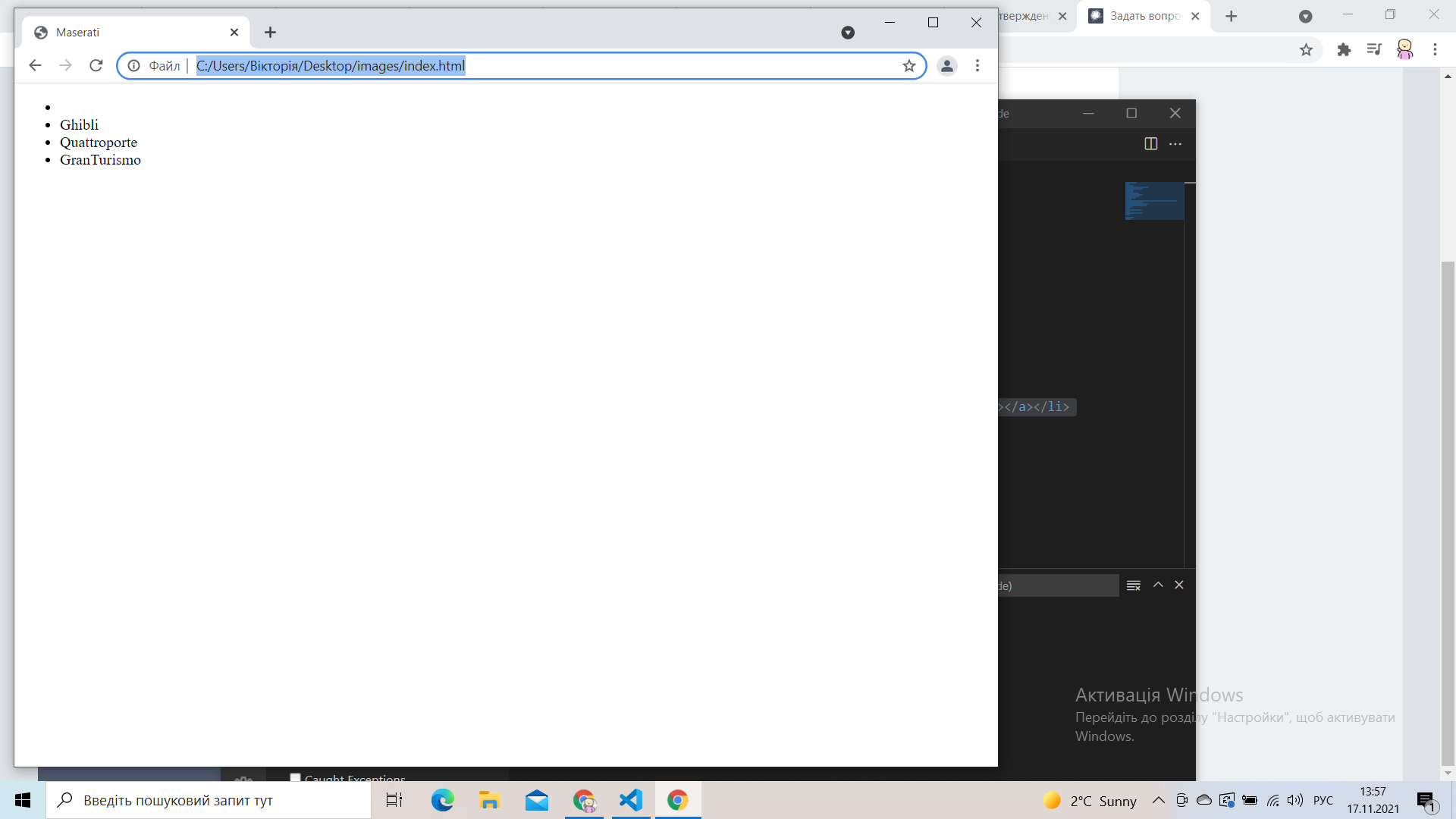
Answer the question
In order to leave comments, you need to log in
Didn't find what you were looking for?
Ask your questionAsk a Question
731 491 924 answers to any question