Answer the question
In order to leave comments, you need to log in
VS Code gulp scss save error, why?
The question is this:
there is vs code ( deleted all plugins ) with a running gallop.
scss is open and gallp is tracking the change in the scss file.
All imports are correct!
But on every first save, galp throws an error, even on an empty file.
BUT , on the second save, the import works and the error disappears.
In other environments everything is fine and works.
What settings should be set for vs cod?
The screenshots show that an empty file with an error is saved, and then it is resaved without an error.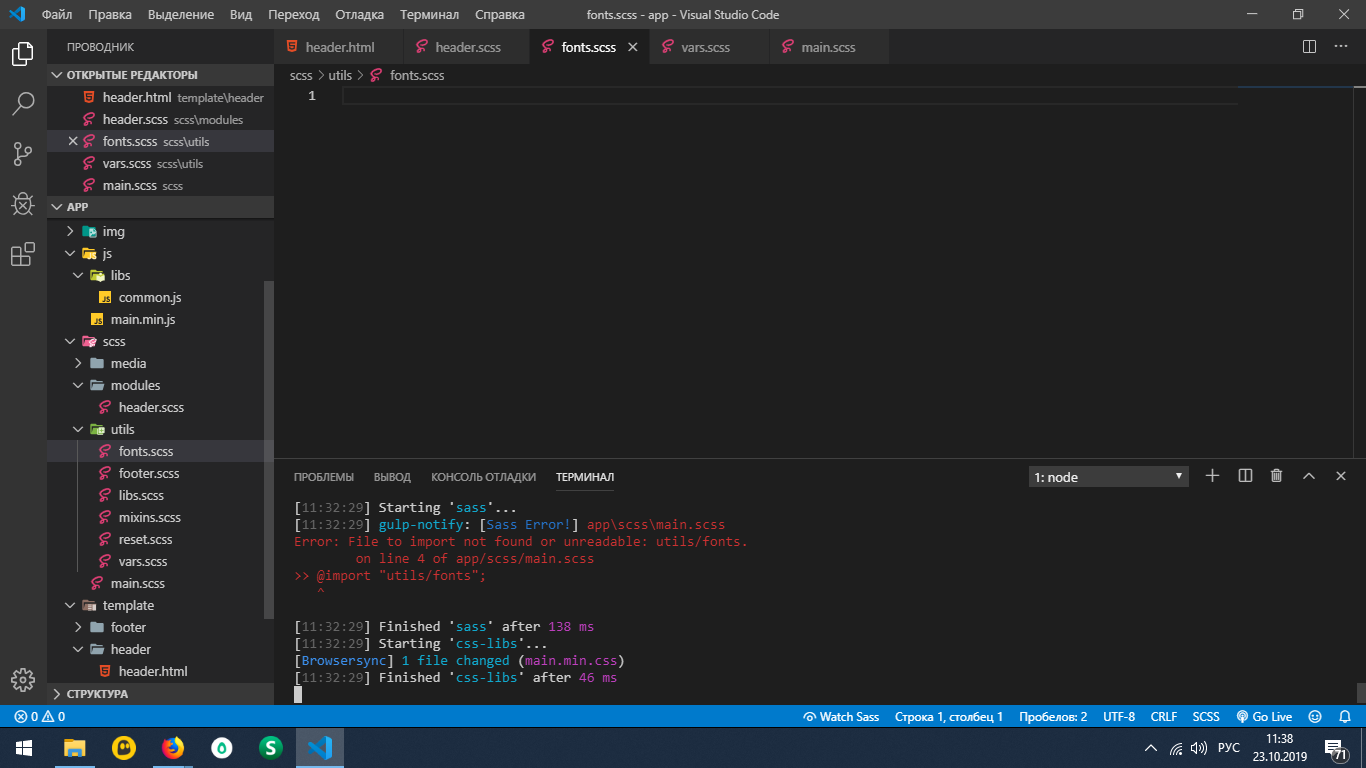
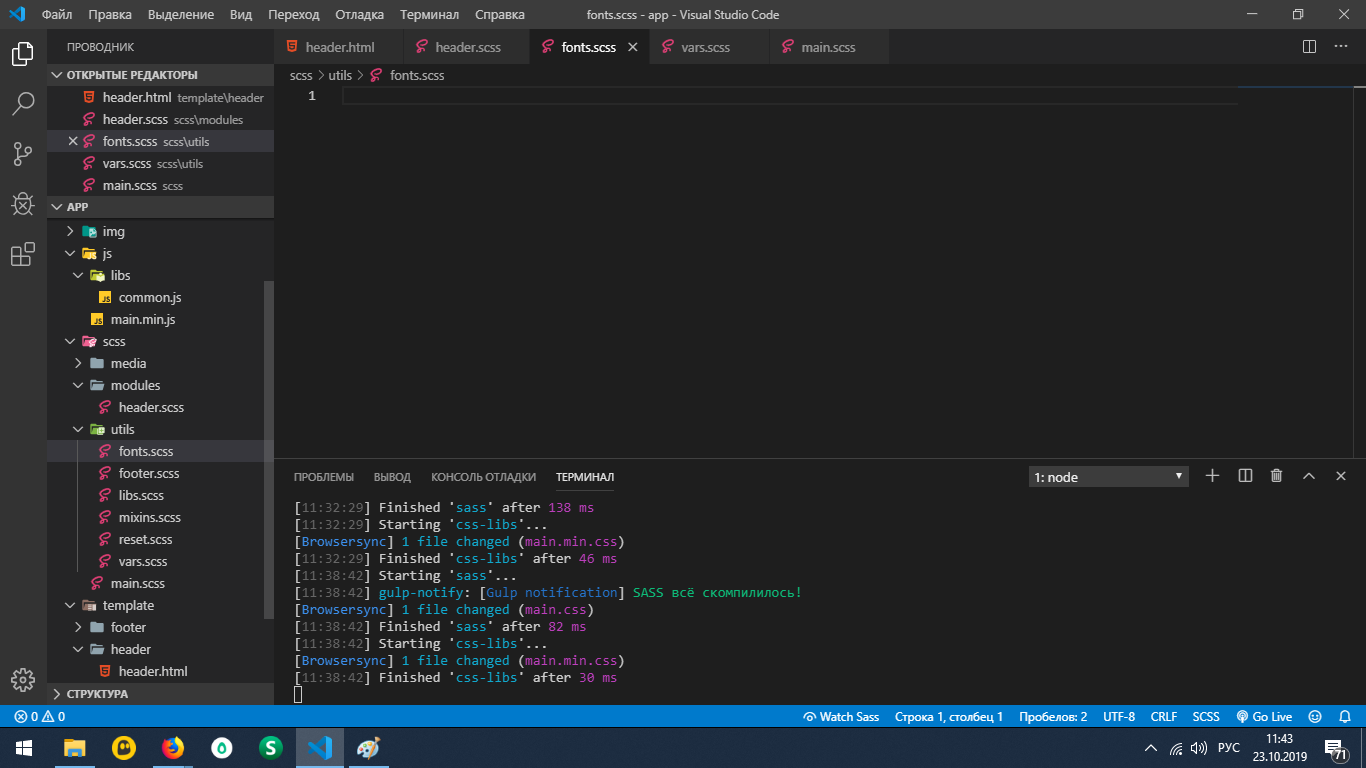
Answer the question
In order to leave comments, you need to log in
Didn't find what you were looking for?
Ask your questionAsk a Question
731 491 924 answers to any question