Answer the question
In order to leave comments, you need to log in
VS 2015. The package was not loaded correctly?
Hello. I wanted to try ASP Core, but it requires VS 2015 U3, and I have U2. My actions:
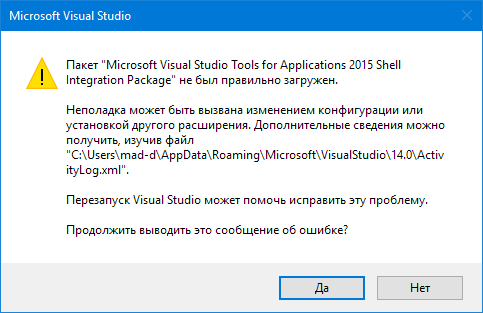
Answer the question
In order to leave comments, you need to log in
I also caught a million errors, starting with "The package "ExtensionManagerPackage" was not loaded correctly" The
following recipe helped me:
1. Run “Developer Command Prompt for VS 2017” as Administrator.
2. Go to the installation directory of VS2017. By default, this is: C:\Program Files (x86)\Microsoft Visual Studio\2017\Community (for Enterprise and Professional, most likely their own ending)
3. Run: gacutil -if Common7\IDE\PublicAssemblies\Microsoft.VisualStudio.Shell.Interop .8.0.dll
Spied from here:
https://developercommunity.visualstudio.com/conten...
Didn't find what you were looking for?
Ask your questionAsk a Question
731 491 924 answers to any question