Answer the question
In order to leave comments, you need to log in
VPS, how to find out who is blocking IP (hoster or server)?
I bought a small server on vscale.io
But things started to get weird for me right away.
When connecting via ssh using a key, after a while the connection was interrupted and it was no longer possible to connect using this key. Switched to using a password, the same scenario repeated itself.
And the most annoying thing is that all connections are dropped on all ports. And you can connect to the server only through the web console.
Support answers once a day...
Changed ssh settings: port and user, installed fail2ban. All the same.
iptables -n -L 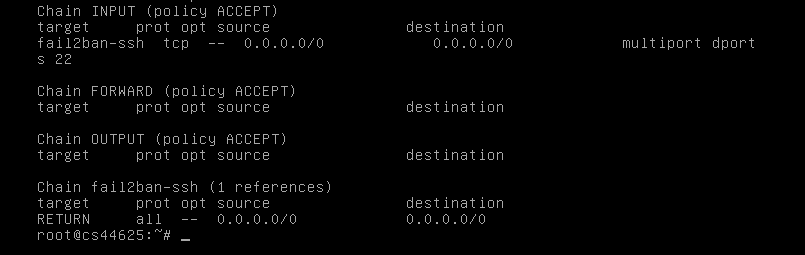
I don't understand iptables. Am I stupid or the skis don't work?
UPD: The problem was on the side of the host.
Support response:
The problem was caused by an error when deleting one of the old servers, which was assigned an identical address. The server, in turn, was not removed due to problems on the service node, which are currently successfully resolved.
Answer the question
In order to leave comments, you need to log in
To analyze a network problem, there are two utilities - traceroute and mtr.
The second one is better - you run it on your machine and try to get answers from the server when there are problems with the connection. The utility will show you where the packets are lost, at the hoster (and do not reach the server) or reach the server and drop already on it.
-vor -vv./var/log/auth.logafter switching the value Loglevelto VERBOSEin /etc/ssh/sshd_config.Port 12345in /etc/ssh/sshd_config.Didn't find what you were looking for?
Ask your questionAsk a Question
731 491 924 answers to any question