Answer the question
In order to leave comments, you need to log in
VPN + VMware. How to set up step by step please?
Hello everybody! in general, the situation is as follows.
There is
a Win10 host on it VPN Nord, vpn is connected and working through split tunneling to which VirtualBox, VMware is added
Guests: Virtualbox --> Win7 Network settings in VirtualBox = NAT - Internet access is
VMware --> Win10 the same settings as at the top = no Internet
I tried all the options that I know on the VM and did not work.
Please explain where to poke the Schaub worked, where did I do something wrong?
PS - Removed Vbox because the guest win7 shamelessly slowed down
Spec list:
r7 2700x 16gb ram SSD rx480 - allocated for the guest
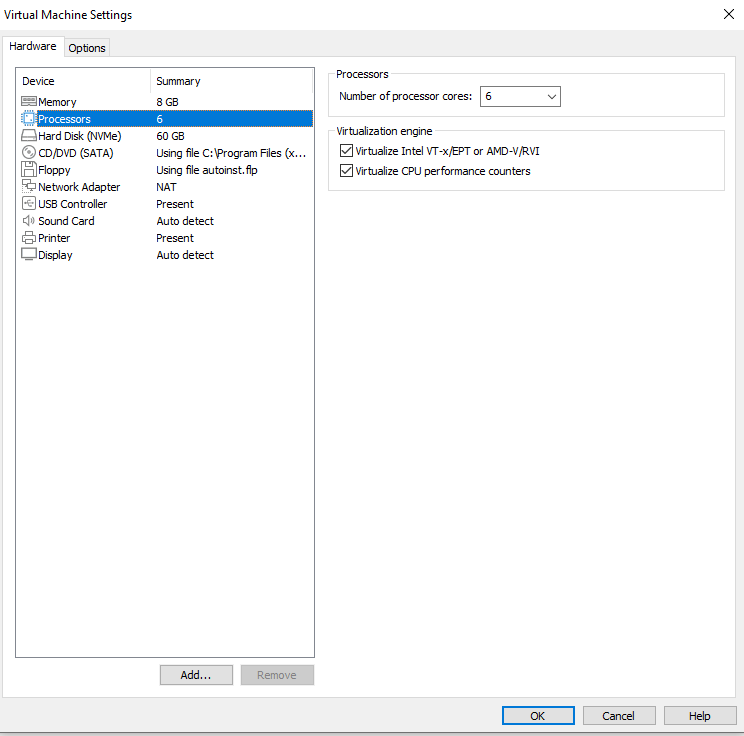
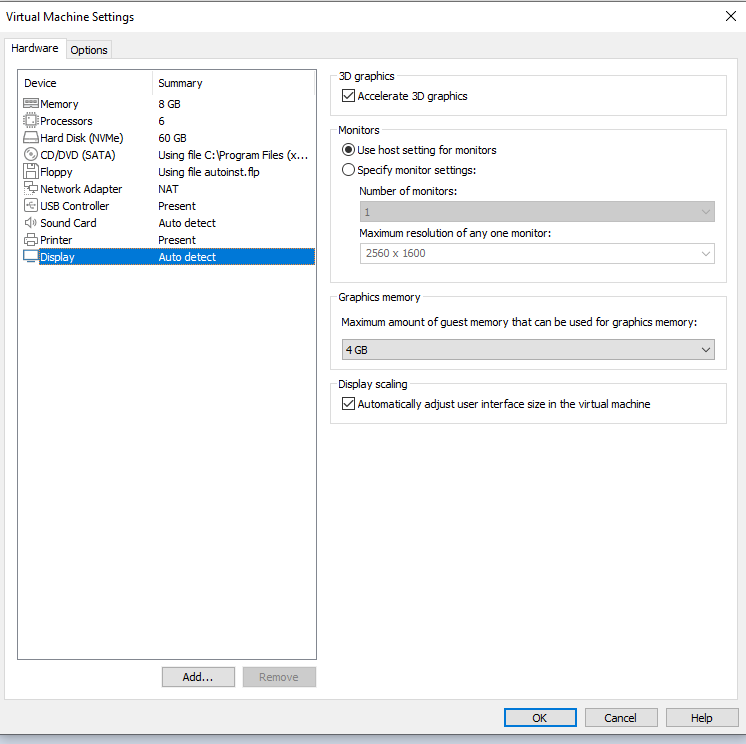
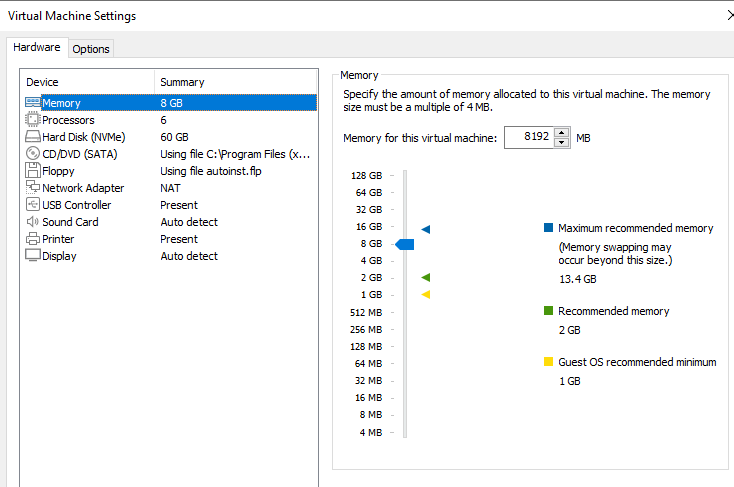
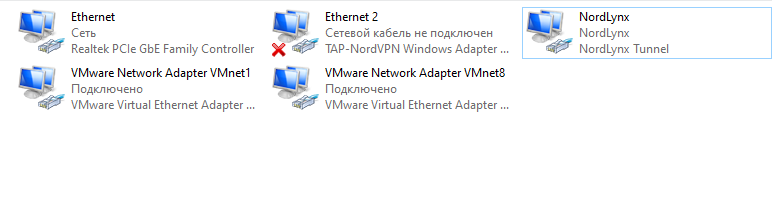
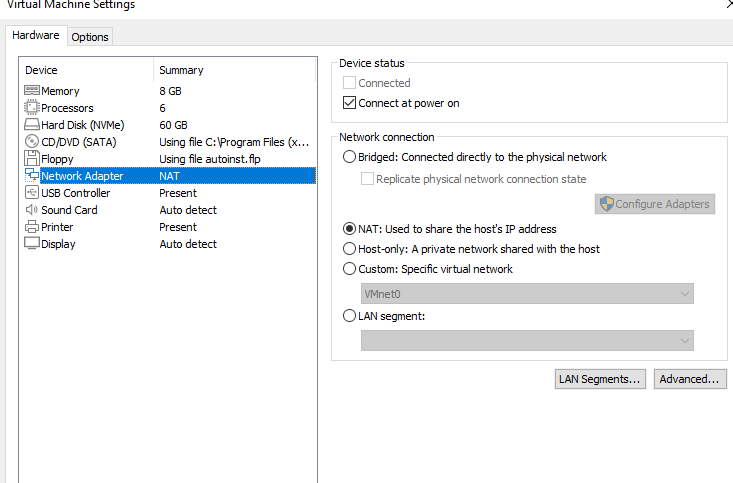
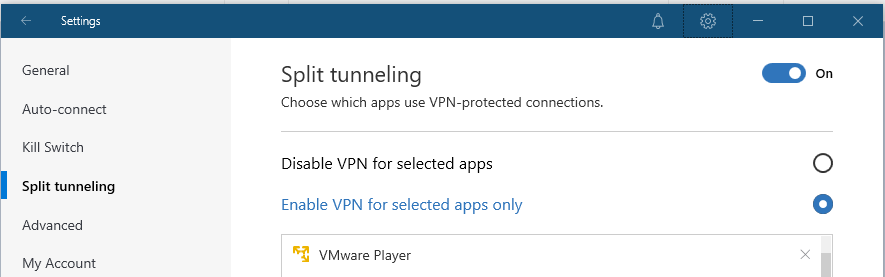
Answer the question
In order to leave comments, you need to log in
This is a flawed configuration by default, the tunnel must be raised on the guest side, or on the router.
Alternatively, you can get into the vmvari network editor, make a separate subnet there and manually route it to the tunnel with Windows.
The most correct option is to put the guest's network in the bridge, and on the router nail the IP address to it, and route all external traffic from it to the tunnel. Routing should be handled by network hardware, at L3 \ L2 levels, and not by Windows, and even more so not by any applications
Didn't find what you were looking for?
Ask your questionAsk a Question
731 491 924 answers to any question