Answer the question
In order to leave comments, you need to log in
Vpn does not see dns, how to fix mikrotik?
I got a laptop with Windows and configured VPN via ptpp, you need to drag the connection to another new laptop.
On the new laptop, the connection goes through, but when you try to ping or connect via dns name to internal resources, it says “cannot find the node. On the first laptop, dns
sees
. dig somewhere else?
Answer the question
In order to leave comments, you need to log in
Quick options that you can immediately try without further ado:
1. Look in the connection properties, custom DNS can be registered.
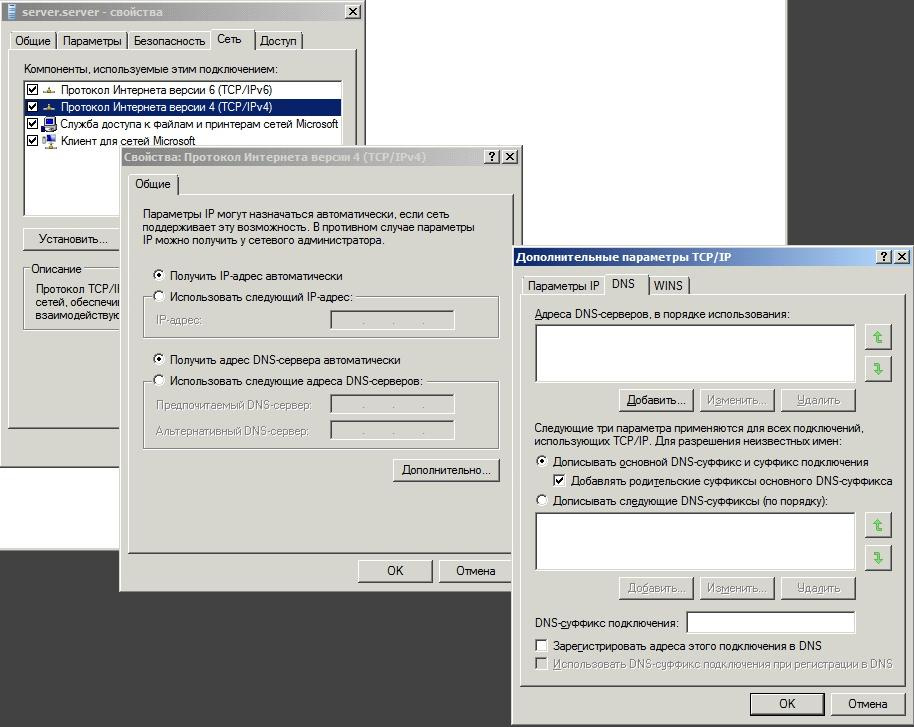
2. Transfer the connection by going to %AppData%\Microsoft\Network\Connections and copying the pbk file to the new computer.
3. Resolving interferes with some network settings that can be reset by executing:
netsh int ip reset log
netsh winsock reset
ipconfig /flushdns
shutdown -r -t 0 -fDidn't find what you were looking for?
Ask your questionAsk a Question
731 491 924 answers to any question