Answer the question
In order to leave comments, you need to log in
VNC server: cannot open display, what to do?
Hello! How to solve the problem with the VNC server, that when you try to run the program from the console, an error occurs (on the screen), I tried tightvncserver and vnc4server - the problem persists. vncserver starts on "zero" display: vnc4server :0, exported to variable DISPLAY :0 - export DISPLAY=:0, but didn't help. Tell me how to solve this problem?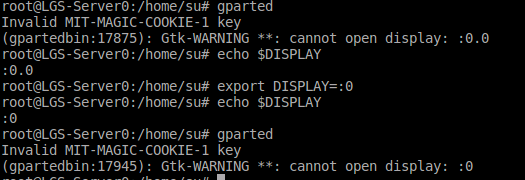
Answer the question
In order to leave comments, you need to log in
su USER_NAME -c '/usr/bin/tightvncserver -localhost -geometry 1000x760 :1'Didn't find what you were looking for?
Ask your questionAsk a Question
731 491 924 answers to any question