Answer the question
In order to leave comments, you need to log in
Visual studio code stopped working on live server, who faced similar problem?
live server stopped working in visual studio code, it does not give any errors, it just does not refresh the page, did anyone have a similar experience? and who decided how?
Answer the question
In order to leave comments, you need to log in
Had the same problem, found my solution.
Everything stopped working after I changed the workspace in VS (specified the root folder as the workspace).
Live Server started refreshing the page when it returned the workspace back.
Specify the folder with the project as the workspace directly and additionally specify this folder in the Live Server Workspace settings (Ctrl + Shift + P > Live Server: Change Live Srever Workspace > specify the project folder)
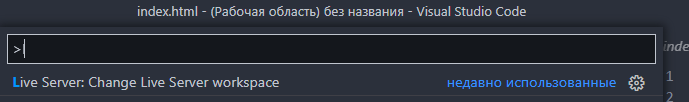
I hope it helped.
In the Live Server Web Extension browser extension, check that Live Reload is enabled
Didn't find what you were looking for?
Ask your questionAsk a Question
731 491 924 answers to any question