Answer the question
In order to leave comments, you need to log in
visual studio. C#. How to scatter site frames over WebBrowser objects?
Good day, fellow experts!
Tricky question.
I want to sketch a small program for my old site, don't go into the wilds of "What for" and "Why") Just for myself. Tell me if it is possible at all, what I will describe below:
1 (Website).
There is an ancient site built on 4 frames in which 4 html pages are loaded.
That is, we go to example.com and see 4 frames
Looks like this:
<frameset rows="15,*" frameborder=no border=0 bordercolor=black framespacing=0>
<frameset rows="60,*,26" frameborder=no border=0 bordercolor=black framespacing=0>
<frame src="http://example.com/frame1.html" name=frame1 marginwidth=0 marginheight=2>
<frame src="http://example.com/frame2.html" scrolling=auto name=frame2 marginwidth=0 marginheight=0>
</frameset>
<frameset rows="*,25%" frameborder=no border=0 bordercolor=black>
<frame src="http://example.com/frame3.html" name=frame3 marginwidth=2 marginheight=2>
<frame src="http://example.com/frame4.html" name=frame4 marginwidth=0 marginheight=0>
</frameset>
</frameset>
</frameset>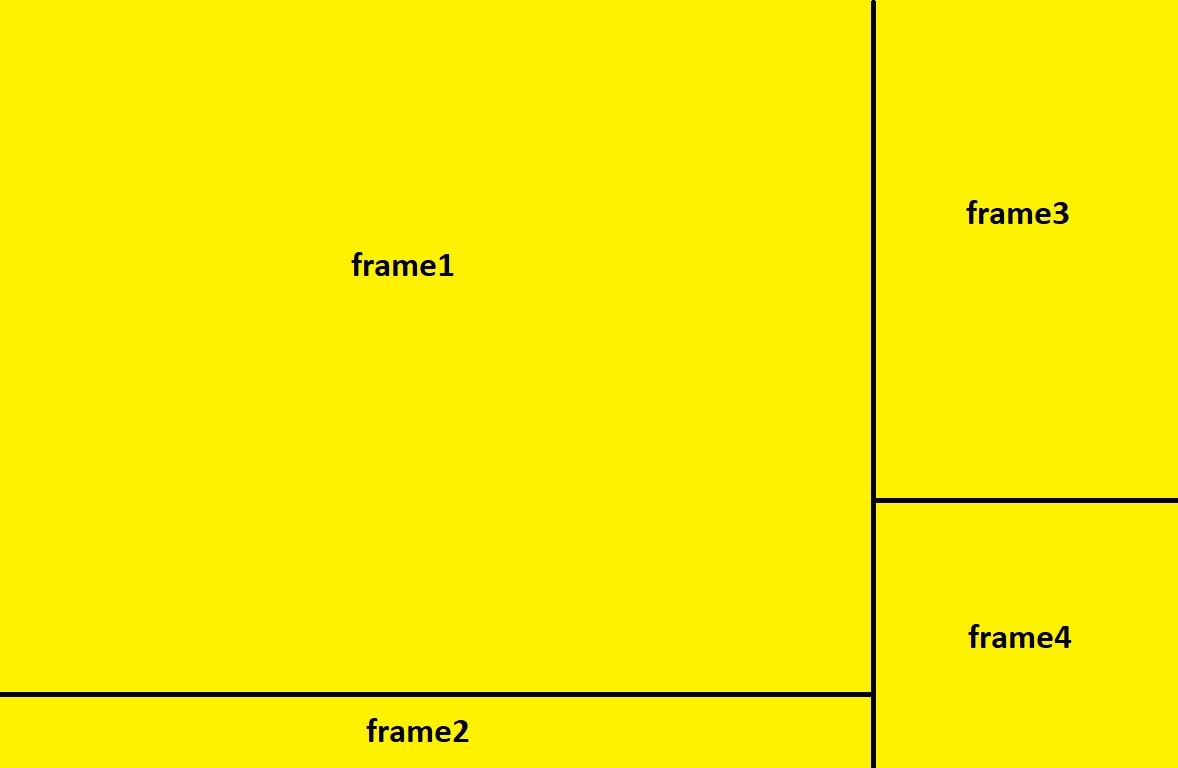 2 (Program).
2 (Program). Answer the question
In order to leave comments, you need to log in
Didn't find what you were looking for?
Ask your questionAsk a Question
731 491 924 answers to any question