Answer the question
In order to leave comments, you need to log in
Visibility=gone doesn't work in xml why?
If I create a TextView in xml and specify android:visibility="gone" in the same place, then after launching the TextView it is still displayed. Why?
<?xml version="1.0" encoding="utf-8"?>
<androidx.constraintlayout.widget.ConstraintLayout xmlns:android="http://schemas.android.com/apk/res/android"
xmlns:app="http://schemas.android.com/apk/res-auto"
xmlns:tools="http://schemas.android.com/tools"
android:layout_width="match_parent"
android:layout_height="match_parent"
tools:context=".MainActivity">
<TextView
android:layout_width="wrap_content"
android:layout_height="wrap_content"
android:text="Hello World!"
app:layout_constraintBottom_toBottomOf="parent"
app:layout_constraintLeft_toLeftOf="parent"
app:layout_constraintRight_toRightOf="parent"
app:layout_constraintTop_toTopOf="parent"
tools:visibility="gone" />
</androidx.constraintlayout.widget.ConstraintLayout>public class MainActivity extends AppCompatActivity {
@Override
protected void onCreate(Bundle savedInstanceState) {
super.onCreate(savedInstanceState);
setContentView(R.layout.activity_main);
}
}Answer the question
In order to leave comments, you need to log in
The attributes of the root tag of the xml file specify the pluggable namespaces. In your case:
xmlns:android="http://schemas.android.com/apk/res/android"
xmlns:app="http://schemas.android.com/apk/res-auto"
xmlns:tools="http://schemas.android.com/tools"toolsis just what you need to change the view only in the editor. Use android:visibility="gone"to completely change the display TextView. 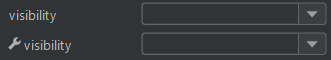
Didn't find what you were looking for?
Ask your questionAsk a Question
731 491 924 answers to any question