Answer the question
In order to leave comments, you need to log in
VirtualBox how to assign an external IP to a guest machine?
Purpose: to be able to access the guest system through the address.
There is a dedicated remote server with SSH and VNC access:
1. Host - Debian 7.4 wheezy, amd64
2. Guest - Ubuntu 64 with an integrated megaplan box image .
Of the possibilities for administering a child system, there are:
- The ability to try to assign an IP to yourself via DHCP
- The ability to enter 4 parameters manually through the interface (IP adress, Subnet mask, Gateway IP, DNS server ip)
- The ability to manually edit the /etc/network/interfaces file

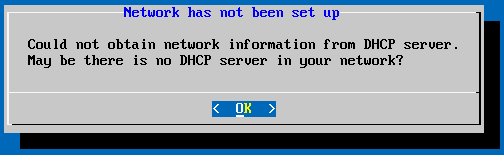
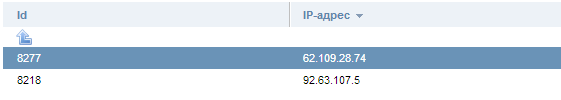
Answer the question
In order to leave comments, you need to log in
The geek community could not help in solving the question = (
And I tried so hard, composing the question)
I am writing the Solution + comments , maybe it will come in handy for someone)
I decided to rent an additional third IP, find out from the provider its mask and gateway address, set the settings in /etc/ network/intefaces/guest of the machine, set up a bridge and everything worked after a
reboot
) the provider will not miss the call from this IP, but from a different MAC address.
2. You could try to use NAT, but I did not have enough knowledge to put it.
PS Support for the megaplan - a hat, a regulated response of the support for 3 days. Considering that CRM is a vital system for the company that uses it (the whole business is tied to it), then it is simple if work fails in several. days incurs significant losses for the company.
Solution for forwarding through NAT using VBoxManage
Let's assume that you have NAT configured on the first interface of the virtual machine:
Let's also assume that the external IP accessible from the Internet on your machine is 1.1.1.1.
In this case, for forwarding, for example, SSH/HTTP/HTTPS, you can use the following commands:
VBoxManage modifyvm "VM name" --natpf1 "myssh,tcp,1.1.1.1,22,,22"
VBoxManage modifyvm "VM name" --natpf1 "myhttp,tcp,1.1.1.1,80,,80"
VBoxManage modifyvm "VM name" --natpf1 "myhttps,tcp,1.1.1.1,443,,443"Didn't find what you were looking for?
Ask your questionAsk a Question
731 491 924 answers to any question