Answer the question
In order to leave comments, you need to log in
Very strange BIOS. Photo inside. Is this normal or is something wrong?
The laptop does NOT have a hard drive. But in bios it shows some model. Why? Where does he get the information from if there is no hard drive at all. 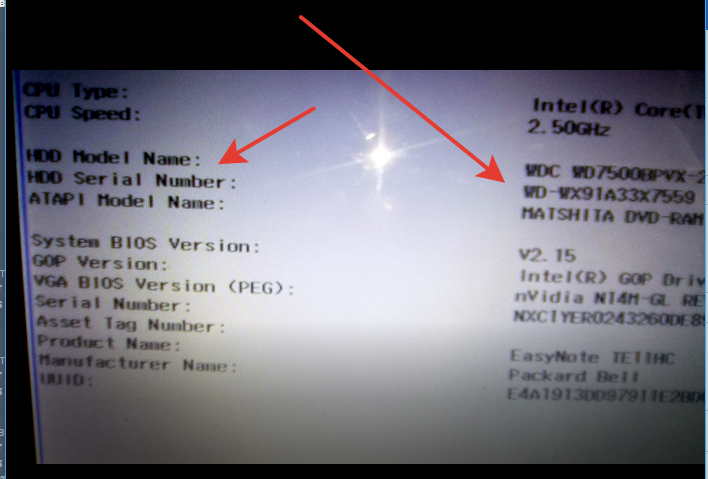
And the second point: 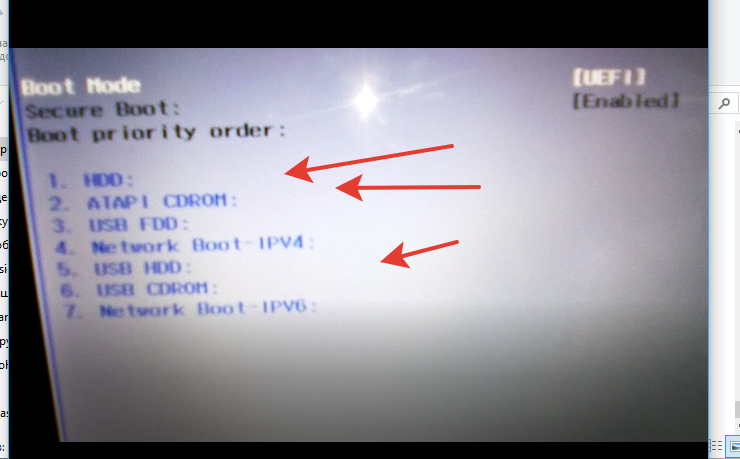
As I understand it, the BIOS does not see any boot devices. Why is the optical drive model not written in this tab? The colons are worth it. Type through a colon the model has to be written. Or what is it at all?
Answer the question
In order to leave comments, you need to log in
The second picture simply lists all possible boot options, if any. Whatever is inserted, the items will be like this. No specific model information.
Information about devices connected via sata will be in the settings section for specific sata ports.
As for the first picture, if there really is no disk, then this information probably belongs to the last disk that was in the laptop, and he remembered it
Didn't find what you were looking for?
Ask your questionAsk a Question
731 491 924 answers to any question