Answer the question
In order to leave comments, you need to log in
VBulletin 5.0.2 instead of Cyrillic question marks
The situation is as follows: I updated the previous version of the forum (4.0.4) to 5.0.2 and after that I get question marks instead of Cyrillic. In the fourth version, this problem was solved by adding
mysql_query ("set character_set_client='utf8'");
mysql_query ("set character_set_results='utf8'");
mysql_query ("set collation_connection='utf8_general_ci'");
it to init.php after connecting to the database. But in version 5 this doesn’t work anymore and I can’t google anything, in general, whoever dealt with a similar problem, please help. The base is in utf8_general_ci, all tables are similar, the page is also loaded in utf.
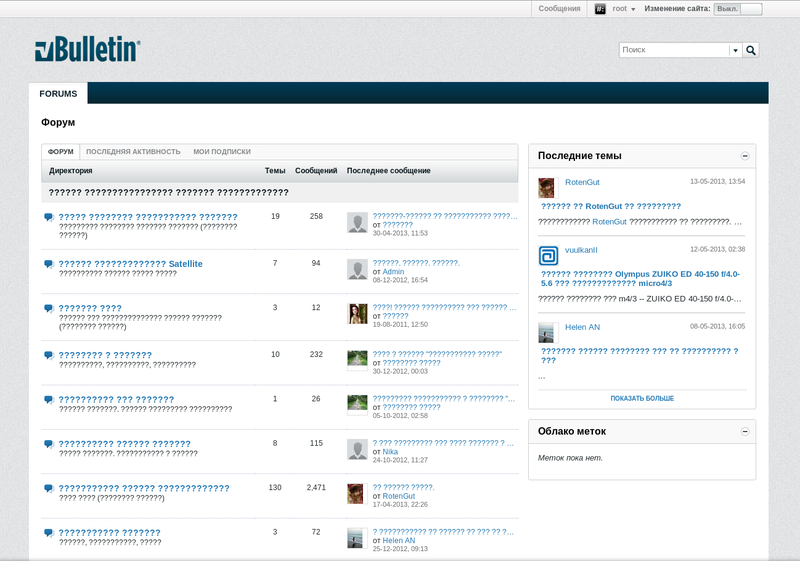
Answer the question
In order to leave comments, you need to log in
Everything is fine in the database, well, at least in phpmyadmin everything is perfectly visible.
Version 4 solved this problem by addingWe don’t know how in the 5th, but in the 4th, as well as in the 3rd version, according to the correct one, this was solved not by adding those 3 lines, but by uncommenting the includes/config.php line
mysql_query("set character_set_client='utf8'");
mysql_query("set character_set_results='utf8'");
mysql_query("set collation_connection='utf8_general_ci'");
Everything is fine in the database, well, at least in phpmyadmin everything is perfectly visible.Does phpmyadmin have a default connection to the database? If you just make a script for the purity of the experiment, which takes a record from the database, setting and / or not setting the charset - where will the problem be?
And in the headers of the website itself, is the encoding set correctly?
I don't have any VB code handy, but maybe I still need utf-8 support in php. For example: http://tympanus.net/codrops/2009/08/31/solving-php-mysql-utf-8-issues/
Didn't find what you were looking for?
Ask your questionAsk a Question
731 491 924 answers to any question