Answer the question
In order to leave comments, you need to log in
Unresolved links in code, how to fix?
Hello.
Help to deal with the problem of code highlighting in pycharm in yellow. I understand this warning, but I don’t understand how to fix the problem? 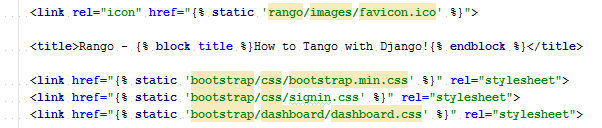
The pycharm bootstrap connections are highlighted in yellow, but everything works. On hover it says:
Unresolved template reference ''bootstrap/css/bootstrap.min.css'' less... (Ctrl+F1)
This inspection highlights unresolved file references in string literals of 'extends' and 'include' Django tags.
What does unresolved links mean in translation.
Unresolved link template ''bootloader/css/bootstrap.min.css'' less... (Ctrl+F1)
This inspection highlights unresolved file links in string literals 'pass through' and '' include Django tags.
If I change the path to the bootstrap files like this
<link href="{% static 'css/bootstrap.min.css' %}" rel="stylesheet"><link href="{% static 'bootstrap/css/bootstrap.min.css' %}" rel="stylesheet">Answer the question
In order to leave comments, you need to log in
My static from applications is picked up automatically. Additional directories in STATICFILES_DIRS are defined like this:
BASE_DIR = path.abspath(path.join(path.dirname(__file__), '..', '..'))
STATICFILES_DIRS = (
path.join(BASE_DIR, 'src', 'ui', 'static_dev'),
)Didn't find what you were looking for?
Ask your questionAsk a Question
731 491 924 answers to any question