Answer the question
In order to leave comments, you need to log in
Unity3D stopped displaying the camera borders, the camera icon itself disappeared. How to return?
Hello. I've looked all over the internet, but I haven't found a solution to the problem. Everyone in UNITY3D has a camera icon and white borders of the scene it's capturing. I had it at first, and then for some reason unknown to me, it disappeared. The camera itself captures the scene, but the ICON does not. I think I clicked something wrong in the display. Thank you in advance.
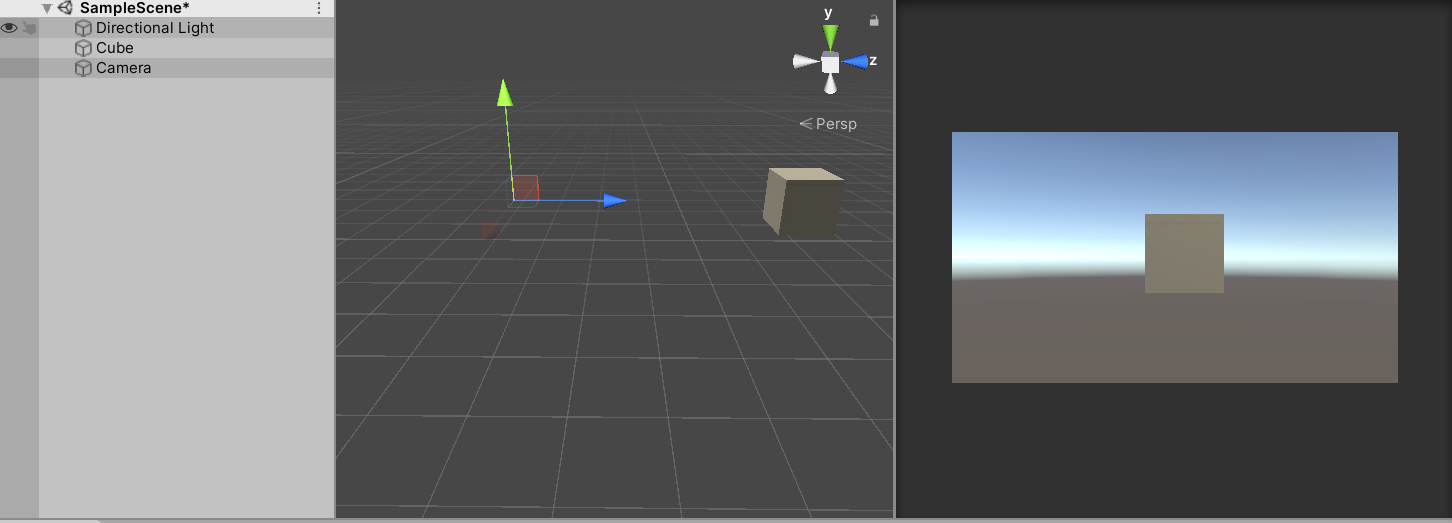
As you can see, there is a GameObject in the form of a camera, I can move it, but there are no icons or borders.
The icon I'm talking about and don't have:
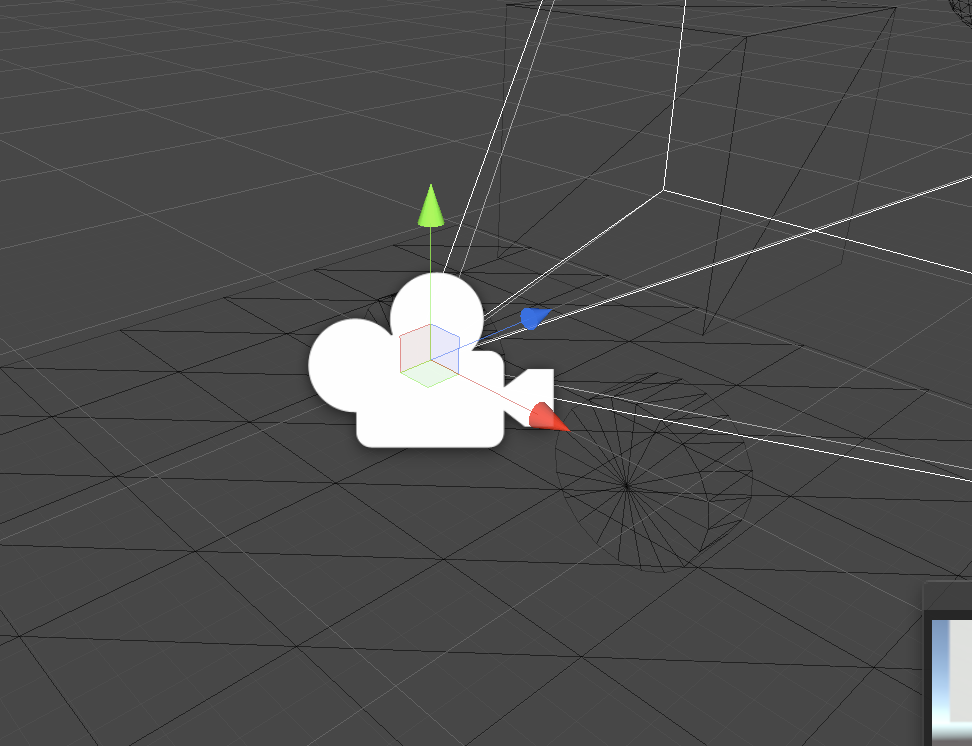
Answer the question
In order to leave comments, you need to log in
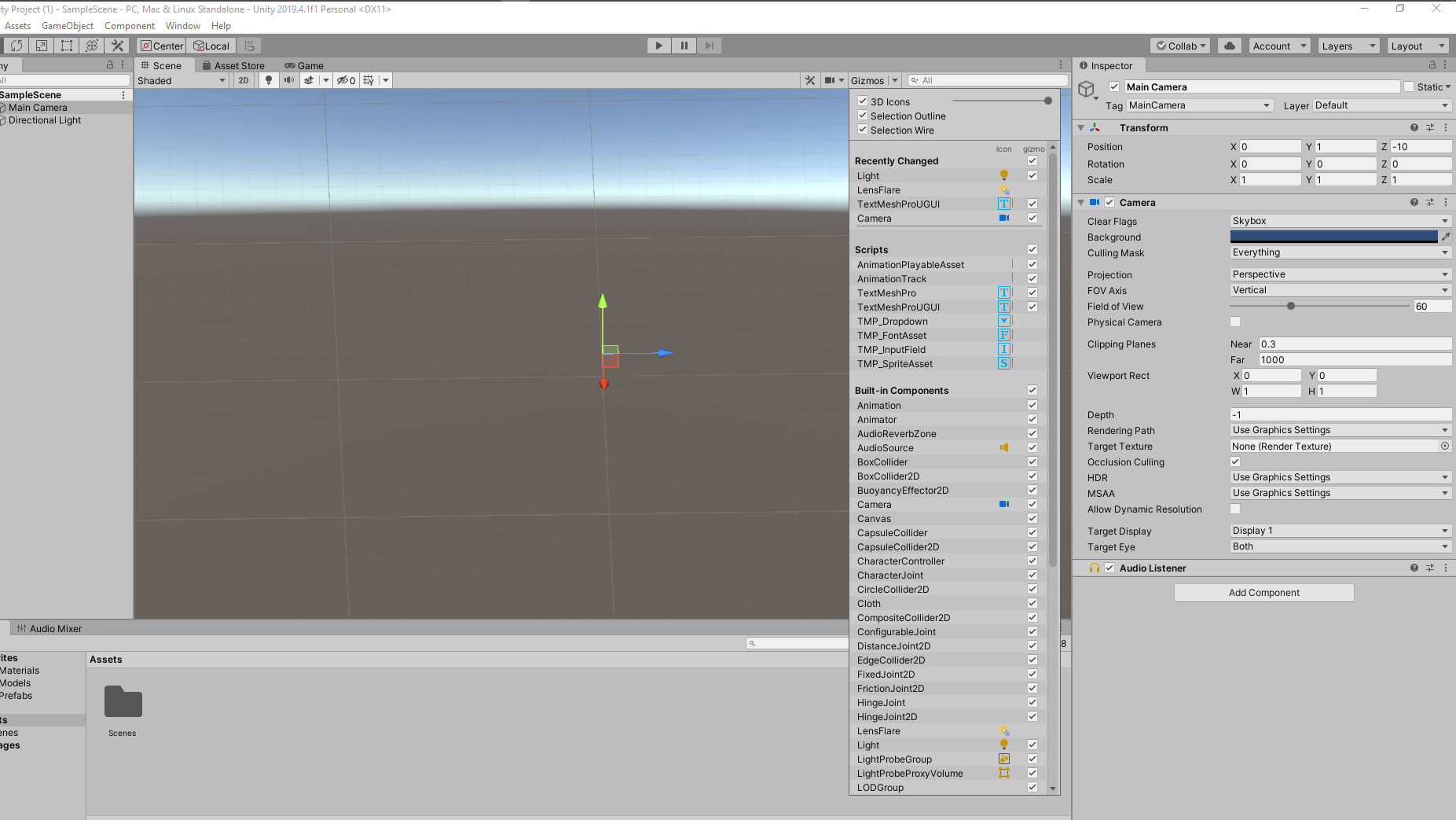 I have the same problem, and at the same time the checkmark is turned on in front of the icons.
I have the same problem, and at the same time the checkmark is turned on in front of the icons.
Solution:
• Option #1 : Try to click on " Gizmos ", it is greyed out
*could hurt while mastering the interface* (the camera can also be turned off in it)
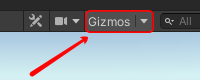
• Option # 2 : Close the scene (RMB on the " Scene " icon in left upper corner)
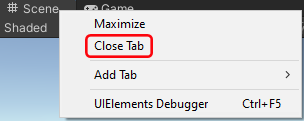
and reopen it ( Window -> General -> Scene ), or by pressing Ctrl + 1
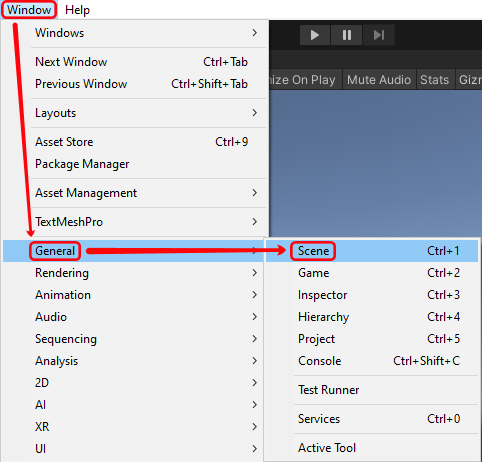
Didn't find what you were looking for?
Ask your questionAsk a Question
731 491 924 answers to any question