Answer the question
In order to leave comments, you need to log in
unity. Moving an object when using "Mask"?
Good day!
There are 2 images, one of which contains a Mask. There is an empty object that acts as the endpoint of another object's path. The task is to be able to move this empty object to any place in the entire area, not only the visible one, by clicking (touch). But the problem is that when scrolling and touching the cursor (finger) of the play area, the position of this object gets lost ... 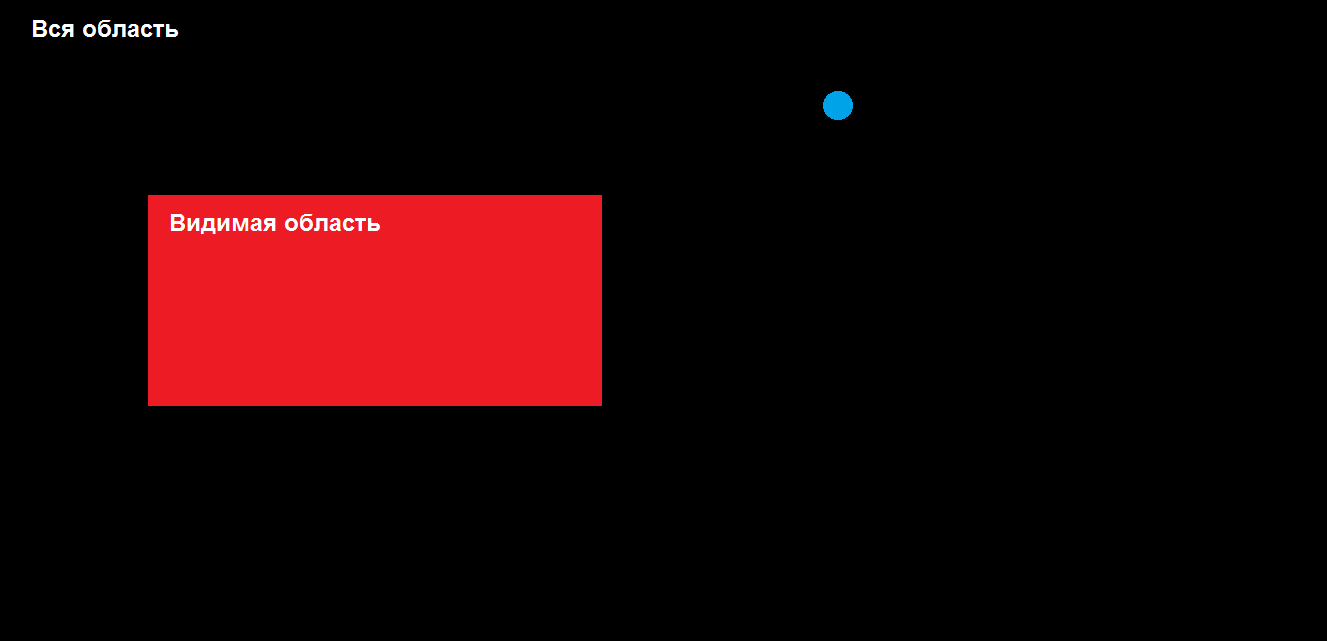
In addition, using "Camera.main.ScreenToWorldPoint" (getting the cursor coordinates), when the project starts, the position of our object flies to lower left corner.
How can these issues be resolved? Where to dig? What on YouTube, what on Unity tutorials - everywhere the examples are some kind of primitive and not reflecting the essence.
Answer the question
In order to leave comments, you need to log in
Didn't find what you were looking for?
Ask your questionAsk a Question
731 491 924 answers to any question