Answer the question
In order to leave comments, you need to log in
Unity AdMob game won't launch, how to fix it?
Imported into the game on Unity - AdMob.
When starting the game on an Android smartphone, an error pops up:
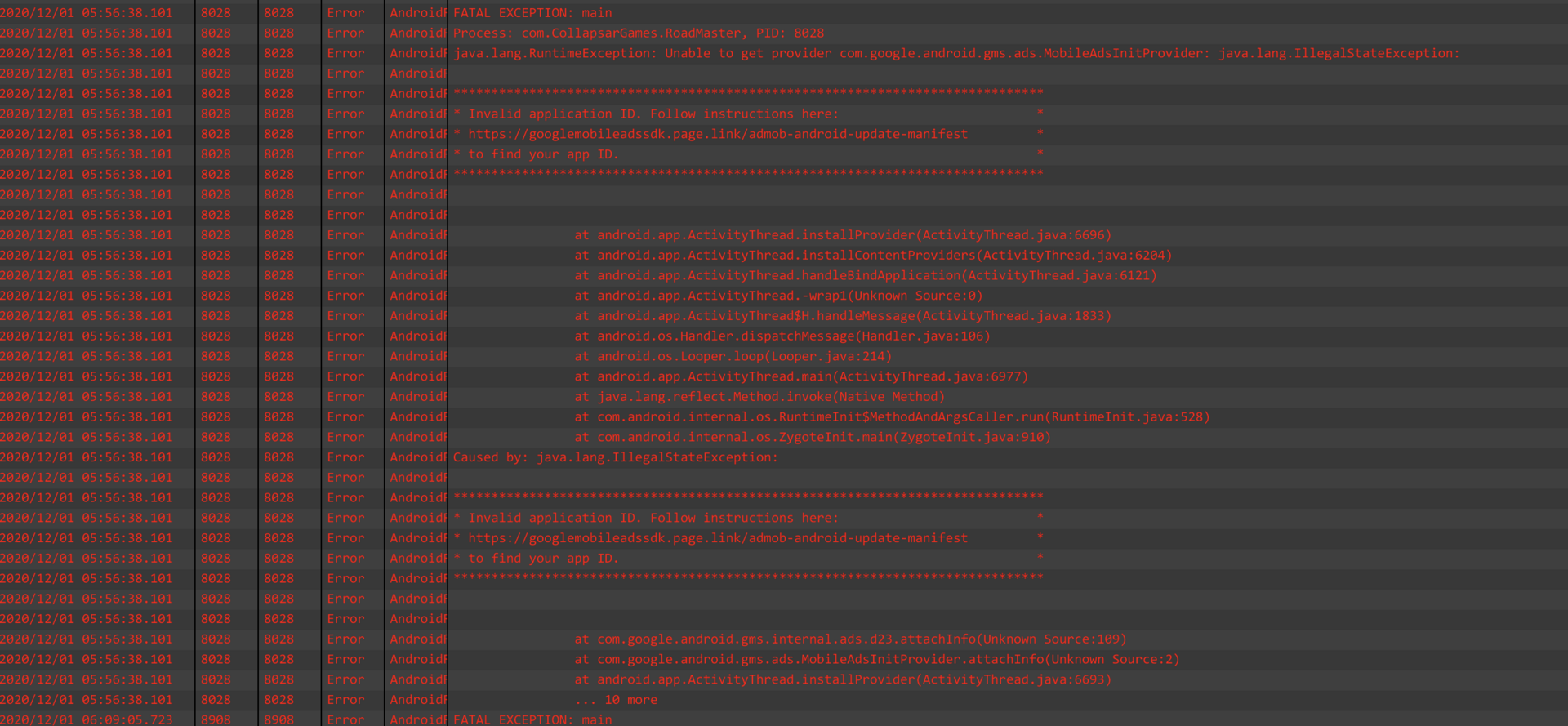
I can’t solve it (
here are my manifests:
=================
<?xml version="1.0" encoding="utf-8"?>
<manifest xmlns:android="http://schemas.android.com/apk/res/android" package="com.unity3d.player" android:installLocation="preferExternal" android:versionCode="1" android:versionName="1.0">
<supports-screens android:smallScreens="true" android:normalScreens="true" android:largeScreens="true" android:xlargeScreens="true" android:anyDensity="true" />
<application android:name="androidx.multidex.MultiDexApplication" android:theme="@android:style/Theme.NoTitleBar.Fullscreen" android:icon="@drawable/app_icon" android:label="@string/app_name" android:debuggable="false">
<activity android:name="com.unity3d.player.UnityPlayerActivity" android:label="@string/app_name">
<intent-filter>
<action android:name="android.intent.action.MAIN" />
<category android:name="android.intent.category.LAUNCHER" />
</intent-filter>
<meta-data android:name="unityplayer.UnityActivity" android:value="true" />
</activity>
<activity android:name="com.facebook.unity.FBUnityLoginActivity" android:configChanges="fontScale|keyboard|keyboardHidden|locale|mnc|mcc|navigation|orientation|screenLayout|screenSize|smallestScreenSize|uiMode|touchscreen" android:theme="@android:style/Theme.Translucent.NoTitleBar.Fullscreen" />
<activity android:name="com.facebook.unity.FBUnityDialogsActivity" android:configChanges="fontScale|keyboard|keyboardHidden|locale|mnc|mcc|navigation|orientation|screenLayout|screenSize|smallestScreenSize|uiMode|touchscreen" android:theme="@android:style/Theme.Translucent.NoTitleBar.Fullscreen" />
<activity android:name="com.facebook.unity.FBUnityGamingServicesFriendFinderActivity" android:configChanges="fontScale|keyboard|keyboardHidden|locale|mnc|mcc|navigation|orientation|screenLayout|screenSize|smallestScreenSize|uiMode|touchscreen" android:theme="@android:style/Theme.Translucent.NoTitleBar.Fullscreen" />
<activity android:name="com.facebook.unity.FBUnityAppLinkActivity" android:exported="true" />
<activity android:name="com.facebook.unity.FBUnityDeepLinkingActivity" android:exported="true" />
<activity android:name="com.facebook.unity.FBUnityGameRequestActivity" />
<activity android:name="com.facebook.unity.FBUnityCreateGameGroupActivity" />
<activity android:name="com.facebook.unity.FBUnityJoinGameGroupActivity" />
<meta-data android:name="com.facebook.sdk.ApplicationId" android:value="fb366222368133607" />
<meta-data android:name="com.facebook.sdk.AutoLogAppEventsEnabled" android:value="true" />
<meta-data android:name="com.facebook.sdk.AdvertiserIDCollectionEnabled" android:value="true" />
<meta-data android:name="com.google.android.gms.ads.APPLICATION_ID" android:value="ca-app-pub-4373382308292522~6731240361 " />
<provider android:name="com.facebook.FacebookContentProvider" android:authorities="com.facebook.app.FacebookContentProvider366222368133607" android:exported="true" />
</application>
</manifest><?xml version="1.0" encoding="utf-8"?>
<manifest xmlns:android="http://schemas.android.com/apk/res/android" package="com.google.unity.ads" android:versionName="1.0" android:versionCode="1">
<application>
<uses-library android:required="false" android:name="org.apache.http.legacy" />
<meta-data android:name="com.google.android.gms.ads.APPLICATION_ID" android:value="ca-app-pub-4373382308292522~6731240361 " />
</application>
</manifest>Answer the question
In order to leave comments, you need to log in
First, in both manifests, replace this
<meta-data android:name="com.google.android.gms.ads.APPLICATION_ID" android:value="ca-app-pub-4373382308292522~6731240361 " /><meta-data android:name="com.google.android.gms.ads.APPLICATION_ID" android:value="ca-app-pub-4373382308292522~6731240361" />Didn't find what you were looking for?
Ask your questionAsk a Question
731 491 924 answers to any question