Answer the question
In order to leave comments, you need to log in
Unity 2d, when turning, the character falls through the ground and does not jump, what should I do?
When turning, the script falls through the collider and is inside the ground, the player cannot jump, what to do about it?
using System.Collections;
using System.Collections.Generic;
using UnityEngine;
namespace Assets.Scripts
{
public class PlayerController : MonoBehaviour
{
private float moveInput;
private Rigidbody2D rigidbody;
private bool facingRight = true;
private bool isGrounded;
public Transform feetPos;
public float checkRadius;
public LayerMask whatIsGrounded;
[SerializeField] private float speed;
[SerializeField] private float jumpForce;
private void Start()
{
rigidbody = GetComponent<Rigidbody2D>();
}
private void FixedUpdate()
{
moveInput = Input.GetAxis("Horizontal");
rigidbody.velocity = new Vector2(moveInput * speed, rigidbody.velocity.y);
if(facingRight == false && moveInput > 0)
{
Flip();
}
else if(facingRight == true && moveInput < 0)
{
Flip();
}
}
void update()
{
isGrounded = Physics2D.OverlapCircle(feetPos.position, checkRadius, whatIsGrounded);
if(isGrounded == true && Input.GetKeyDown(KeyCode.Space))
{
rigidbody.velocity = Vector2.up * jumpForce;
}
}
void Flip()
{
facingRight = !facingRight;
Vector3 Scaler = transform.localScale;
Scaler.x *= -1;
transform.localScale = Scaler;
}
}
}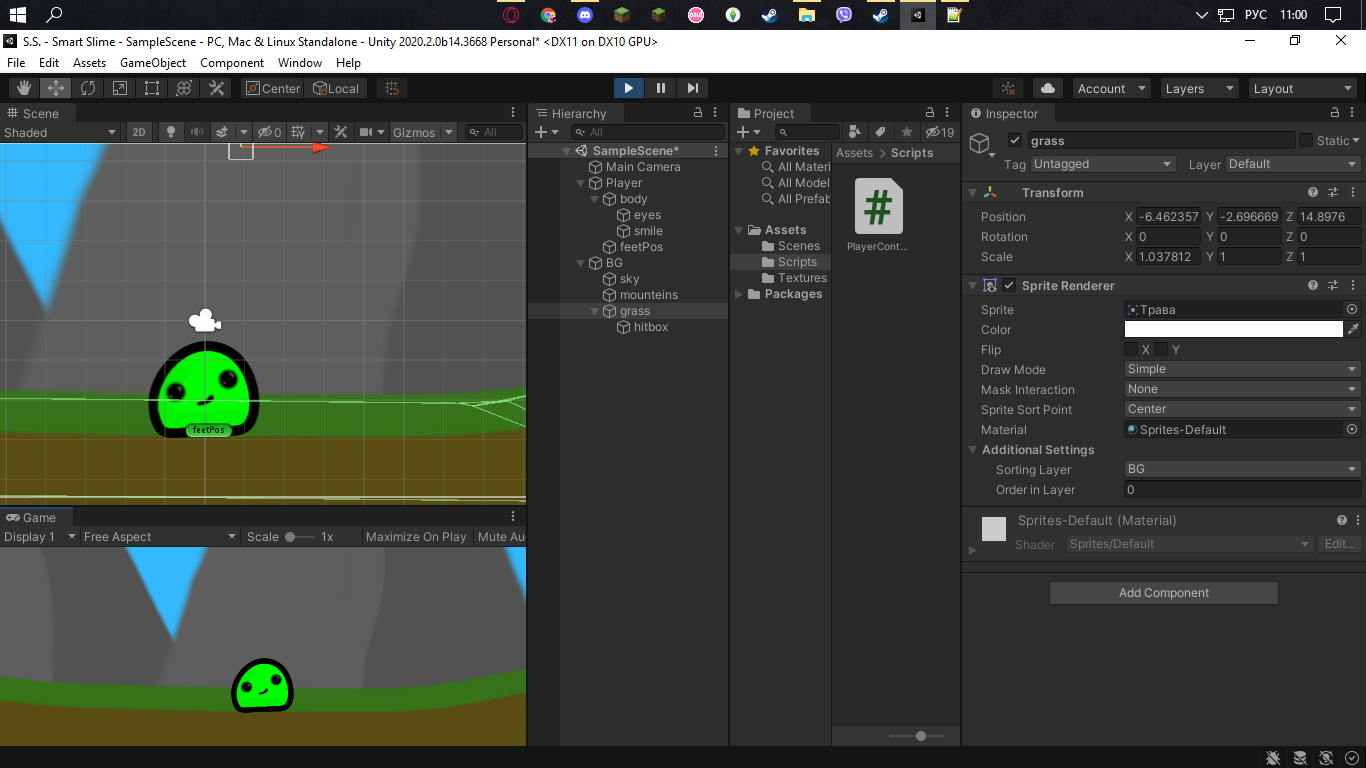
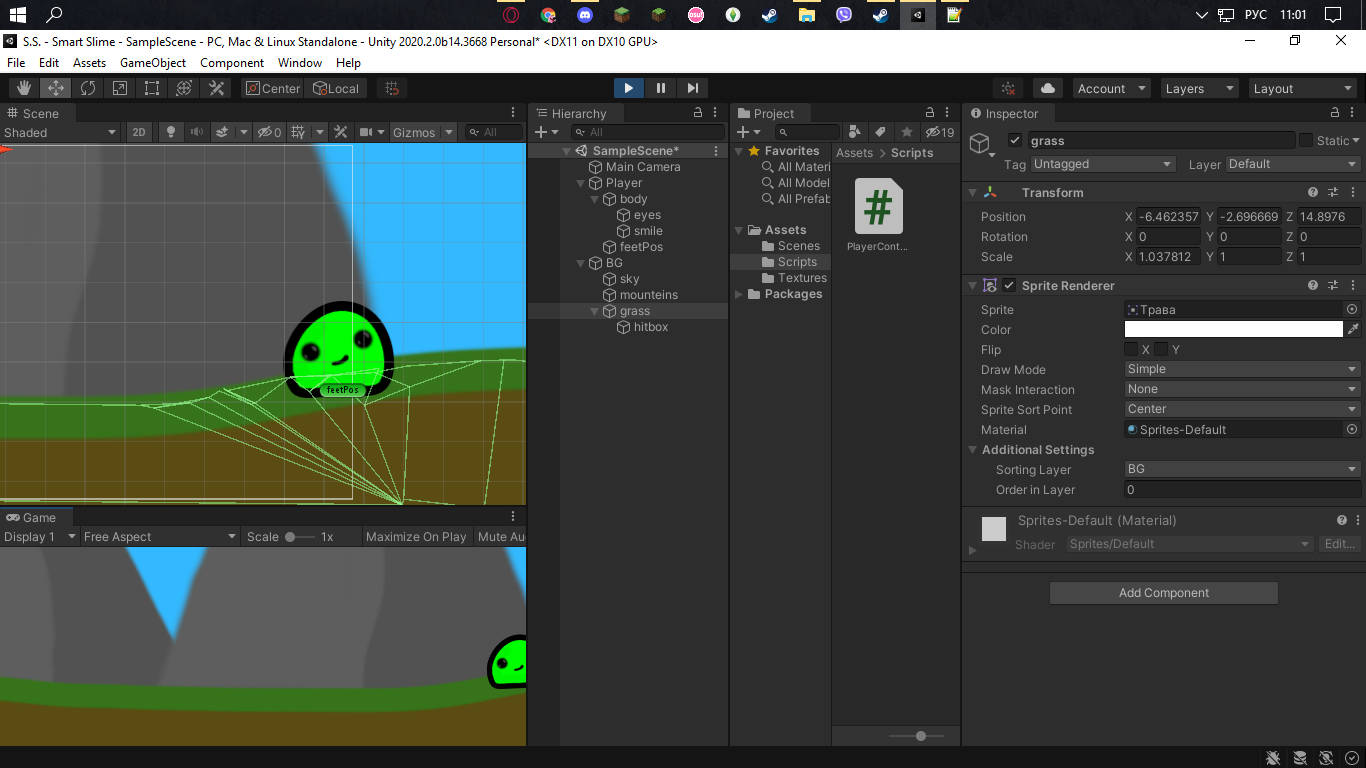
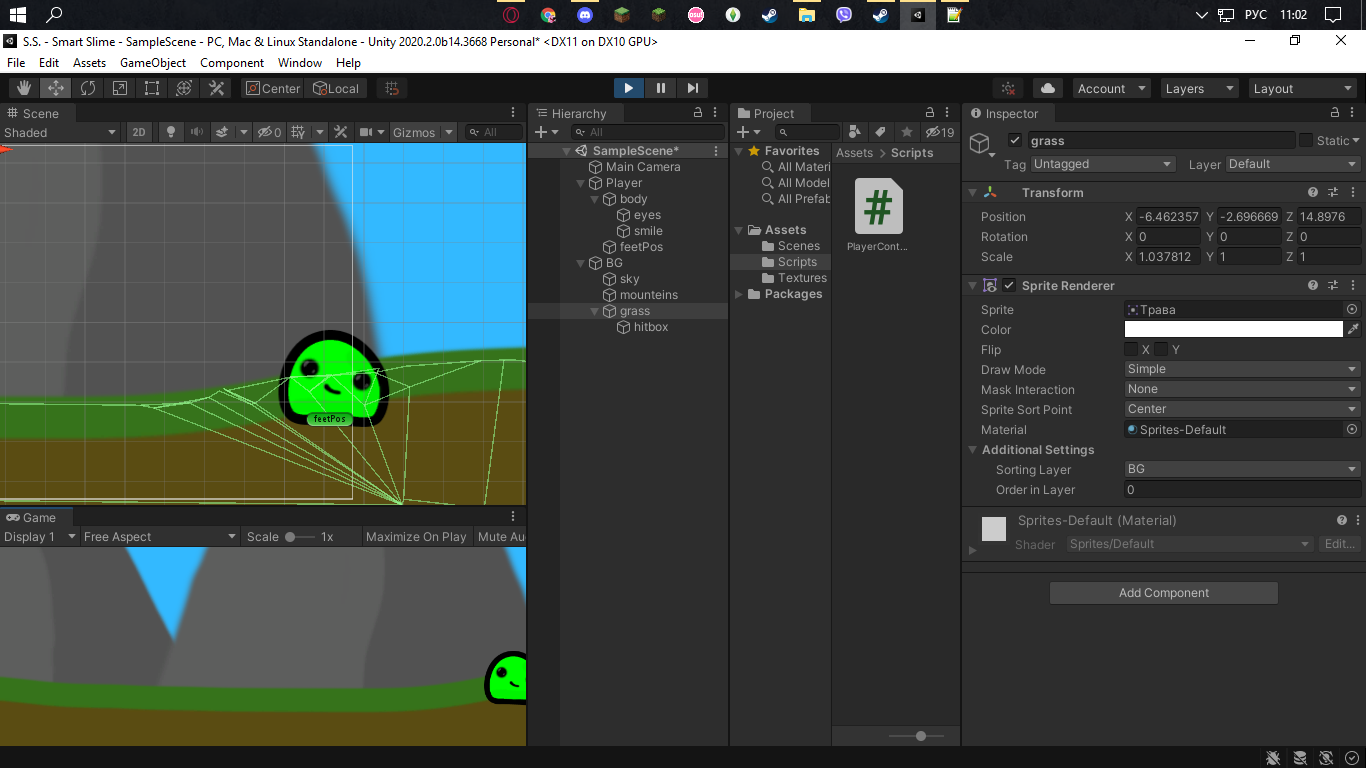
Answer the question
In order to leave comments, you need to log in
Perhaps you made a mistake not in the code, but in the editor itself.
Well, or when you turn the script changes the position of the player under the Collider
, not enough information as for me.
Didn't find what you were looking for?
Ask your questionAsk a Question
731 491 924 answers to any question