Answer the question
In order to leave comments, you need to log in
Unexpected behavior of IE9 when entering Cyrillic characters in any input field?
Today I suddenly encountered an incomprehensible reaction of the IE9 browser to the text entered in Cyrillic in any field for entering characters. In particular, if you open google.ru in ie9 and try to enter the phrase "date converter" in the search string, then the following is displayed instead of Cyrillic letters: 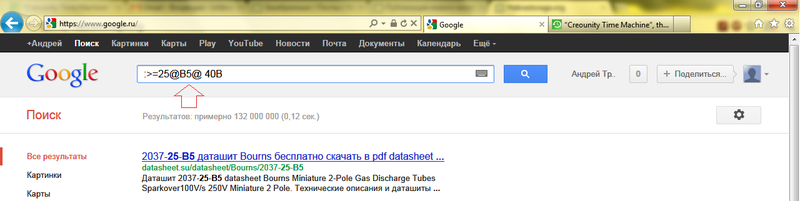
If you enter Latin characters (let's say something in English), then everything happens correctly.
OS: Windows 7, English. All updates, in particular those that patch holes in the OS security system, are installed.
The version of the IE browser in which the described action is observed: 9.0.8112.16421.
Punto Switcher is, but the glitch is observed both when the PS is on and when it is turned off.
In all other browsers (Chrome, Opera, Safari, Firefox, etc.) this is not observed. Moreover, even in IE10 platform preview, which is also installed in the system, Cyrillic is entered correctly everywhere.
What do you think could be causing this unusual behavior in IE9?
UPD: rebooted, opened IE9 again. No effect: characters are still entered incorrectly.
Answer the question
In order to leave comments, you need to log in
If anyone finds this question via search.
In my case, the problem was due to the Logitech SetPoint add-on . Maybe because of other add-ons ( link )
Didn't find what you were looking for?
Ask your questionAsk a Question
731 491 924 answers to any question