Answer the question
In order to leave comments, you need to log in
Unable to run project after installing libraries via NuGet package manager. Metadata not found. How to decide?
Started writing an application. I use Microsoft Visual Studio 2015. Through the NuGet package manager, I connected the MvvmLight library. And that's it, programming on this got up, since I can't compile the project. I deleted the libraries through the package manager, copied the libraries manually to the project folder, connected them manually, but the studio still writes errors. It's just brainwashing, why doesn't it work?
Severity Code Description Project File Line
Error Metadata file ' tests etc\DocumentationViewer\Libs\Microsoft.Practices.ServiceLocation.dll' could not be found Documentation.ViewModel F:\Programming\C#\Temporary, tests etc\ DocumentationViewer\Documentation.ViewModel\CSC
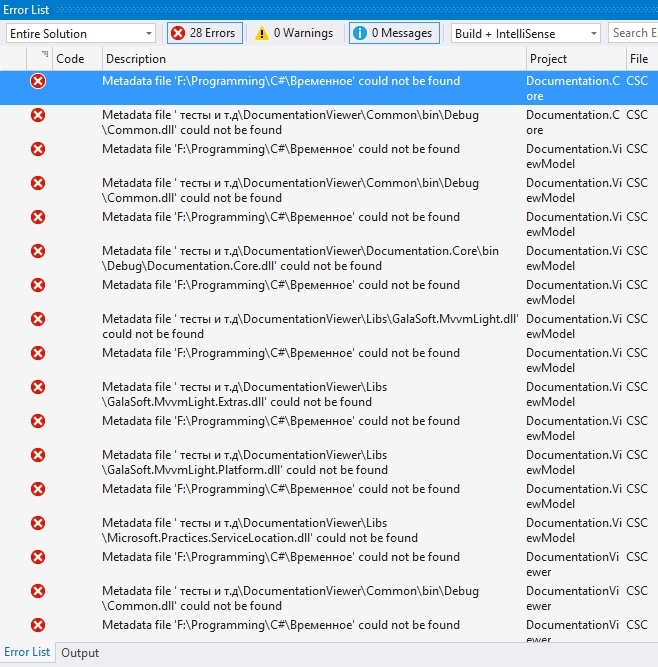
1>------ Build started: Project: Documentation.Core, Configuration: Debug Any CPU ------
1>CSC : error CS0006: Metadata file 'F:\Programming\C#\Temporary' could not be found
1>CSC : error CS0006: Metadata file ' tests etc\DocumentationViewer\Common\bin\Debug\Common.dll' could not be found
2>------ Build started: Project: Documentation.ViewModel, Configuration: Debug Any CPU ------
2>CSC : error CS0006: Metadata file 'F:\Programming\C#\Temporary' could not be found
2>CSC : error CS0006: Metadata file ' tests etc\ DocumentationViewer\Common\bin\Debug\Common.dll' could not be found
2>CSC : error CS0006: Metadata file 'F:\Programming\C#\Temporary' could not be found
2>CSC : error CS0006: Metadata file ' tests etc\DocumentationViewer\Documentation.Core\bin\Debug\Documentation.Core.dll' could not be
found \C#\Temporary' could not be found
2>CSC : error CS0006: Metadata file ' tests etc\DocumentationViewer\Libs\GalaSoft.MvvmLight.dll' could not be found
2>CSC : error CS0006: Metadata file 'F :\Programming\C#\Temporary' could not be found
2>CSC : error CS0006: Metadata file ' tests etc\DocumentationViewer\Libs\GalaSoft.MvvmLight.Extras.dll' could not be found
2>CSC : error CS0006 : Metadata file 'F:\Programming\C#\Temporary' could not be found
2>CSC : error CS0006: Metadata file ' tests etc.d\DocumentationViewer\Libs\GalaSoft.MvvmLight.Platform.dll' could not be found
2>CSC : error CS0006: Metadata file 'F:\Programming\C#\Temporary' could not be found
2>CSC : error CS0006: Metadata file ' tests etc\DocumentationViewer\Libs\Microsoft.Practices.ServiceLocation.dll ' could not be found
3>------ Build started: Project: DocumentationViewer, Configuration: Debug Any CPU ------
3>CSC : error CS0006: Metadata file 'F:\Programming\C#\Temporary' could not be found
3>CSC : error CS0006: Metadata file ' tests etc\DocumentationViewer\Common\bin\Debug\Common.dll' could not be found
3>CSC : error CS0006: Metadata file 'F:\Programming \C#\Temporary' could not be found
3>CSC : error CS0006: Metadata file ' tests etc\DocumentationViewer\Documentation.Core\bin\Debug\Documentation.Core.dll' could not be found
3>CSC : error CS0006: Metadata file 'F:\Programming\C#\Temporary' could not be found
3>CSC : error CS0006: Metadata file ' tests etc\DocumentationViewer\Documentation.ViewModel\bin\Debug\Documentation .ViewModel.dll' could not be found
3>CSC : error CS0006: Metadata file 'F:\Programming\C#\Temporary' could not be found
3>CSC : error CS0006: Metadata file ' tests etc\DocumentationViewer\ Libs\GalaSoft.MvvmLight.dll' could not be found
3>CSC : error CS0006: Metadata file 'F:\Programming\C#\Temporary' could not be found
3>CSC : error CS0006: Metadata file ' tests etc \DocumentationViewer\Libs\GalaSoft.MvvmLight.Extras.dll' could not be found
3>CSC : error CS0006: Metadata file 'F:\Programming\C#\Temporary' could not be found
3>CSC : error CS0006: Metadata file ' tests etc\DocumentationViewer\Libs\GalaSoft.MvvmLight.Platform.dll' could not be found
3>CSC : error CS0006: Metadata file 'F:\Programming\C#\Temporary ' could not be found
3>CSC : error CS0006: Metadata file ' tests etc\DocumentationViewer\Libs\Microsoft.Practices.ServiceLocation.dll' could not be found
========== Build: 0 succeeded, 3 failed, 1 up-to-date, 0 skipped ==========
Answer the question
In order to leave comments, you need to log in
the problem is most likely in which target framework is set in the project properties
when the library has a version of the required framework higher than the application in which it is connected, such an error occurs
1) Remove packages
2) Install them with nuget.
3) Click on solution -> Clean Solution
4) Try to build
Didn't find what you were looking for?
Ask your questionAsk a Question
731 491 924 answers to any question