Answer the question
In order to leave comments, you need to log in
Unable to connect. What is the problem?
I set up an ftp server using standard windows 10 tools. I created an ftp server in the IIS manager. I made authorization rules for it, anonymous users can read files, and users of the group I created can still write. Ideally, it should also connect via external ip. But it doesn't work even when connected via 127.0.0.1/localhost/192.168.0.106:
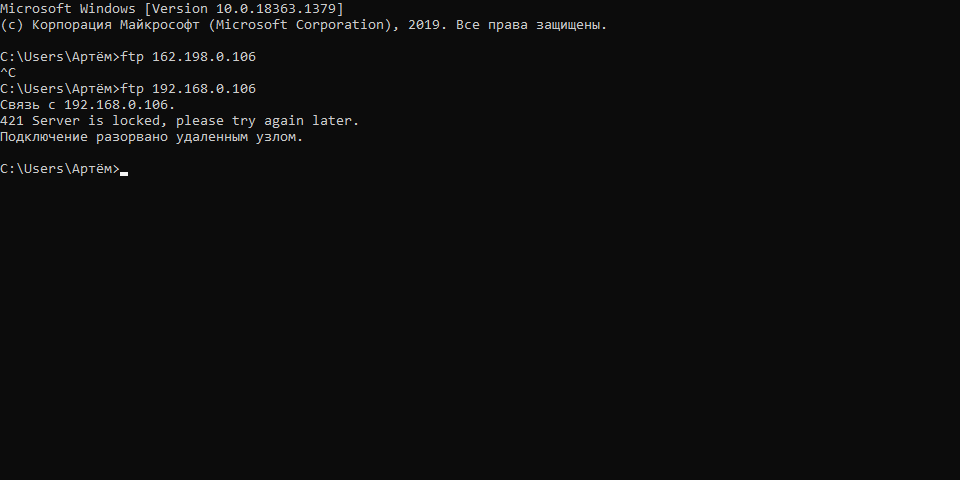
I set the settings in the firewall for incoming:
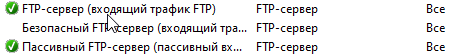
And for outgoing traffic: I bound these ips
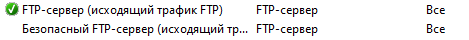
in the IIS manager (one binding for the site, and the other for the ftp server (by the way, the site it opens normally from the browser at the ip specified by me)):
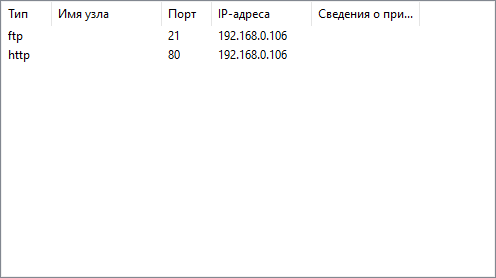
In the settings of the router, I set it so that my adapter always gives the same ip (192.168.0.106):
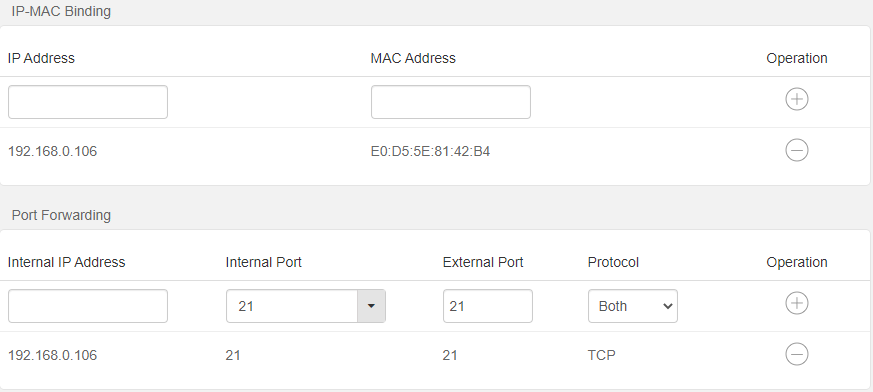
And so and so tried in general. The only thing I achieved was that the server was started locally, but (as you can see on the first screen in the error when connecting) it is blocked (421, as I understood the error number)
Answer the question
In order to leave comments, you need to log in
Didn't find what you were looking for?
Ask your questionAsk a Question
731 491 924 answers to any question