Answer the question
In order to leave comments, you need to log in
Trouble with restoring MSSQL database?
Hello, there was a problem updating the database on a linux virtual machine. The fact is that initially a small disk space is available in the VM, even after cleaning a maximum (6-7GB), the database, respectively, is MS SQL, we restore (update) from the sql server management studio program.
- Accordingly, when trying to roll a new database dump (weight 2.6GB), I get a similar problem:
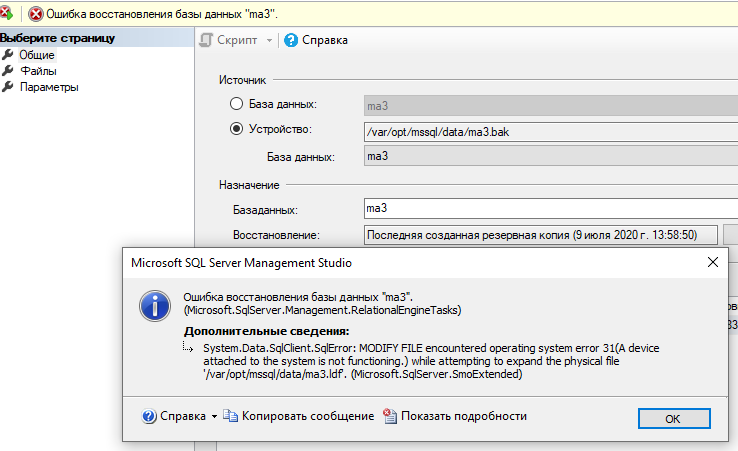
- Disk space, respectively, to 0 after the attempt:
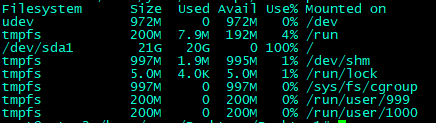
- When trying to pre-compress the transaction log (RECOVERY SIMPLE), nothing changes, the error is the same.
- I thought as an option to take out the .bak backup file of the database on a removable disk in order to save space. Accordingly, I set the mount parameters with the pid and guide of the mssql user (I thought that due to the lack of rights with a standard mount from root, the system will not see the device) -> sudo mount -o remount,uid=998,gid=998
I got the inability to select my directory to search for a backup copy in it (sees only its own directory -> /var/opt/mssql/data) although the rights of my mount directory and the directory in the screenshot are the same.
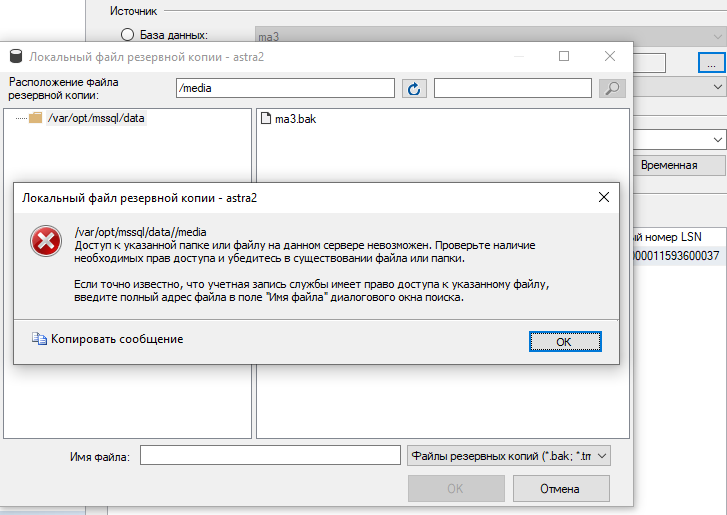
How to solve this problem anyway?
Answer the question
In order to leave comments, you need to log in
Didn't find what you were looking for?
Ask your questionAsk a Question
731 491 924 answers to any question