Answer the question
In order to leave comments, you need to log in
Trouble on Bootstrap mobile menu, how to overcome?
There is a project made on Bootstrap, menu items were switched on click, the client wanted the items to work on hover, and when clicked, a transition to the page was made.
I put the following code for the bootstrap menu to work on hover:
.dropdown:hover > .dropdown-menu {
display: block;
}
.dropdown:hover > .dropdown-menu > li > a {
position: relative;
z-index: 1000;
}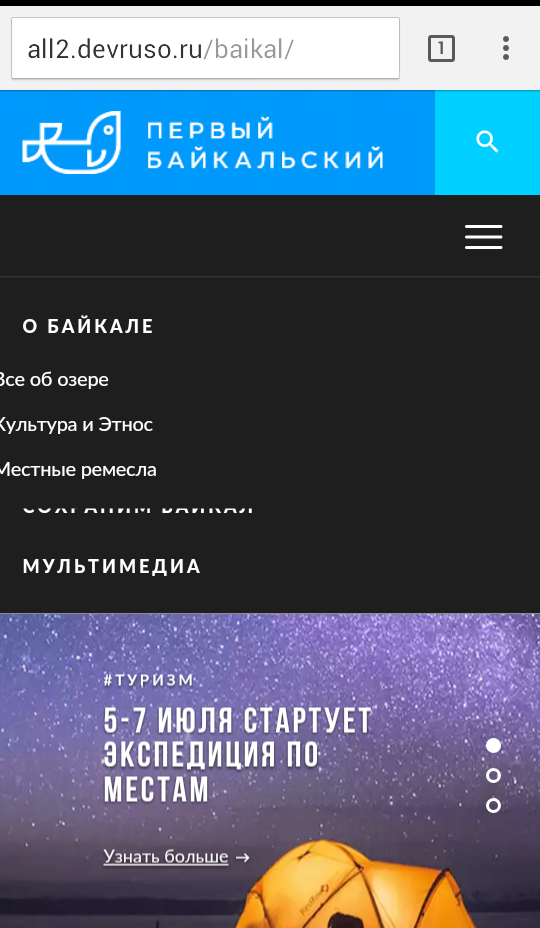
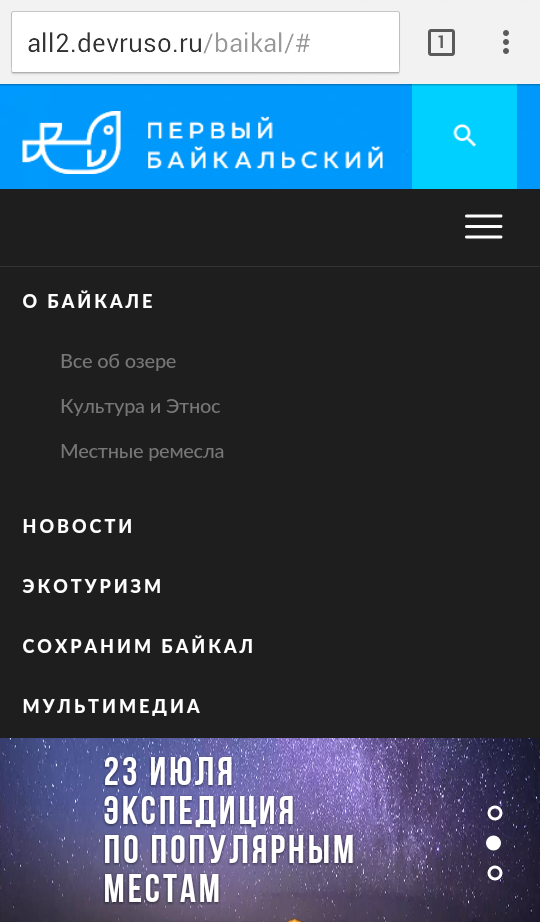
Answer the question
In order to leave comments, you need to log in
@media (max-width: 767px)
.navbar-nav .open .dropdown-menu {
display: block !important;
}
@media (max-width: 767px) {
.dropdown:hover > .dropdown-menu {
display: none;
}
}Didn't find what you were looking for?
Ask your questionAsk a Question
731 491 924 answers to any question