Answer the question
In order to leave comments, you need to log in
Trouble installing GRUB on Linux?
Good afternoon.
I'm trying to install Linux Mint paired with Windows 10. I downloaded Rufus, the latest image of Mint, wrote the whole thing to a USB flash drive and went into live mode. There are 2 hard drives: 1 ssd with Windows, another HDD divided into two in order to install Linux.
1) Started the installation, partitioned: sdd4 /boot, sdd5 /, sdd6 /home. I tried to choose as the bootloader installation: Windows boot, the root partition for the future Linux, and the /boot partition
2) During installation, I always gave the same error related to grub-install and crashed the installation. Tried through the console:
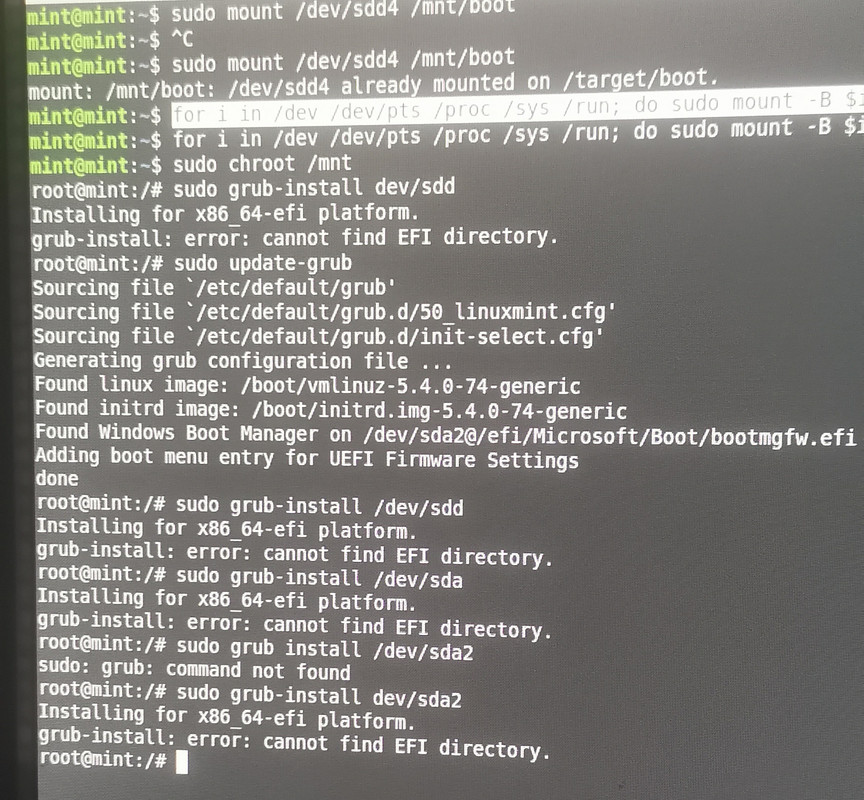
Nothing happened.
I'm contacting Linux for the first time, help me solve the problem, I've already killed a lot of time.
Answer the question
In order to leave comments, you need to log in
I solved the problem this way, I launched boot repair in Live mode, the application is already installed, everything worked.
PS.
Selected automatic mode.
Thanks to all!
you booted in EFI mode (in BIOS it can be called secure boot, and the old way is legacy mbr), grub automatically detects this and tries to set up efi boot
To do this, the disk must have an EFI partition, fat32 (format), about 100mb, it will be bootable , grub will automatically detect it and copy the necessary files.
ps to install grub, chroot is not required, you can just specify the directory with the root of the system (/dev /proc and others do not have to be mounted, but /boot is needed) grub-install /dev/sda --root-directory=/mnt
Didn't find what you were looking for?
Ask your questionAsk a Question
731 491 924 answers to any question